Checking specific system problems, Start-up routine, System orientation – Dell PowerEdge 2650 User Manual
Page 34
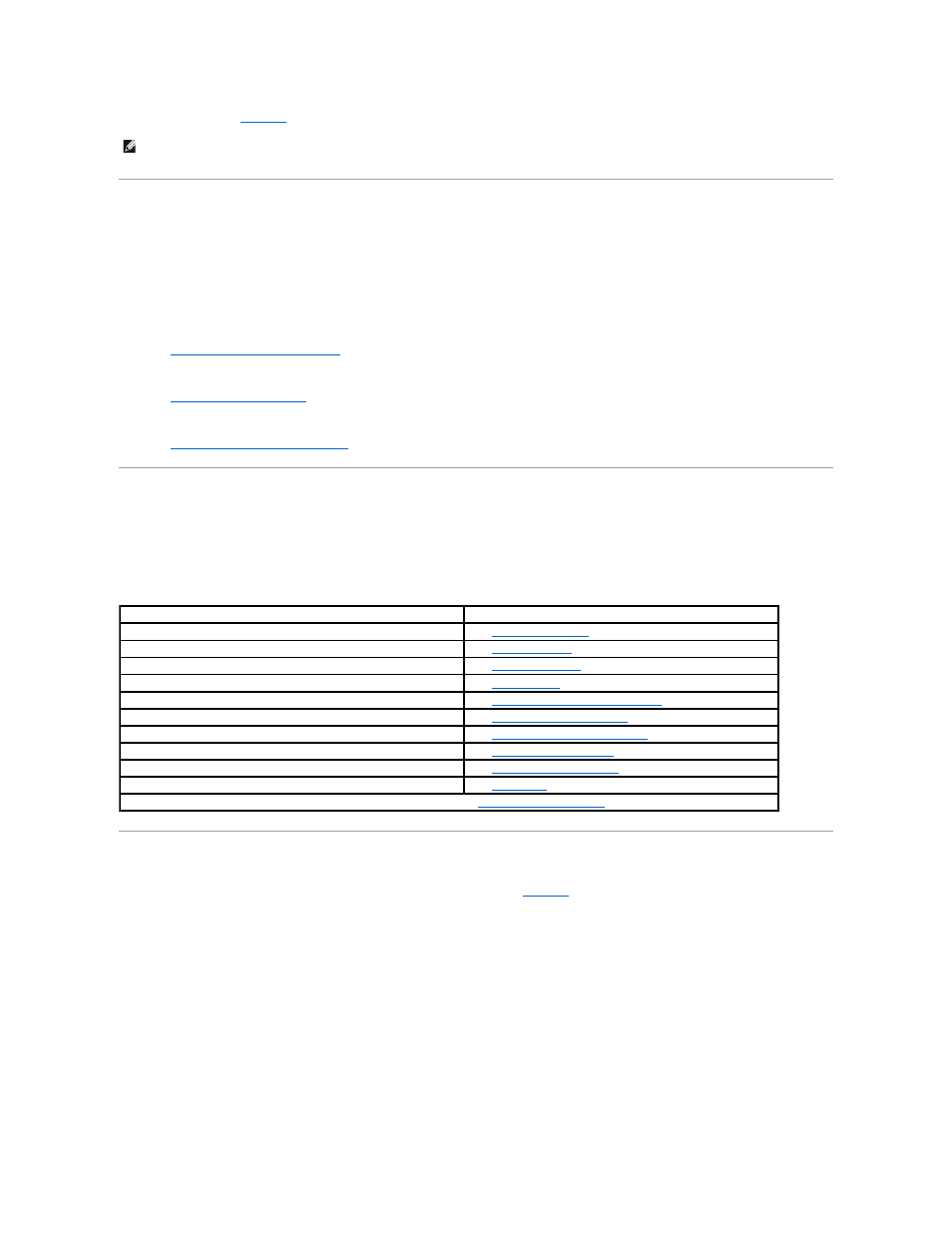
solve these problems. See
Figure 2
-3
for the back-panel features and connectors.
Checking Specific System Problems
1.
Turn off the system, including any attached peripherals. Disconnect all the power cables from their electrical outlets.
2.
If the system is connected to a PDU, turn the PDU off and then on again.
If it is not receiving power, plug it into another electrical outlet. If it still is not receiving power, try another PDU.
3.
Reconnect the system to the electrical outlet or PDU.
4.
Is the monitor working properly?
See "
Troubleshooting the Video Subsystem
5.
Is the keyboard working properly?
See "
6.
Are the mouse and printer working properly?
See "
Troubleshooting the Basic I/O Functions
."
Start-Up Routine
Looking at and listening to the system is important in determining the source of a problem. Look and listen during the system's start-up routine for the
indication described in Table 5
-1.
System Orientation
The illustrations in this document are based on the positioning of the system as shown in
Figure 5-1. System Orientation
NOTE:
To enable the front-panel PS/2 connector, a monitor must be connected to the front-panel video connector. When a monitor is connected to the
front panel, the back- panel PS/2 and video connectors are disabled. When no monitor is connected to the system or a monitor is connected to the back
panel, the front-panel PS/2 and video connectors are disabled.
Table 5-1. Start-Up Routine Indications
Look/listen for:
Action
A status or error message displayed on the front-panel LCD
See "
LCD Status Messages
" in "Indicators, Messages, and Codes."
An error message displayed on the monitor
See "
System Messages
" in "Indicators, Messages, and Codes."
A series of beeps emitted by the system
See "
System Beep Codes
" in "Indicators, Messages, and Codes."
Alert messages from the Dell OpenManage™ Server Administrator software
See "
Alert Messages
" in "Indicators, Messages, and Codes."
The monitor's power indicator
See "
Troubleshooting the Video Subsystem
The keyboard indicators
See "
The diskette-drive activity indicator
See "
Troubleshooting the Diskette Drive
The CD drive activity indicator
See "
."
The hard-drive activity indicators
See "
."
An unfamiliar constant scraping or grinding sound when you access a drive See "
Getting Help
" for instructions on obtaining technical assistance.
NOTE:
For the full name of an abbreviation or acronym used in this table, see "
Abbreviations and Acronyms
."
