Inside your computer – Dell Precision 620 User Manual
Page 83
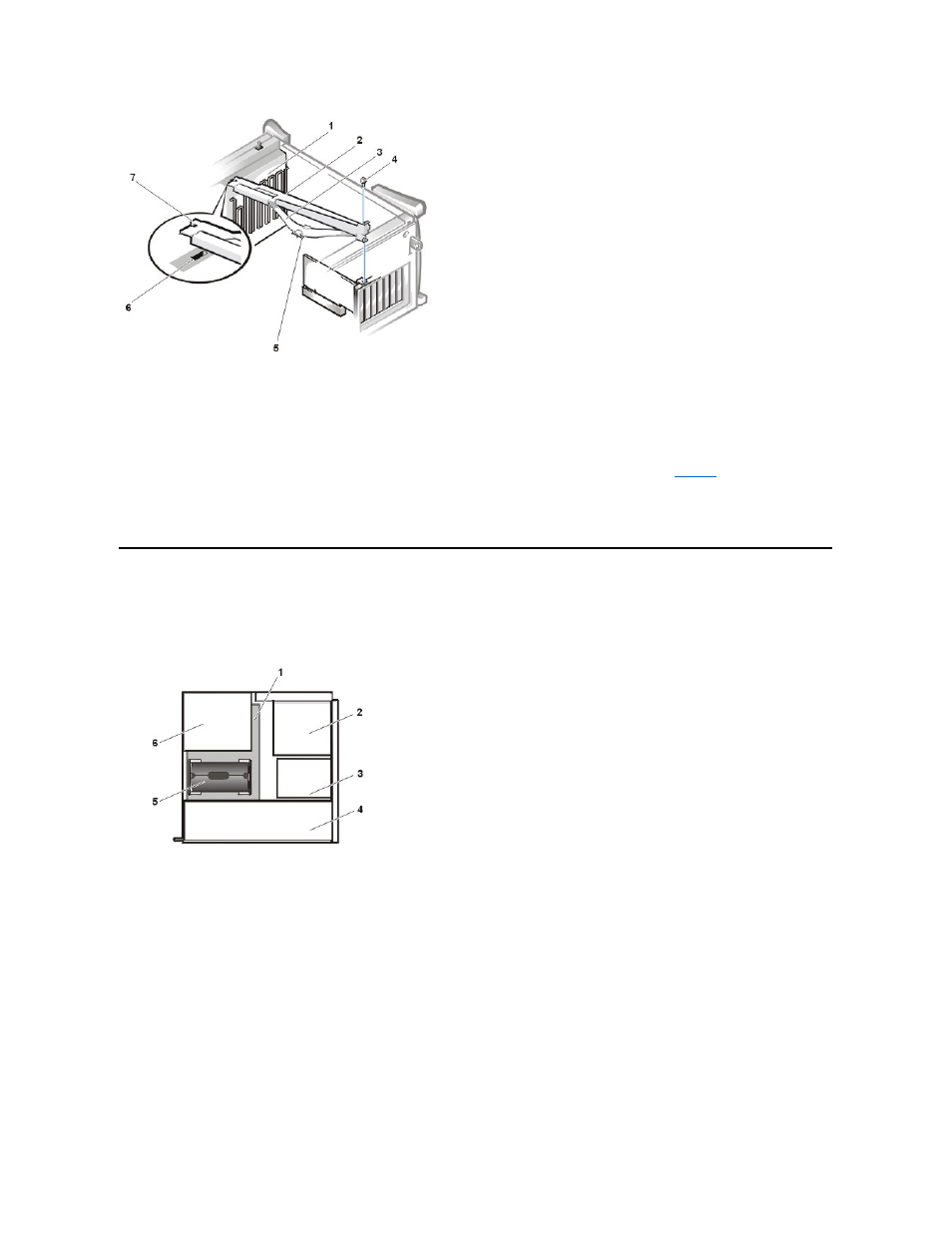
3. Slide the card brace forward until it disengages from the slot in the card guide located on the front of the chassis, and then rotate the brace
up and lift it away from the chassis.
4. Replace the screw to secure the AGP card's mounting bracket to the back of the chassis.
To replace the brace, perform the following steps:
2. Lower the brace, ensuring that the plastic AGP card guide, located on the bottom of the brace, is engaged with the top of the AGP card.
3. Replace the screw that secures the brace through the AGP expansion card's mounting bracket to the chassis.
Inside Your Computer
Figure 5 shows a side view of a mini tower chassis to help you orient yourself when installing hardware options. Unless otherwise specified,
locations or directions relative to the computer are as shown.
Figure 5. Computer Orientation View
Figure 6 shows a mini tower chassis with its cover removed. Refer to this illustration to locate interior features and components of the Mini Tower
chassis discussed in this guide.
Figure 6. Inside the Chassis
1 Card guide (front of
chassis)
2 AGP card brace
3 Card brace spring
4 Screw
5 Plastic card guide
6 Slot
7 Tab
1 System board
2 Externally accessible drives
3 Internally accessible drives
4 Power supply
5 Memory expansion card assembly
6 Processor retention bracket
1 Externally accessible drive bays
2 Hard-disk drive cage
