Power supply dc connector pin assignments – Dell Vostro 410 (Late 2008) User Manual
Page 33
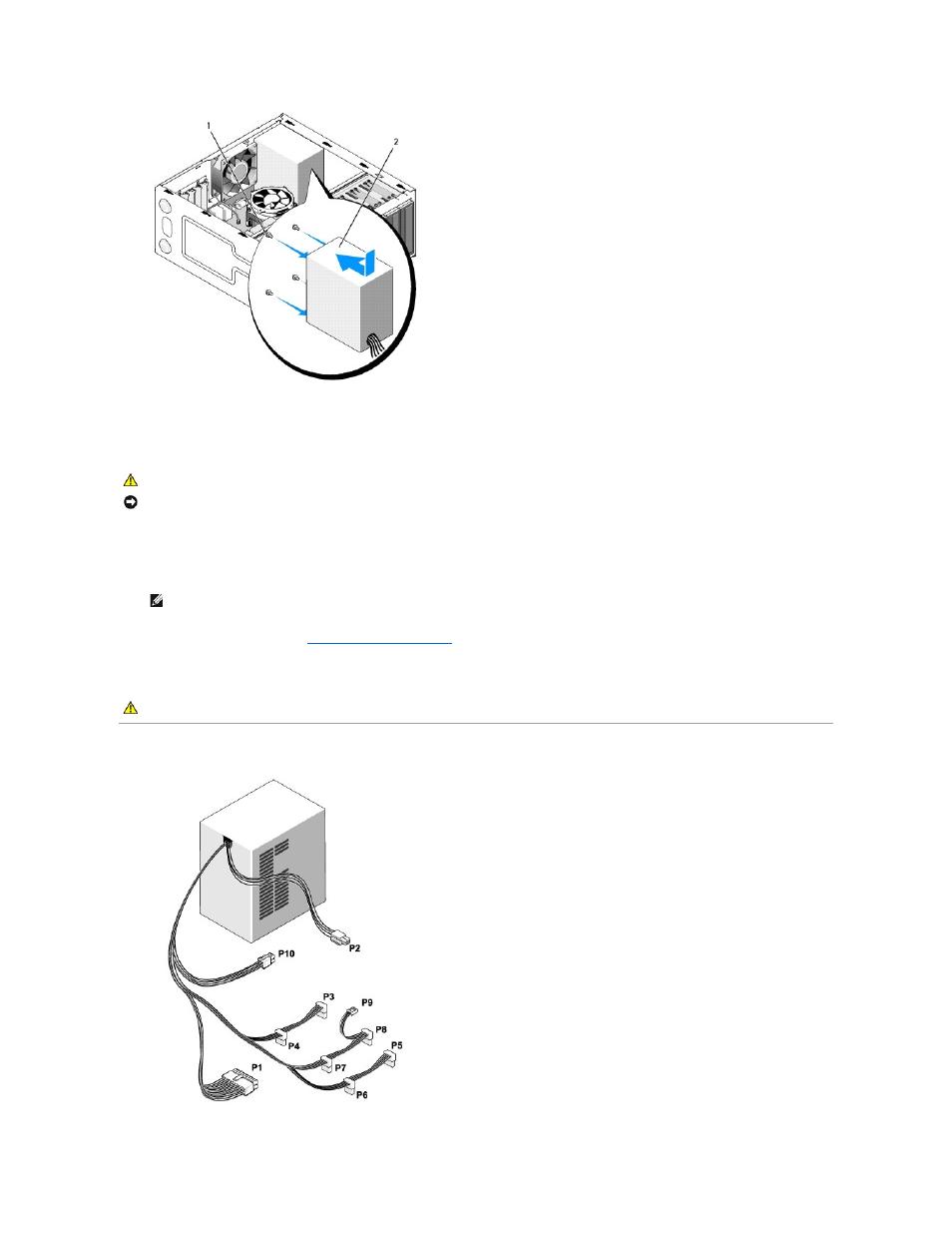
1.
Set the replacement power supply into place.
2.
Replace and tighten all screws that secure the power supply to the back of the computer chassis.
3.
Reconnect the DC power cables to the system board and drives.
4.
Secure the hard drive cable, CD or DVD drive data cable, and the front panel cables to the securing clips inside the chassis where available.
5.
Perform the steps in the procedure
After Working on Your Computer
.
6.
Verify that the computer works correctly by running the Dell Diagnostics. See your Setup and Quick Reference Guide for help running Dell Diagnostics.
Power Supply DC Connector Pin Assignments
CAUTION:
Failure to replace and tighten all screws may cause electrical shock as these screws are a key part of the system grounding.
NOTICE:
Route the DC power cables under the chassis tabs. The cables must be properly routed to prevent the cables from being damaged.
NOTE:
Double-check all cable connections to make sure they are secure.
CAUTION:
Failure to replace and tighten all screws may cause electrical shock as these screws are a key part of the system grounding.
