Media card reader, Replacing the drive panel insert, Removing a media card reader – Dell Vostro 410 (Late 2008) User Manual
Page 20
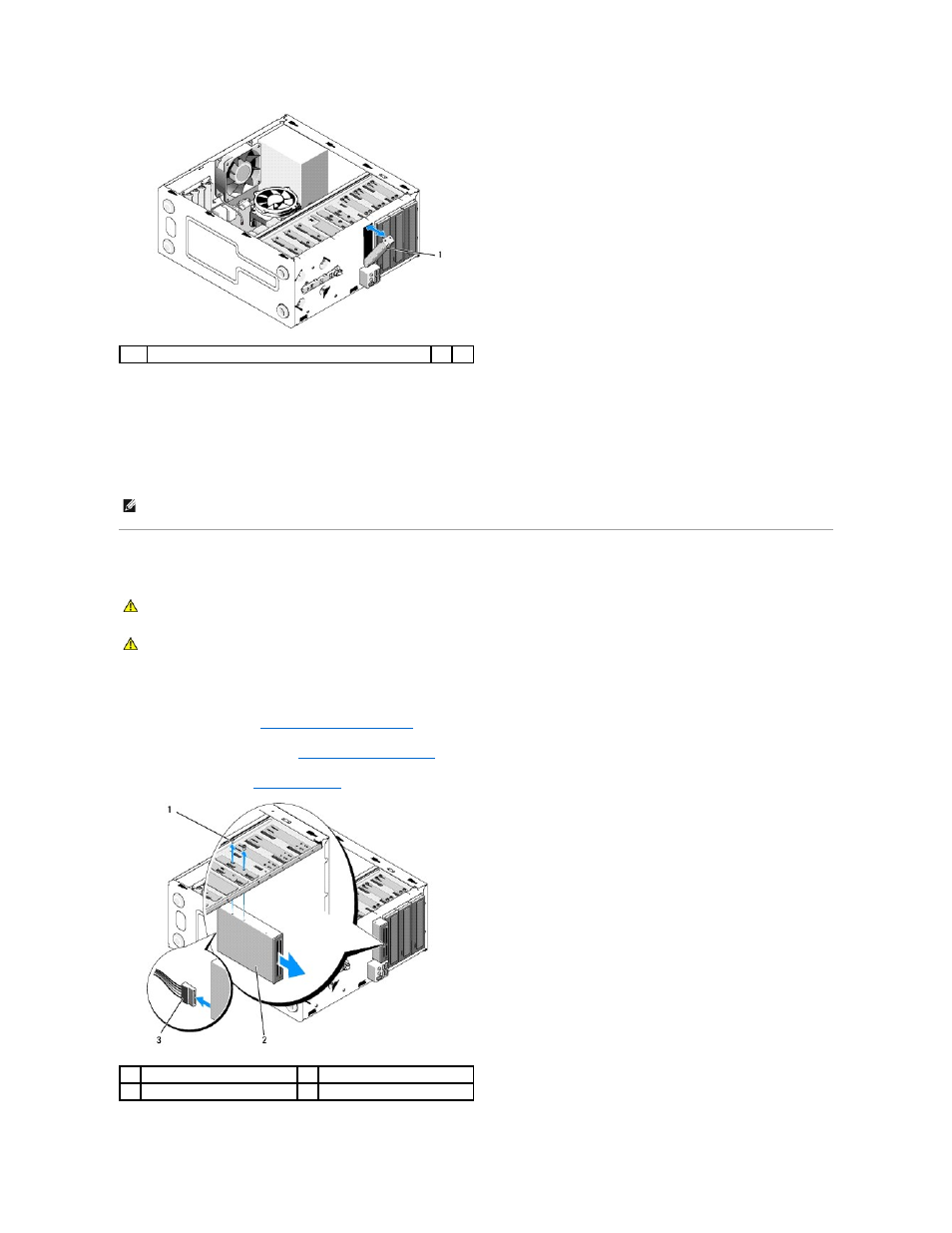
Replacing the Drive Panel Insert
1.
Align the drive panel insert along the edges drive bay slot.
2.
Push in on the drive panel insert until it locks into place.
Media Card Reader
Removing a Media Card Reader
1.
Follow the procedures in
Before Working on Your Computer
.
2.
Remove the computer cover (see
Removing the Computer Cover
).
3.
Remove the bezel (see
Removing the Bezel
).
1
drive panel insert (optional)
NOTE:
To comply with FCC regulations, it is recommended that you replace the drive panel insert whenever the floppy drive is removed from the
computer.
CAUTION:
Before working inside your computer, read the safety information that shipped with your computer. For additional safety best
practices information, see the Regulatory Compliance Homepage at www.dell.com/regulatory_compliance.
CAUTION:
To guard against electrical shock, always unplug your computer from the electrical outlet before removing the cover.
1
screws (2)
2
Media Card Reader
3
USB interface cable
