4removing and installing parts – Dell Inspiron 531s (Mid 2007) User Manual
Page 7
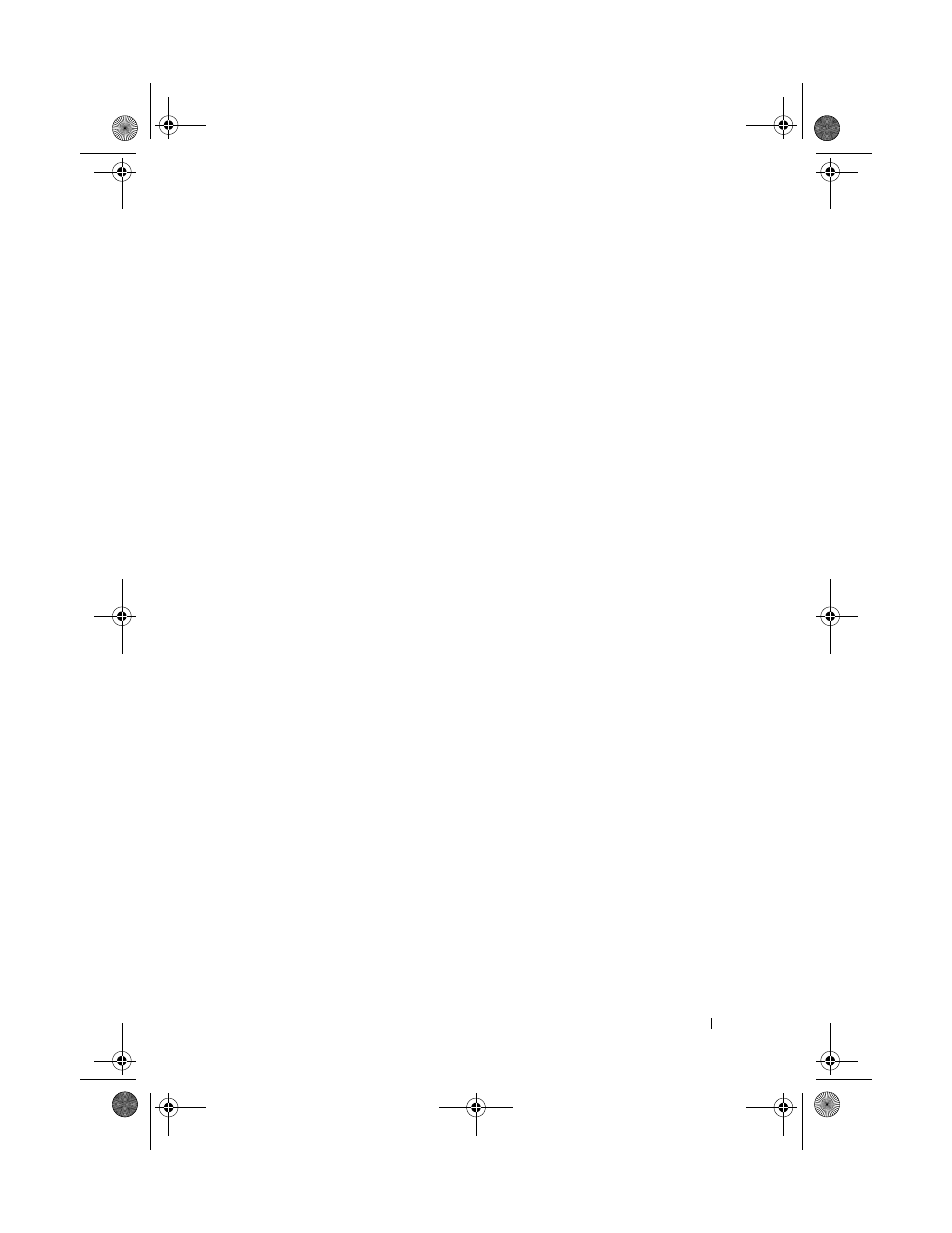
Contents
7
Resolving Software and Hardware
. . . . . . . . . . . . . . . . . . . .
91
Restoring Your Operating System
. . . . . . . . . . . .
92
Using Microsoft Windows System Restore
. . . .
93
. . . . . . . . . . . . . . .
95
. . . . . . . . . .
98
4
. . . . . . .
101
. . . . . . . . . . . . . . . . . . . .
101
. . . . . . . . . . . . . . . .
101
. . . . . . . . . . . . .
102
Before Working Inside Your Computer
. . . . . . .
102
. . . . . . . . . . . . .
103
. . . . . . . . . . . . .
104
. . . . . . . . . . . . .
106
. . . . . . . . . . . . . . .
107
Power Supply DC Connector Pin Assignments
. . . . .
109
. . . . . . . . . . . . . . . . . . . . . . . . .
112
Memory Installation Guidelines
. . . . . . . . . .
112
. . . . . . . . . . . . . . . . .
113
. . . . . . . . . . . . . . . . .
115
. . . . . . . . . . . . . . . . . . . . . . . . . . .
116
. . . . . . . . . . . . .
116
. . . . . . . . . . . . . . . . . . . . . . . . . . .
123
. . . . . . . . . . . . . . . .
123
. . . . . . . . . . . . . . . .
124
book.book Page 7 Wednesday, April 16, 2008 3:33 PM
