Removing the computer cover – Dell Inspiron 531s (Mid 2007) User Manual
Page 103
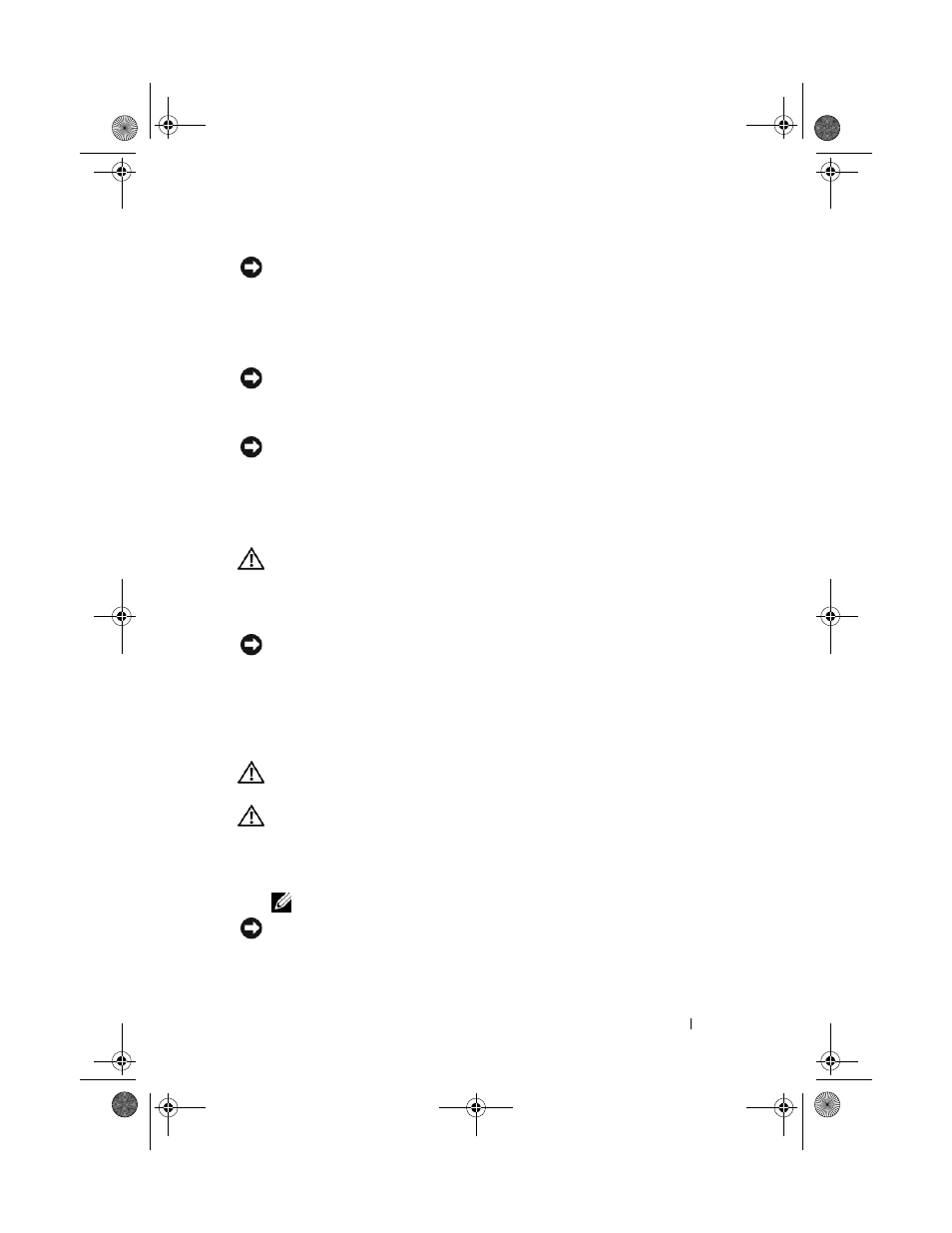
Removing and Installing Parts
103
NOTICE:
When you disconnect a cable, pull on its connector or on its pull-tab, not
on the cable itself. Some cables have connectors with locking tabs; if you are
disconnecting this type of cable, press in on the locking tabs before you disconnect
the cable. As you pull connectors apart, keep them evenly aligned to avoid bending
any connector pins. Also, before you connect a cable, ensure that both connectors
are correctly oriented and aligned.
NOTICE:
To disconnect a network cable, first unplug the cable from your computer
and then unplug the cable from the network device.
1 Disconnect all telephone or network cables from the computer.
NOTICE:
To avoid damaging the system board, you must remove the main battery
before you service the computer.
2 Disconnect your computer and all attached devices from their
electrical outlets.
3 Press the power button to ground the system board.
CAUTION:
To guard against electrical shock, laceration by moving fan blades, or
other unexpected injuries, always unplug your computer from the electrical outlet
before opening the cover.
4 Open the computer cover.
NOTICE:
Before touching anything inside your computer, ground yourself by
touching an unpainted metal surface, such as the metal at the back of the computer.
While you work, periodically touch an unpainted metal surface to dissipate static
electricity, which could harm internal components.
Removing the Computer Cover
CAUTION:
Before you begin any of the procedures in this section, follow the
safety instructions in the Product Information Guide.
CAUTION:
To guard against electrical shock, laceration by moving fan blades, or
other unexpected injuries, always unplug your computer from the electrical outlet
before opening the cover.
1 Follow the procedures in "Before You Begin" on page 101.
NOTE:
Ensure that sufficient space exists to support the removed cover.
NOTICE:
Ensure that you are working on a level, protected surface to avoid
scratching either the computer or the surface on which it is resting.
2 Lay your computer on its side with the computer cover facing up.
book.book Page 103 Wednesday, April 16, 2008 3:33 PM
