Cd and dvd drive problems – Dell Inspiron 531s (Mid 2007) User Manual
Page 57
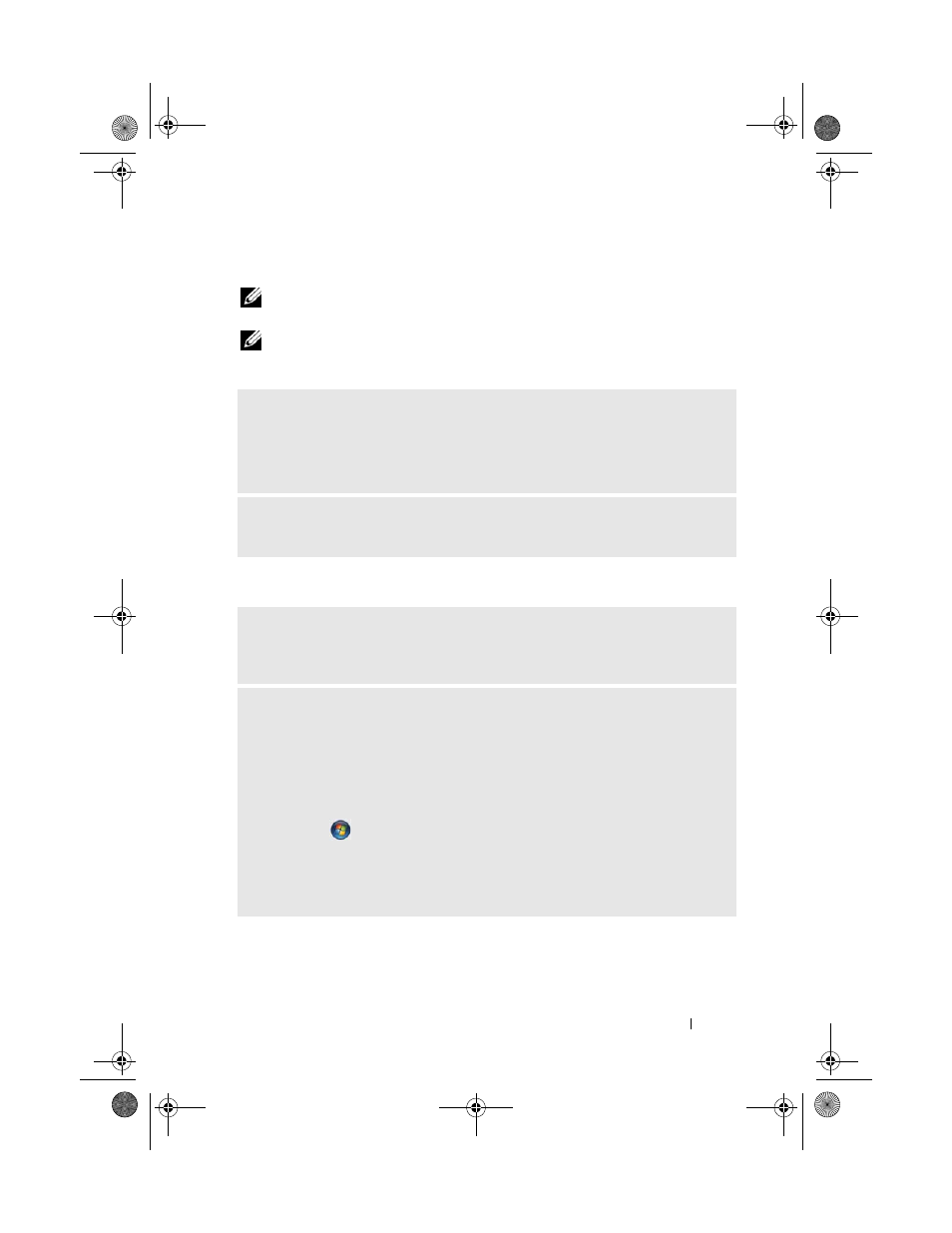
Solving Problems
57
CD and DVD drive problems
NOTE:
High-speed CD or DVD drive vibration is normal and may cause noise,
which does not indicate a defect in the drive or the CD or DVD.
NOTE:
Because of different regions worldwide and different disc formats, not all
DVD titles work in all DVD drives.
Problems writing to a CD/DVD-RW drive
A
DJUST
THE
W
INDOWS
VOLUME
CONTROL
—
• Click the speaker icon in the lower-right corner of your screen.
• Ensure that the volume is turned up by clicking the slidebar and dragging it up.
• Ensure that the sound is not muted by clicking any boxes that are checked.
C
HECK
THE
SPEAKERS
AND
SUBWOOFER
—
See "Sound and Speaker Problems"
C
LOSE
OTHER
PROGRAMS
—
The CD/DVD-RW drive must receive a steady
stream of data when writing. If the stream is interrupted, an error occurs.
Try closing all programs before you write to the CD/DVD-RW.
T
URN
OFF
S
TANDBY
MODE
IN
W
INDOWS
BEFORE
WRITING
TO
A
C D / D V D - R W
DISC
—
Windows XP:
1
Click the Start button, then click Control Panel.
2
Define your standby settings on the Power Schemes Tab and Advanced Tab.
Windows Vista:
1
Click Start
and click Control Panel.
2
Click System and Maintenance and click Power Options.
3
Under Preferred plans, click Change plan settings for the selected plan.
4
Click the drop down menu for Turn off the display and select Never.
book.book Page 57 Wednesday, April 16, 2008 3:33 PM
