Main menu – Dell PowerEdge C5125 User Manual
Page 16
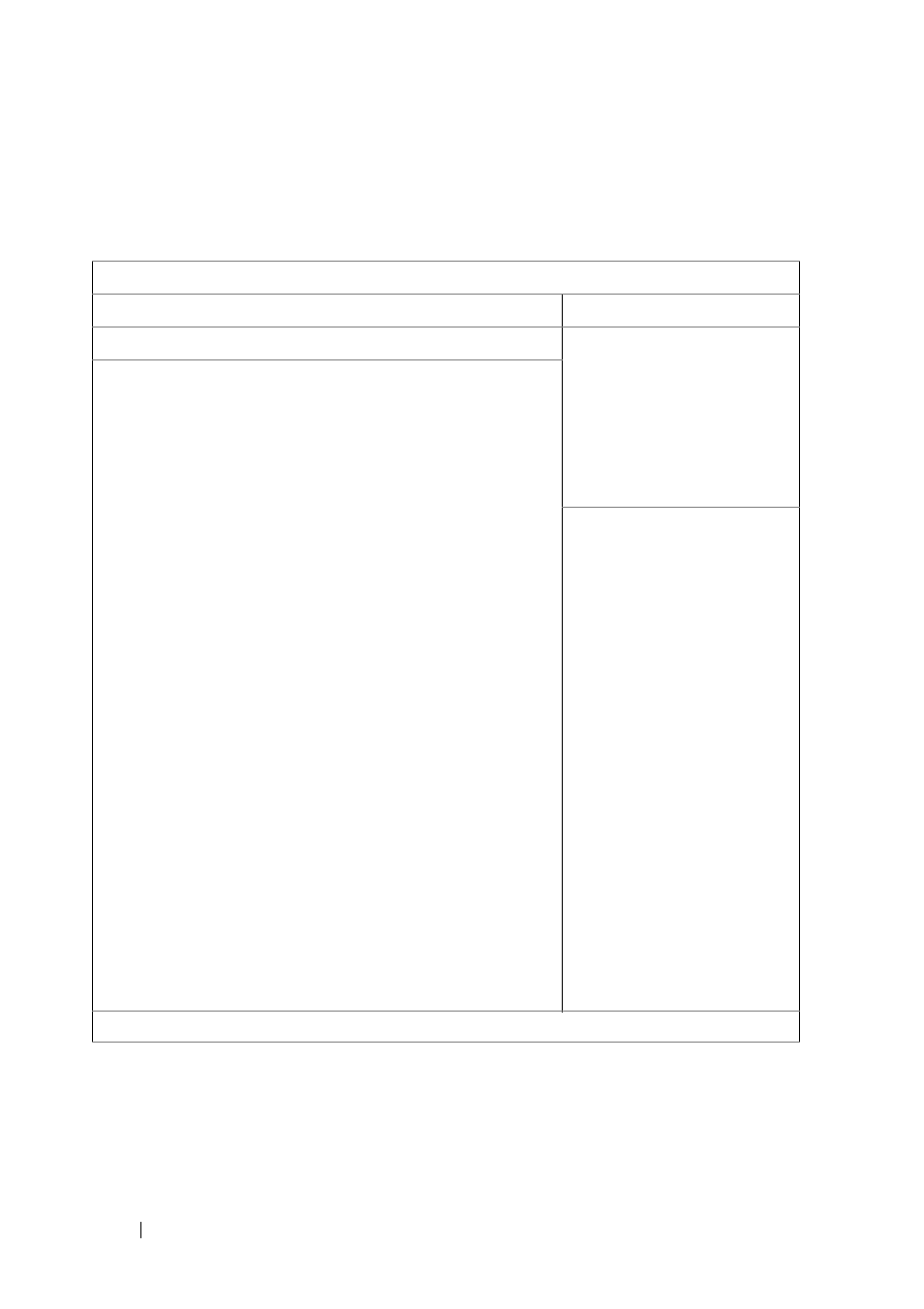
16
Using the System Setup Program
Main Menu
The Main menu is the screen that is first displayed on entering the BIOS
Setup. If an error occurs, the Error Manager screen is displayed.
BIOS SETUP UTILITY
Main
Advanced
Boot
Server
Security
Exit
System Overview
Use [ENTER, [TAB]
Or [SHIFT-TAB] to
select
a Field.
Use <-> to
configure
system time.
AMIBIOS
Version : 1.0.0
Build Date: 01/17/11
Product Information
Name :PowerEdge C5125
Asset Tag :2234567890
Service Tag :1234567
ePPID :12345678901234567890123
Processor
AMD Phenom(tm) II X4 910e Processor
Speed :2500MHz
Count :4
System Memory
Size :2048MB
System Time[17:40:55]
System Date[Mon 05/21/2011]
,
+ ,
Tab
F1
F10
ESC
Select Screen
Select Item
Change Field
Select Screen
General Help
Save and Exit
Exit
See also other documents in the category Dell Computer hardware:
- PowerEdge RAID Controller H700 (56 pages)
- PowerEdge RAID Controller H700 (200 pages)
- PowerEdge RAID Controller H700 (178 pages)
- PowerVault TL2000 (1 page)
- PowerVault 110T DLT VS80 (Tape Drive) (49 pages)
- PowerVault TL2000 (22 pages)
- PowerVault TL4000 (306 pages)
- PowerVault TL2000 (2 pages)
- PowerVault TL4000 (2 pages)
- PowerVault TL2000 (176 pages)
- PowerVault TL2000 (16 pages)
- PowerVault TL2000 (3 pages)
- PowerVault TL2000 (116 pages)
- PowerVault 130T DLT (Tape Library) (49 pages)
- PowerEdge 800 (24 pages)
- PowerEdge 800 (82 pages)
- PowerEdge 800 (2 pages)
- PowerEdge 800 (27 pages)
- PowerEdge 800 (28 pages)
- PowerEdge 800 (58 pages)
- PowerEdge 800 (87 pages)
- PowerEdge 6400 (86 pages)
- PowerVault 124T (66 pages)
- PowerVault 124T (57 pages)
- PowerVault 110T LTO (Tape Drive) (28 pages)
- PowerVault 124T (55 pages)
- PowerVault 124T (73 pages)
- PowerVault 124T (65 pages)
- PowerVault 124T (4 pages)
- PowerVault 124T (79 pages)
- PowerVault 124T (2 pages)
- PowerVault 124T (64 pages)
- PowerVault 124T (56 pages)
- PowerVault TL4000 (116 pages)
- PowerVault TL4000 (1 page)
- PowerVault TL4000 (66 pages)
- PowerVault TL4000 (22 pages)
- PowerVault TL4000 (3 pages)
- PowerVault TL4000 (176 pages)
- PowerVault TL4000 (2 pages)
- PowerVault TL4000 (16 pages)
- PowerEdge RAID Controller 6i (120 pages)
- PowerEdge RAID Controller 6i (156 pages)
- PowerVault 715N (Rackmount NAS Appliance) (10 pages)
- PowerVault 715N (Rackmount NAS Appliance) (56 pages)
