Exit menu – Dell PowerEdge C5125 User Manual
Page 40
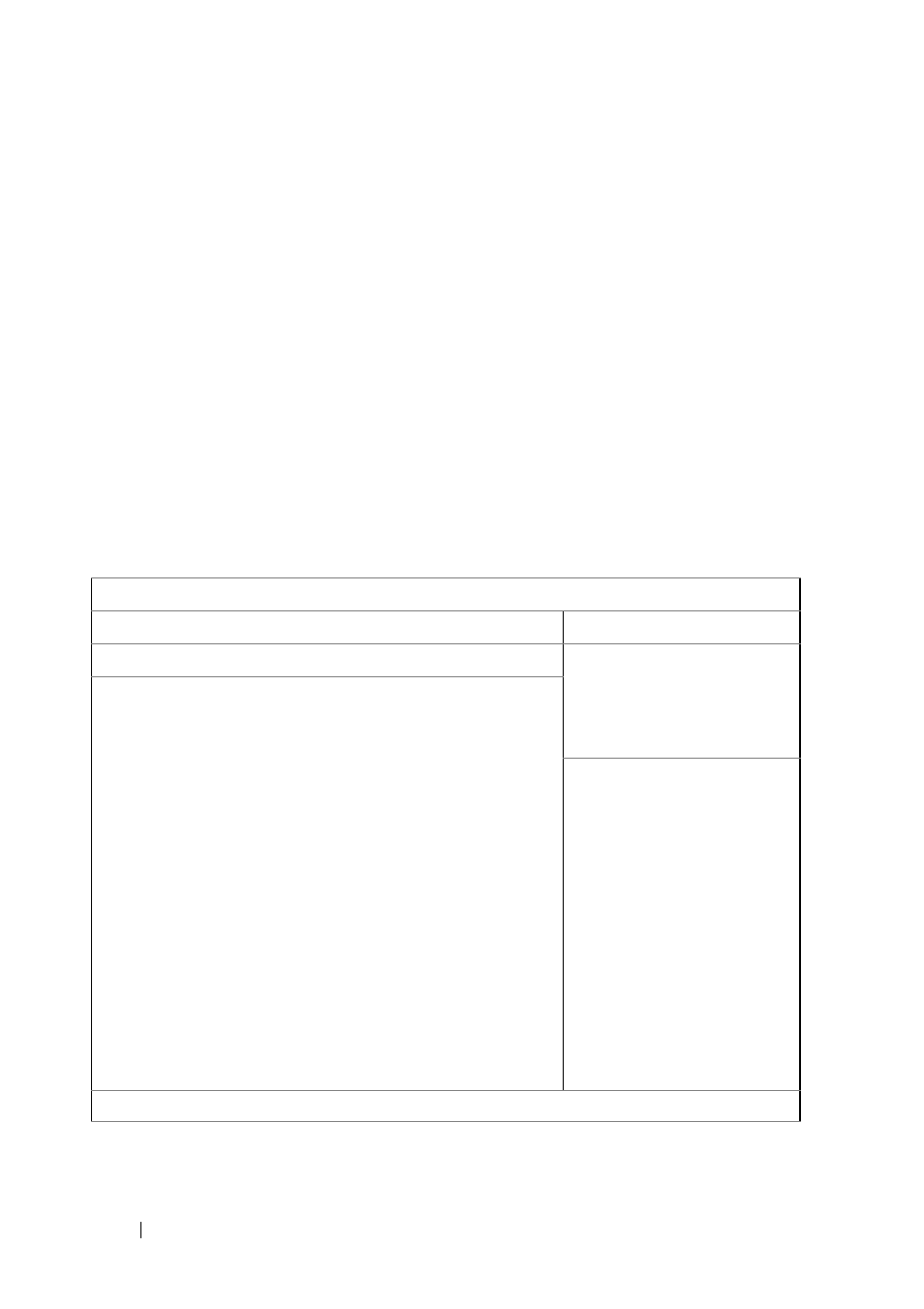
40
Using the System Setup Program
Select this option and press
appears which lets you enter a password. You can enter no more than six
letters or numbers. Press Enter after you have typed in the password. A second
dialog box asks you to retype the password for confirmation. Press Enter after
you have retyped it correctly. If the password confirmation is incorrect, an
error message appears. The password is stored in NVRAM after ezPORT
completes. The password is required at boot time, or when the user enters the
Setup utility.
Clear User Password: Select this option and press
menu dialog. You can use the sub menu to clear the user password
Exit Menu
Scroll to this item and press
BIOS SETUP UTILITY
Exit
Exit Options
Exit system setup after
saving the changes.
F10 key can be used for
this operation.
Save Changes and Exit
Discard Changes and Exit
Discard Changes
Load Optimal Defaults
Load 2nd Defaults
Save 2nd Defaults
,
Enter
F1
F10
ESC
Select Screen
Select Item
Go to Sub Screen
General Help
Save and Exit
Exit
