Sata configuration – Dell PowerEdge C5125 User Manual
Page 22
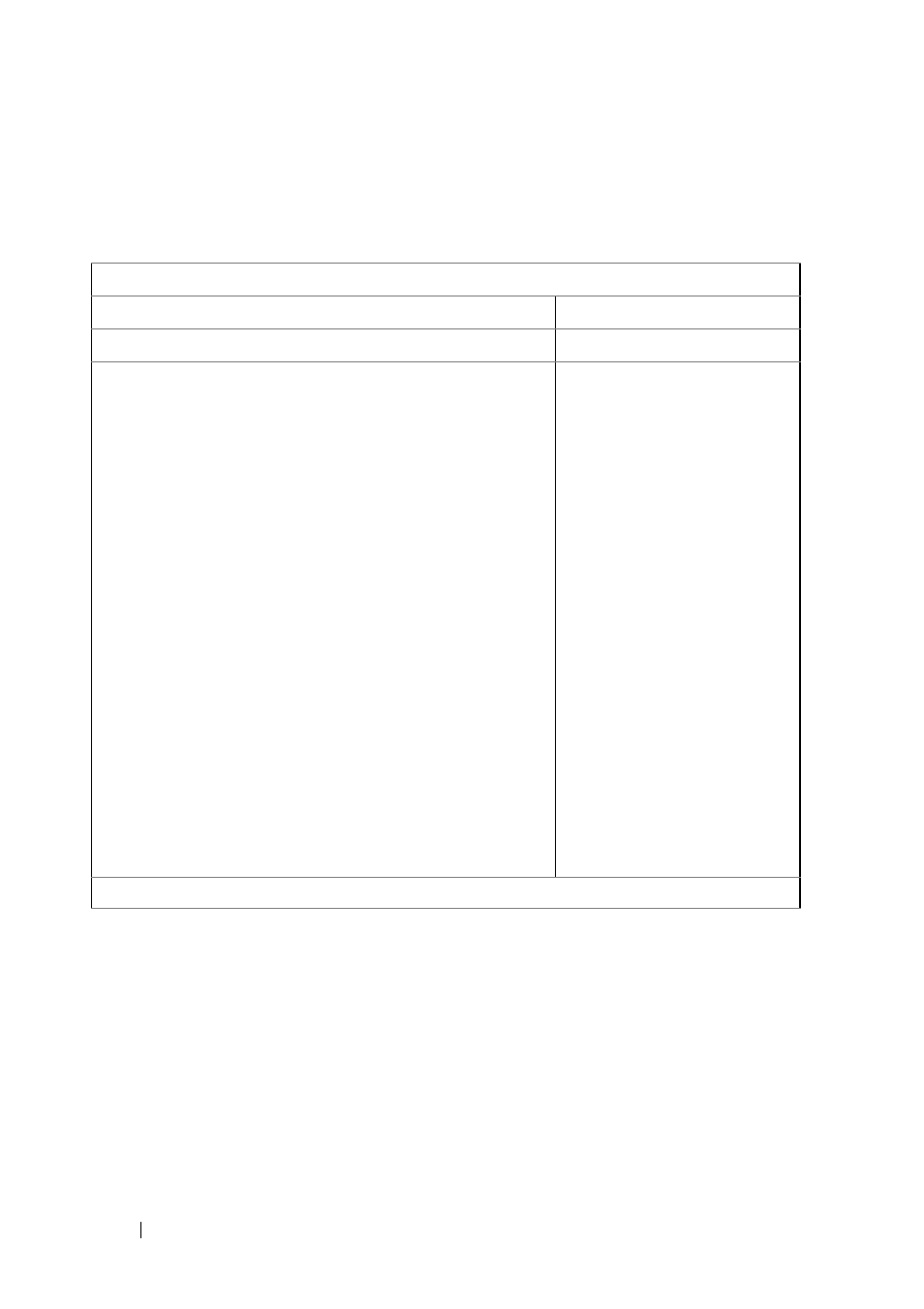
22
Using the System Setup Program
SATA Configuration
Scroll to this item and press
*1: [Native IDE] [AHCI]
*2: [Enable] [Disabled].
Options include:
• [Native IDE] - Supports up to four SATA ports.
• [AHCI] -Supports all SATA ports using the Advanced Host Controller
Interface.
BIOS SETUP UTILITY
Advanced
SATA Configuration
Options
OnChip SATA Type
• SATA Port0
• SATA Port1
• SATA Port2
• SATA Port3
Power Saving Features
[Native IDE]*1
[Hard Disk]
[Not Detected]
[Not Detected]
[Not Detected]
[Disabled]*2
Native
AHCI
,
Enter
F1
F10
ESC
IDE
Select Screen
Select Item
Go to Sub Screen
General Help
Save and Exit
Exit
See also other documents in the category Dell Computer hardware:
- PowerEdge RAID Controller H700 (200 pages)
- PowerEdge RAID Controller H700 (178 pages)
- PowerEdge RAID Controller H700 (56 pages)
- PowerVault TL4000 (306 pages)
- PowerVault TL2000 (2 pages)
- PowerVault TL4000 (2 pages)
- PowerVault TL2000 (176 pages)
- PowerVault TL2000 (16 pages)
- PowerVault TL2000 (3 pages)
- PowerVault TL2000 (116 pages)
- PowerVault 130T DLT (Tape Library) (49 pages)
- PowerVault TL2000 (1 page)
- PowerVault 110T DLT VS80 (Tape Drive) (49 pages)
- PowerVault TL2000 (22 pages)
- PowerEdge 800 (2 pages)
- PowerEdge 800 (27 pages)
- PowerEdge 800 (28 pages)
- PowerEdge 800 (58 pages)
- PowerEdge 800 (87 pages)
- PowerEdge 800 (24 pages)
- PowerEdge 800 (82 pages)
- PowerEdge 6400 (86 pages)
- PowerVault 110T LTO (Tape Drive) (28 pages)
- PowerVault 124T (55 pages)
- PowerVault 124T (73 pages)
- PowerVault 124T (65 pages)
- PowerVault 124T (4 pages)
- PowerVault 124T (79 pages)
- PowerVault 124T (2 pages)
- PowerVault 124T (64 pages)
- PowerVault 124T (56 pages)
- PowerVault 124T (66 pages)
- PowerVault 124T (57 pages)
- PowerVault TL4000 (66 pages)
- PowerVault TL4000 (22 pages)
- PowerVault TL4000 (3 pages)
- PowerVault TL4000 (176 pages)
- PowerVault TL4000 (2 pages)
- PowerVault TL4000 (16 pages)
- PowerVault TL4000 (116 pages)
- PowerVault TL4000 (1 page)
- PowerEdge RAID Controller 6i (120 pages)
- PowerEdge RAID Controller 6i (156 pages)
- PowerVault 715N (Rackmount NAS Appliance) (132 pages)
- PowerVault 715N (Rackmount NAS Appliance) (105 pages)
