Dell Inspiron 2000 User Manual
Page 5
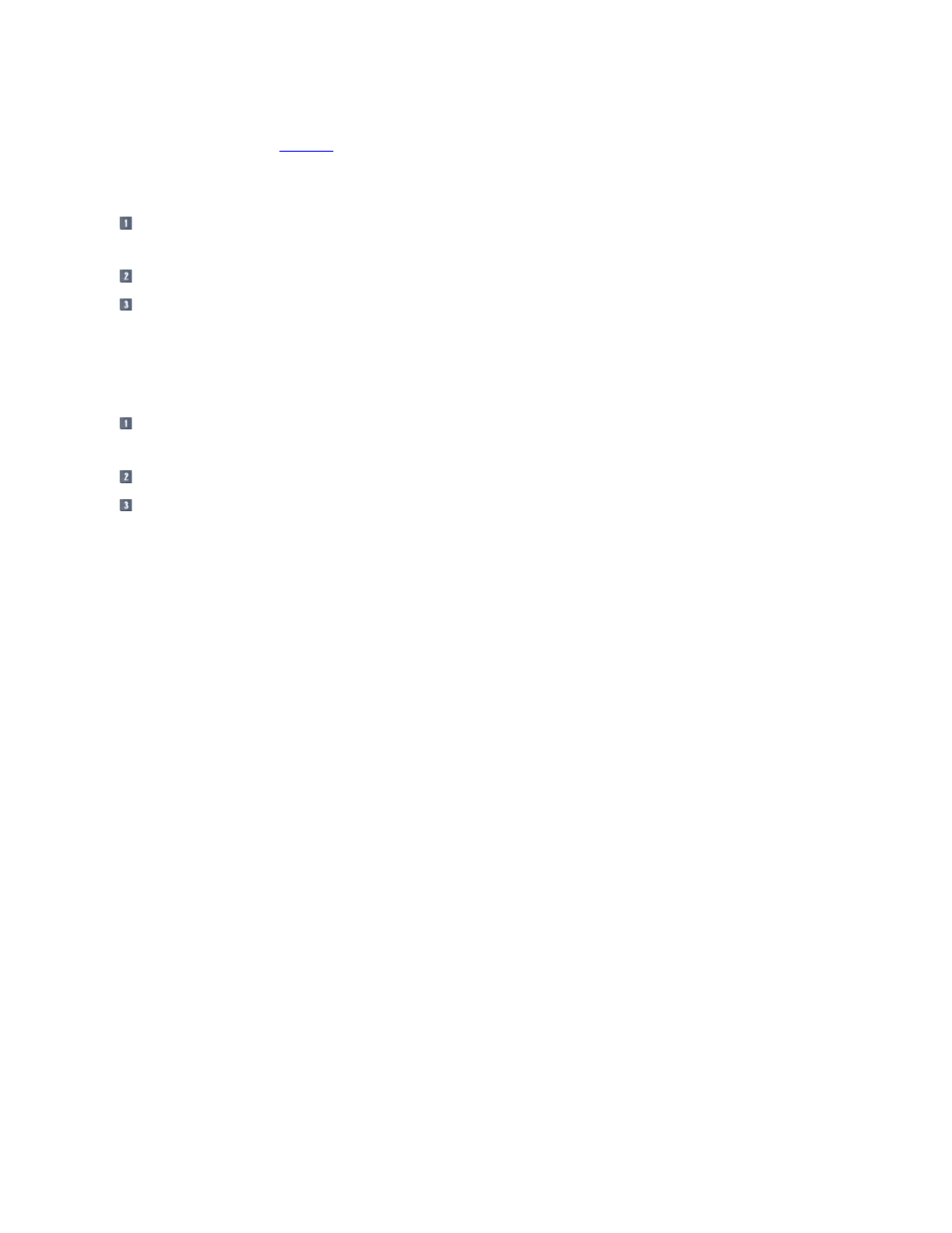
Retrieving a Deleted File From the Recycle Bin
When you delete a file, it moves to the
Recycle Bin
. It is not removed from the computer until you empty the Recycle Bin.
NOTICE: Files deleted from a diskette or from a network drive are erased permanently. They are not sent to the Recycle Bin.
If you delete a file in error and need to retrieve it from the Recycle Bin, perform the following steps:
Double-click the Recycle Bin icon on the Windows desktop.
The Recycle Bin window opens and lists all deleted files, their previous locations, and the date you deleted them.
Click the file you want to retrieve.
Click the File menu, and then click Restore.
The file disappears from the Recycle Bin and is restored to its original location.
Emptying the Recycle Bin
Deleted files sent to the Recycle Bin still use space on the computer's hard-disk drive. To free up disk space, periodically empty the Recycle Bin by performing the following
steps:
Double-click the Recycle Bin icon on the Windows desktop.
The Recycle Bin window opens and lists all deleted files, their previous locations, and the date you deleted them.
Click the File menu, and then click Empty Recycle Bin.
When a confirmation dialog box appears, click Yes to delete the file(s).
All files disappear from the Recycle Bin and are removed from the computer.
