Dell Inspiron 2000 User Manual
Page 29
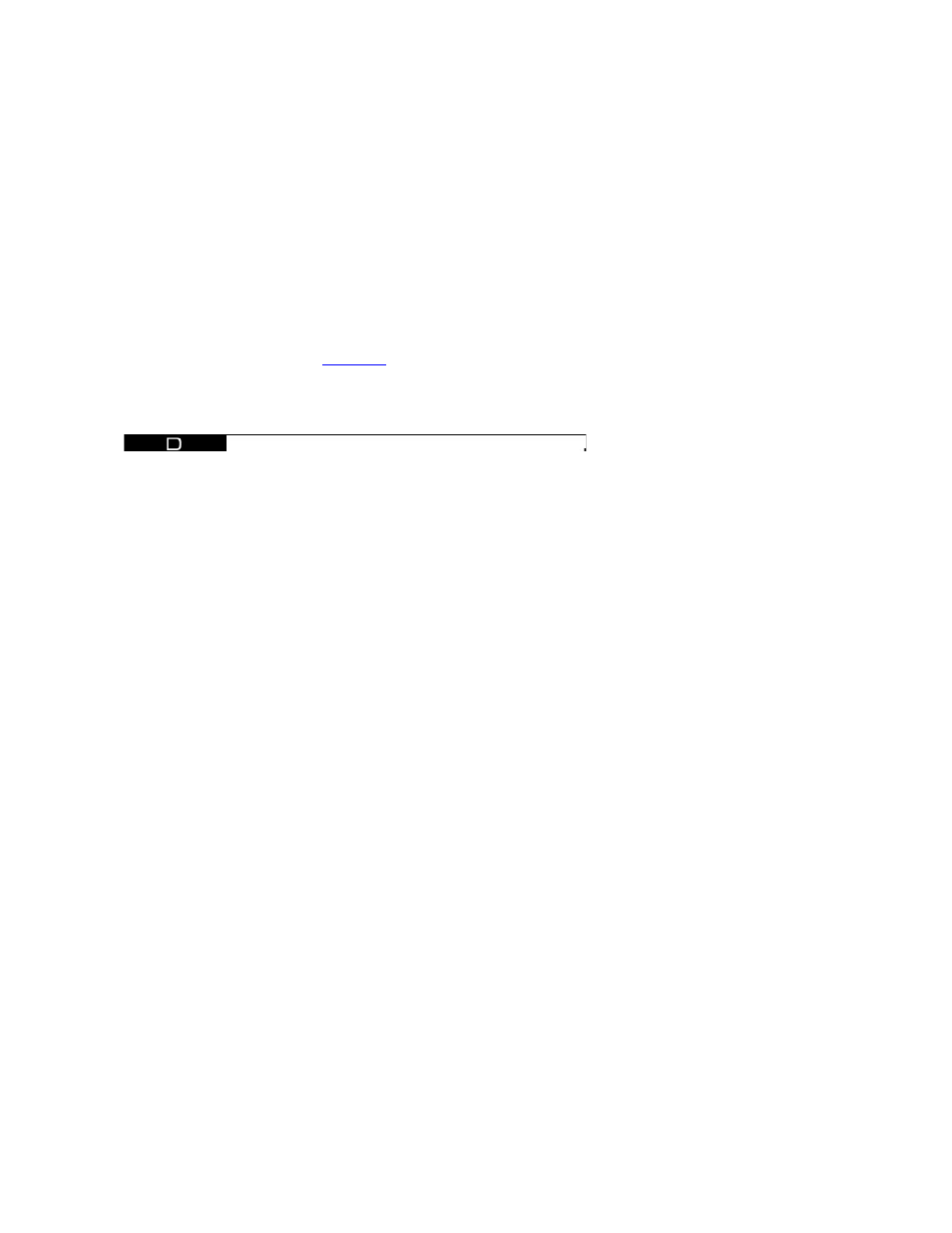
A chip that controls the transfer of data between the microprocessor and memory or between the microprocessor and a device such as a disk drive or the keyboard.
conventional memory
The first 640 KB of RAM. Conventional memory is found in all computers.
coprocessor
A chip that relieves the computer's microprocessor of specific processing tasks. A math coprocessor, for example, handles numeric processing. A graphics coprocessor
handles video rendering. The Intel
®
Pentium
®
microprocessor includes a built-in math coprocessor.
cpi
Abbreviation for characters per inch.
CPU
Abbreviation for central processing unit. See also
cursor
A marker, such as a block, underscore, or pointer (possibly blinking), that represents the position at which the next keyboard or mouse action will occur.
DAT
Acronym for digital audio tape.
data file
All the files (documents, graphics, records, and so on) you create with your programs.
dB
Abbreviation for decibel(s).
DC
Abbreviation for direct current.
Dell Diagnostics
A comprehensive set of diagnostic tests for your Dell computer. To use the diagnostics, you must boot your computer from your System Software CD.
device driver
A program that allows the operating system or some other program to interface correctly with a device such as a printer. Some device drivers, such as network drivers
—must
be loaded from the config.sys file (with a device= statement) or as memory-resident programs (usually from the autoexec.bat file). Others
—such as video drivers—must
load when you start the program for which they were designed.
DIN
Acronym for Deutsche Industrie Norm.
directory
Directories help keep related files organized on a disk in an ordered, "inverted tree" structure. Each disk has a "root" directory. Additional directories that branch off of the root
directory are called subdirectories. Subdirectories may contain additional directories branching off of them.
Disable Autoplay
The autoplay feature in Microsoft
®
Windows
®
98 interferes with the operation of the computer's power management time-outs. If Dell installed Windows 98 on your hard-disk
drive, the autoplay feature was disabled. If you enable autoplay, or if you installed Windows 98 yourself, Dell recommends that you disable autoplay.
See your Windows 98 documentation for instructions on changing the Auto Insert Notification option.
diskette drive
The diskette drive is a removable-storage device which comes installed in the computer's media bay. The diskette drive lets you install programs and transfer data using 3.5-
inch diskettes.
display adapter
