Persistent alpa policy considerations, Failover policy, Failover with port mapping – Dell POWEREDGE M1000E User Manual
Page 70
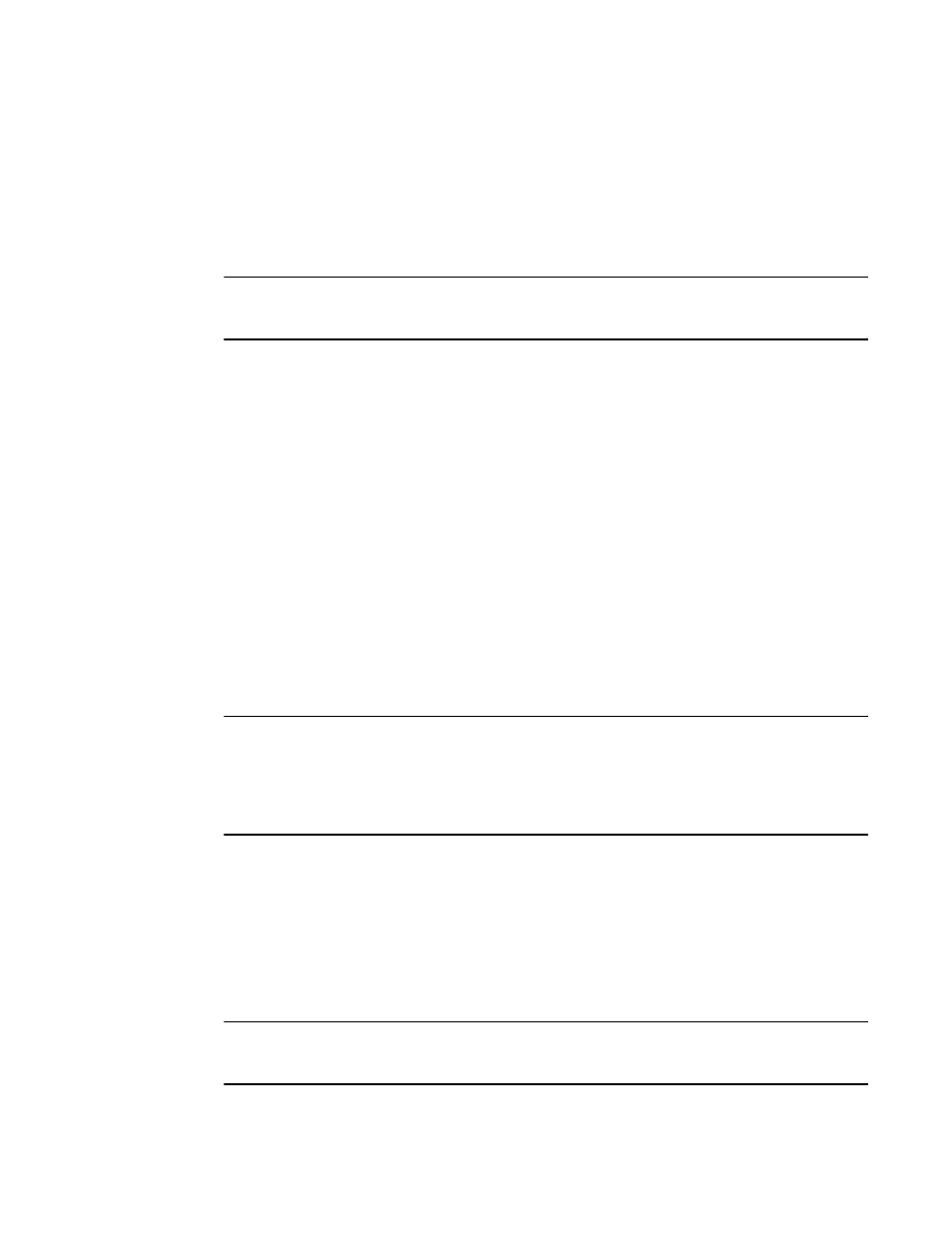
50
Access Gateway Administrator’s Guide
53-1002743-01
Failover policy
3
1. Connect to the switch and log in using an account assigned to the admin role.
2. Enter the ag
--
clearalpamap command with the appropriate option to remove the
PWW-to-ALPA mapping for a specific port. In the following example, the mapping for port 2 is
cleared from the database.
switch:admin> ag --clearalpamap 2
NOTE
All the device data must be persistent in case of a reboot. During a reboot, the tables will be dumped
to the persistent_NPIV_config file.
Persistent ALPA policy considerations
The Persistent ALPA policy is not supported in the following situations:
•
When AG N_Ports are connected to the shared ports of 48-port Director blades.
•
Cisco fabrics. Enable Persistent FCID mode on the connecting Cisco switch to achieve the
same functionality.
•
Persistent ALPA configuration will not change to the default when the configDefault command
is used, but will retain the previous configuration.
Failover policy
The Access Gateway Failover policy ensures maximum uptime for the servers. When a port is
configured as an N_Port, the Failover policy is enabled by default and is enforced during power-up.
The Failover policy allows hosts and targets to automatically remap to another online N_Port if the
primary N-Port goes offline.
NOTE
For port mapping, the Failover policy must be enabled on an N_Port for failover to occur. For device
mapping, if a device is mapped to an N_Port in a port group, the device will always reconnect to the
least-loaded online N_Port in the group (or secondary N_Port in the group if configured) if the
primary N_Port goes offline. This occurs regardless of whether the Failover policy is enabled or
disabled for the primary N_Port.
Failover with port mapping
The Failover policy allows F_Ports to automatically remap to an online N_Port if the primary N_Port
goes offline. If multiple N_Ports are available for failover, the Failover policy evenly distributes the
F_Ports to available N_Ports belonging to the same N_Port group. If no other N_Port is available,
failover does not occur and the F_Ports mapped to the primary N_Port go offline as well.
AG provides an option to specify a secondary failover N_Port for an F_Port.
NOTE
If failover and failback policy are disabled, an F_Port mapped to an N_Port will go offline when the
N_Port goes offline and it will go online when the N_Port comes online.
