Figure 3, Port, Figure 4 – Dell POWEREDGE M1000E User Manual
Page 30
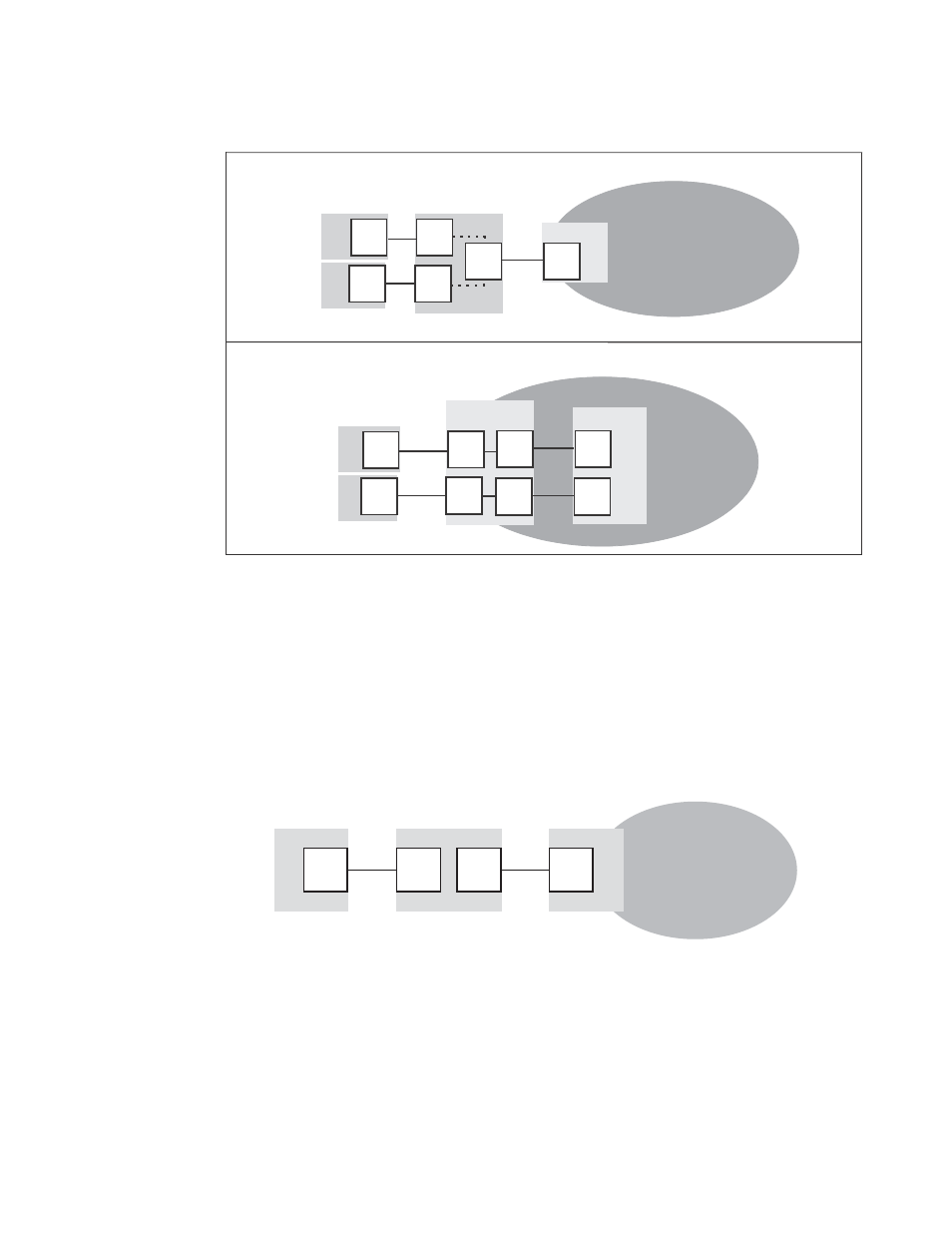
10
Access Gateway Administrator’s Guide
53-1002743-01
Access Gateway port types
1
FIGURE 3
Port usage comparison
You can convert a Fibre Channel port into a D_Port on AG switch and a connected fabric switch or
another AG switch (cascaded configuration) to test the link between the ports. When you configure
the ports on each end of the link as D_Ports, diagnostic tests automatically initiate on the link
when the D_Ports go online. Results can be viewed using Fabric OS commands during or after
testing. Once in D_Port mode, the port does not participate in fabric operations, login to a remote
device, or run data traffic.
on page 10 illustrates the supported D_Port configurations.
FIGURE 4
Diagnostic port configurations
shows a comparison of port configurations between AG and a standard fabric switch.
N_Port
F_Port
N_Port
F_Port
N_Port
F_Port
Hosts
Switch in AG mode
Edge Switch
Fabric
enabled
NPIV
N_Port
F_Port
E_Port
E_Port
N_Port
F_Port
Hosts
Switch in Native
Fabric Switch
E_Port
E_Port
Fabric
Access Gateway Ports
Fabric Switch Ports
Fabric mode
D-Port
D-Port
Edge Switch
Fabric
D-Port
D-Port
Switch in AG mode
Switch in AG mode
Diagnostic Ports
