Access gateway policies overview, Displaying current policies, Chapter 3 – Dell POWEREDGE M1000E User Manual
Page 55
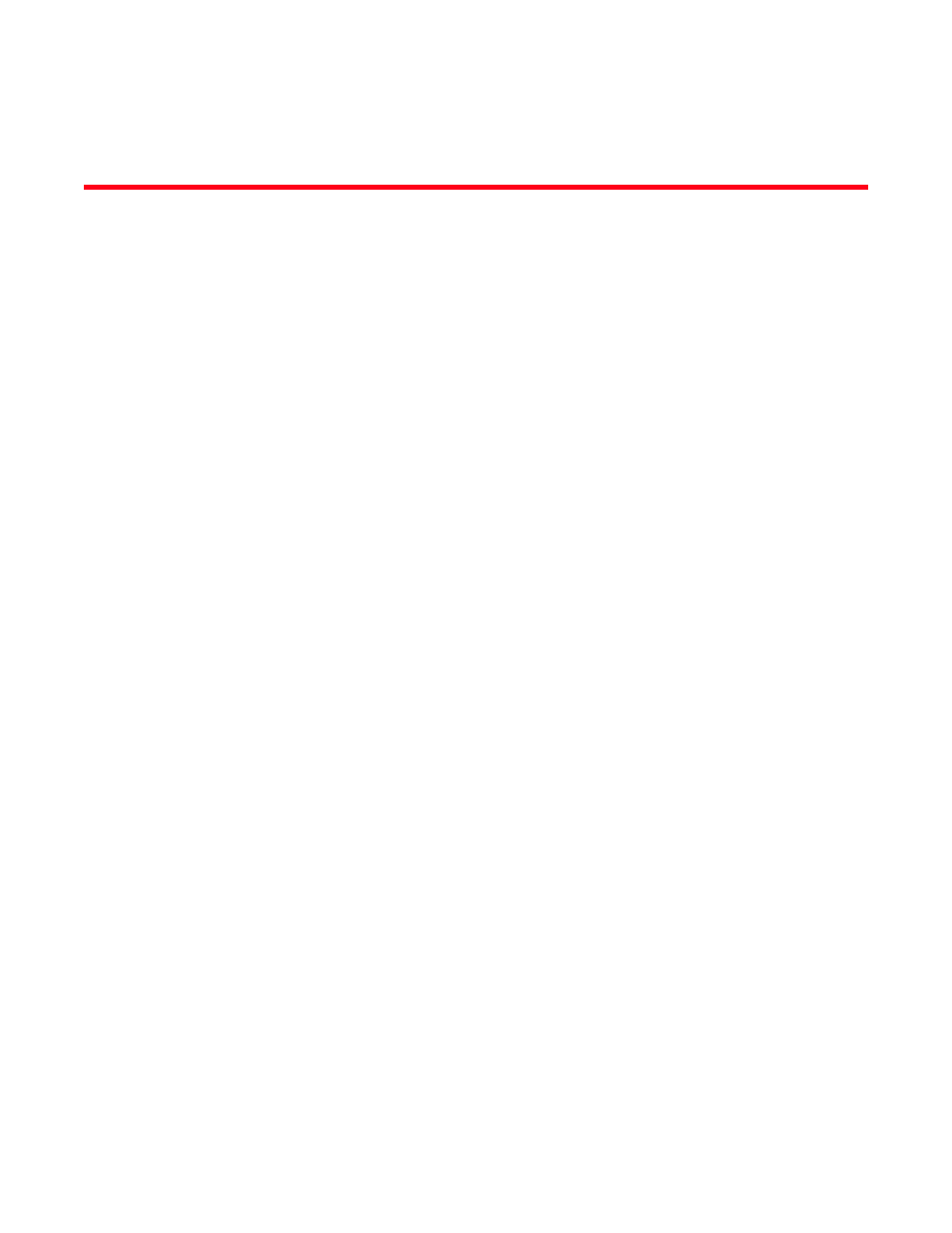
Access Gateway Administrator’s Guide
35
53-1002743-01
Chapter
3
Managing Policies and Features in Access Gateway Mode
•
•
•
•
•
•
•
•
•
Trunking in Access Gateway mode . . . . . . . . . . . . . . . . . . . . . . . . . . . . . . . . . 58
•
Adaptive Networking on Access Gateway. . . . . . . . . . . . . . . . . . . . . . . . . . . . 65
•
•
Advanced Performance Monitoring . . . . . . . . . . . . . . . . . . . . . . . . . . . . . . . . 68
•
Considerations for the Brocade 8000 . . . . . . . . . . . . . . . . . . . . . . . . . . . . . . 70
•
Considerations for the Brocade 6505 and 6510 . . . . . . . . . . . . . . . . . . . . . 72
Access Gateway policies overview
This chapter provides detailed information on all Access Gateway policies. These policies can be
used to control various advanced features, such as failover, failback, and trunking, when used in
Access Gateway mode.
Displaying current policies
You can run the following command to display policies that are currently enabled or disabled on a
switch.
1. Connect to the switch and log in using an account assigned to the admin role.
2. Enter the ag
--
policyshow command.
