If the display is difficult to read, If only part of the display is readable, Drivers – Dell Inspiron 6400 User Manual
Page 99: What is a driver
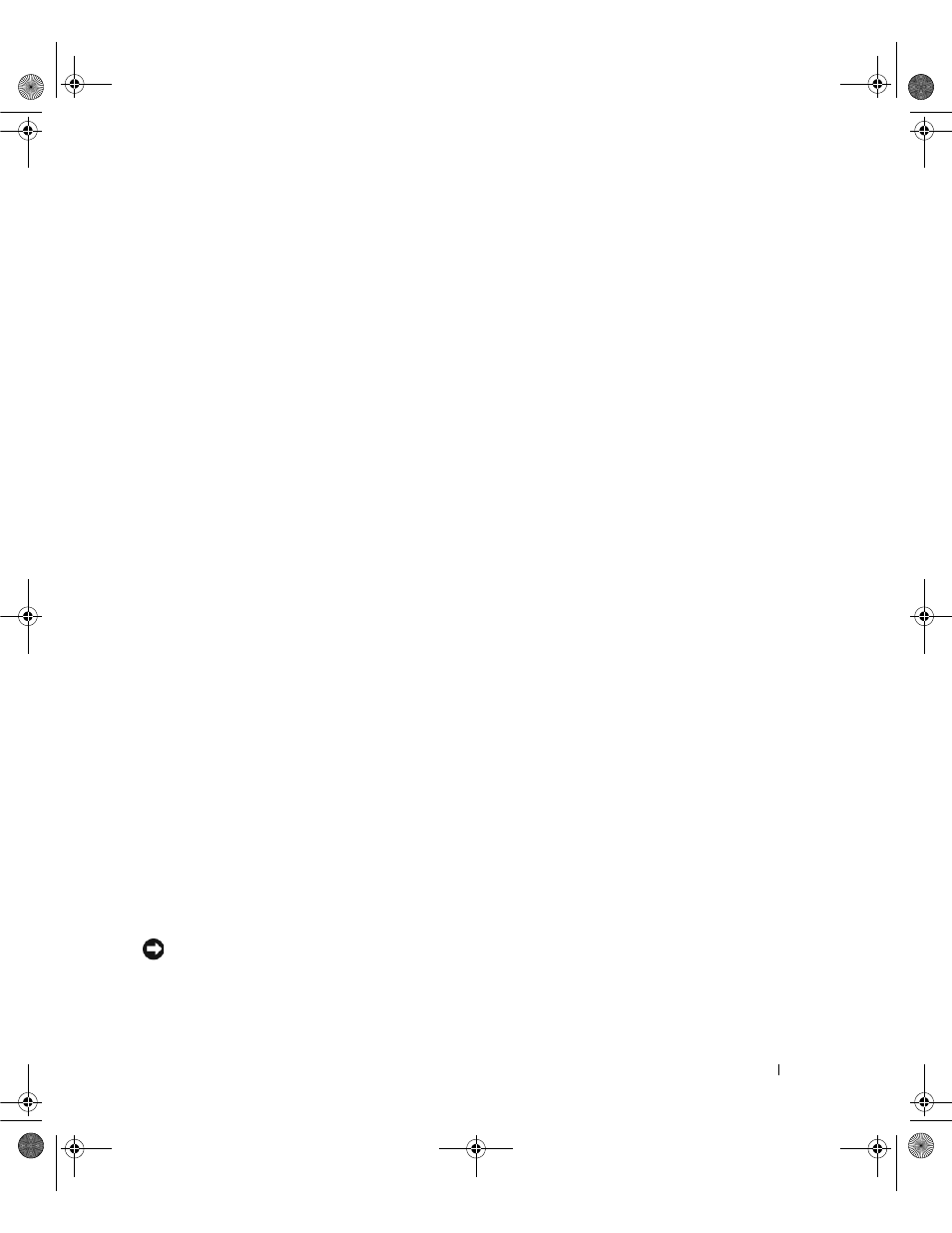
Solving Problems
99
If the display is difficult to read
A
DJUST
THE
BRIGHTNESS
—
Press
M
OVE
THE
EXTERNAL
SUBWOOFER
AWAY
FROM
THE
COMPUTER
OR
MONITOR
—
If your external speaker
system includes a subwoofer, ensure that the subwoofer is at least 60 cm (2 ft) away from the computer or
external monitor.
E
LIMINATE
POSSIBLE
INTERFERENCE
—
Turn off nearby fans, fluorescent lights, halogen lamps, or other
appliances.
R
OTATE
THE
COMPUTER
TO
FACE
A
DIFFERENT
DIRECTION
—
Eliminate sunlight glare, which can cause poor
picture quality.
A
DJUST
THE
W
INDOWS
DISPLAY
SETTINGS
—
1 Click the Start button and then click Control Panel.
2 Click Appearance and Themes.
3 Click the area you want to change or click the Display icon.
4 Try different settings for Color quality and Screen resolution.
S
EE
" E
RROR
M
ESSAGES
" —
If an error message appears, see "Error Messages" on page 85.
If only part of the display is readable
C
ONNECT
AN
EXTERNAL
MONITOR
—
1 Shut down your computer and connect an external monitor to the computer.
2 Turn on the computer and the monitor, and adjust the monitor brightness and contrast controls.
If the external monitor works, the computer display or video controller may be defective. Contact Dell. See
"Contacting Dell" on page 133.
Drivers
What Is a Driver?
A driver is a program that controls a device such as a printer, mouse, or keyboard. All devices require a
driver program.
A driver acts like a translator between the device and any other programs that use the device. Each device
has its own set of specialized commands that only its driver recognizes.
Dell ships your computer to you with required drivers already installed—no further installation or
configuration is needed.
NOTICE:
The Drivers and Utilities CD may contain drivers for operating systems that are not on your computer.
Ensure that you are installing software appropriate for your operating system.
book.book Page 99 Friday, June 29, 2007 4:59 PM
