Dell Latitude D620 ATG User Manual
Page 65
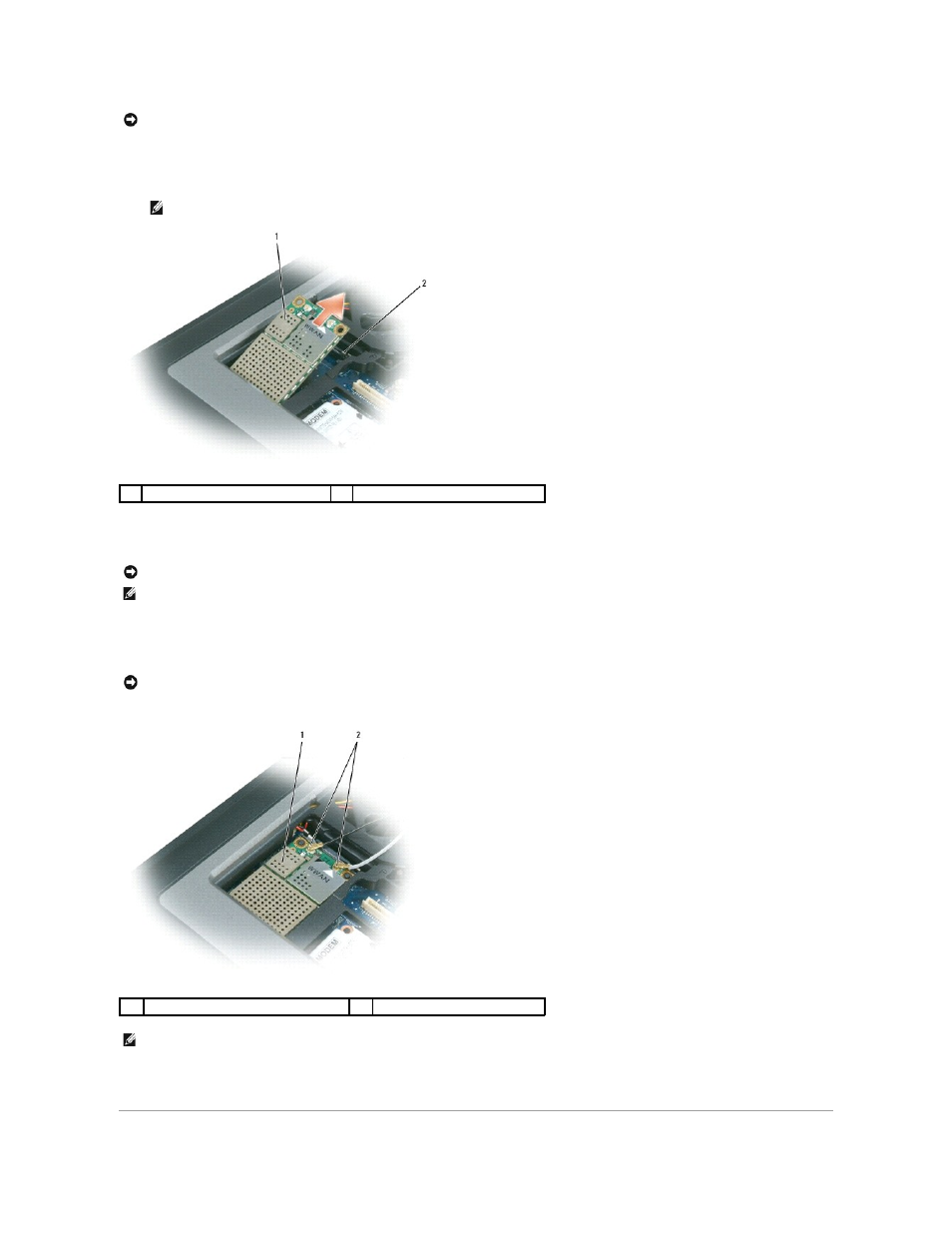
4.
If a Mobile Broadband card is not already installed, go to step 5. If you are replacing a Mobile Broadband card, remove the existing card:
a.
Disconnect the antenna cables from the card.
b.
Release the card by pushing the metal securing tabs away from the card until the card pops up slightly.
c.
Slide the card at a 45-degree angle out of its connector.
5.
To install a Mobile Broadband card:
a.
Move any antenna cables out of the way to make space for the Mobile Broadband card.
b.
Insert the card into the connector at a 45-degree angle, and press the card into the metal securing tabs until you feel a click.
c.
Connect the white antenna cable to the connector on the card marked with a white triangle; connect the black antenna cable to the connector on
the card marked with a black triangle.
NOTICE:
To prevent damage to the connector, do not use tools to spread the securing clips.
NOTE:
The Mobile Broadband card may have two or three antenna connectors, depending on the type of card you have.
1
Mobile Broadband card
2
metal securing tabs (2)
NOTICE:
The connectors are keyed to ensure correct insertion. If you feel resistance, check the connectors and realign the card.
NOTE:
Do not insert a WLAN card into the Mobile Broadband card slot.
NOTICE:
To avoid damaging the Mobile Broadband card, never place cables on top of or under the card and ensure that you route the cables properly.
1
Mobile Broadband card
2
antenna cables (2)
NOTE:
For more specific information about which cable to connect to which connector, see the documentation that came with your Mobile Broadband
card.
