Raid controller failover modes – Dell PowerVault MD3000i User Manual
Page 51
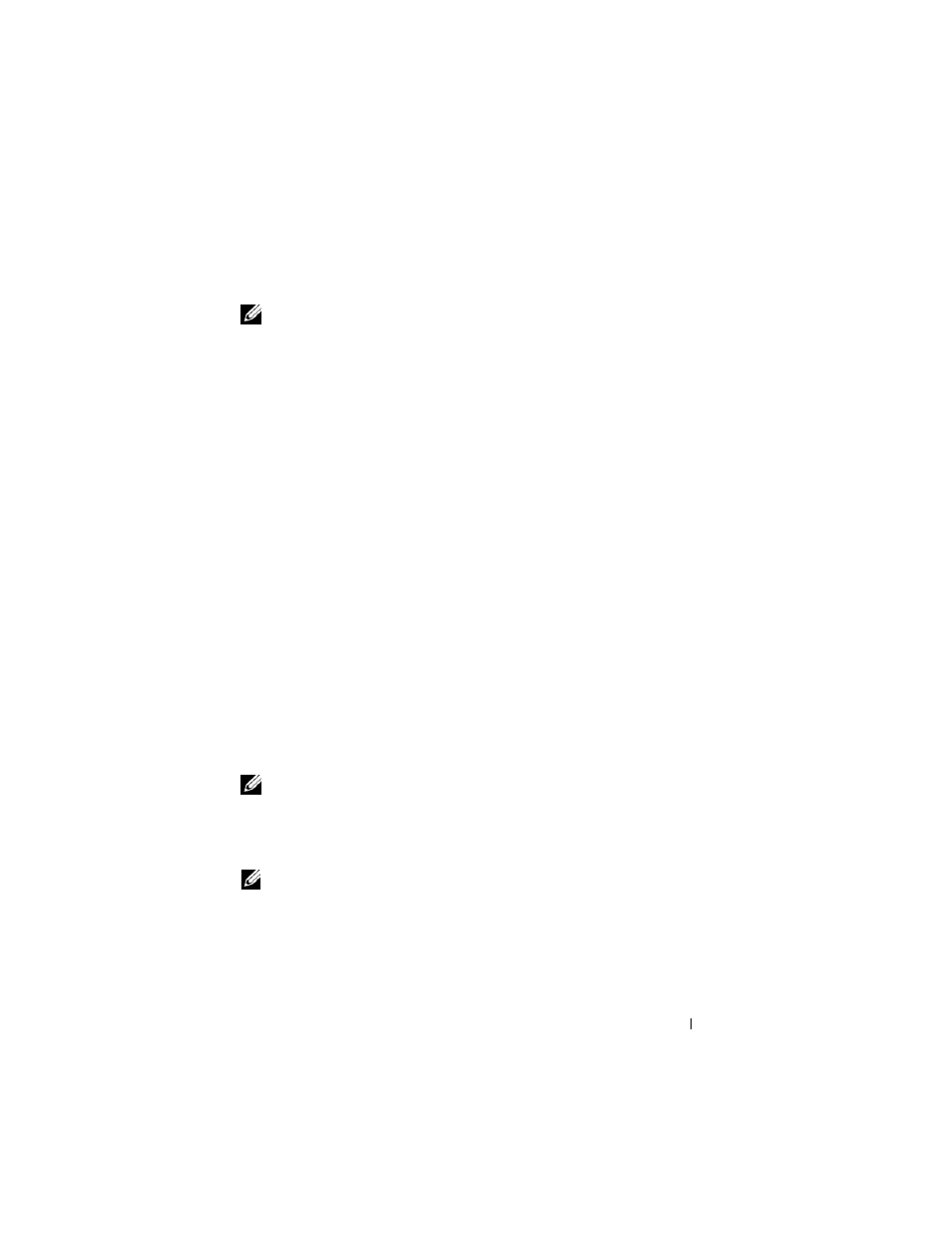
Using Your RAID Enclosure
51
•
Failover occurred due to either RAID controller module lockdown,
replacement, or path failover.
NOTE:
Clustering requires simultaneous access from cluster nodes to shared
storage. If you have clustering software installed on the host server, automatic
failback should be disabled to prevent "ping-pong" with single-path failure. For more
information on clustering, a link to clustering documentation is included on the
MD3000i Resource CD
under Product Documentation.
RAID Controller Failover Modes
Failover provides redundant access to the virtual disks owned by either RAID
controller module on the storage array. Failover happens automatically (and
transparently). As a result, the host server(s) never loses access through the
preferred controller that owns the virtual disk.
Two failover modes are supported:
•
Host-based Multi-Path I/O (MPIO) for Windows or MPP for Linux
•
Controller-based Auto Virtual Disk Transfer (AVT)
Host-based uses a multi-path driver installed on the host server to access the
storage array. If required, the multi-path driver will issue an explicit command
to transfer ownership from the RAID controller module that owns the virtual
disk to its peer RAID controller module.
AVT is used only in single-port cluster solutions. I/O access to the Logical
Unit Number (LUN) of a virtual disk causes failover. In AVT mode, firmware
transfers ownership of a virtual disk to the online RAID controller module.
The alternate or backup node in a cluster takes over and issues I/O to the peer
controller and moves the virtual disk to itself.
NOTE:
Clustering requires simultaneous access from cluster nodes to shared
storage. If you have clustering software installed on the host server, automatic
failback should be disabled to prevent "ping-pong" with single-path failure. For more
information on clustering, a link to clustering documentation is included on the
MD3000i Resource CD
under Product Documentation.
NOTE:
If setting up a cluster host, the MD3000i Stand Alone to Cluster.reg file entry
must be merged into the registry of each node. If re-configuring a cluster node to a
standalone host server, the MD3000i Cluster to Stand Alone.reg file must be merged
into the host registry. These registry files, which set up the host server for correct
failback operation, are in the windows\utility directory of the MD3000i Resource CD.
