Troubleshooting enclosure connections – Dell PowerVault MD3000i User Manual
Page 77
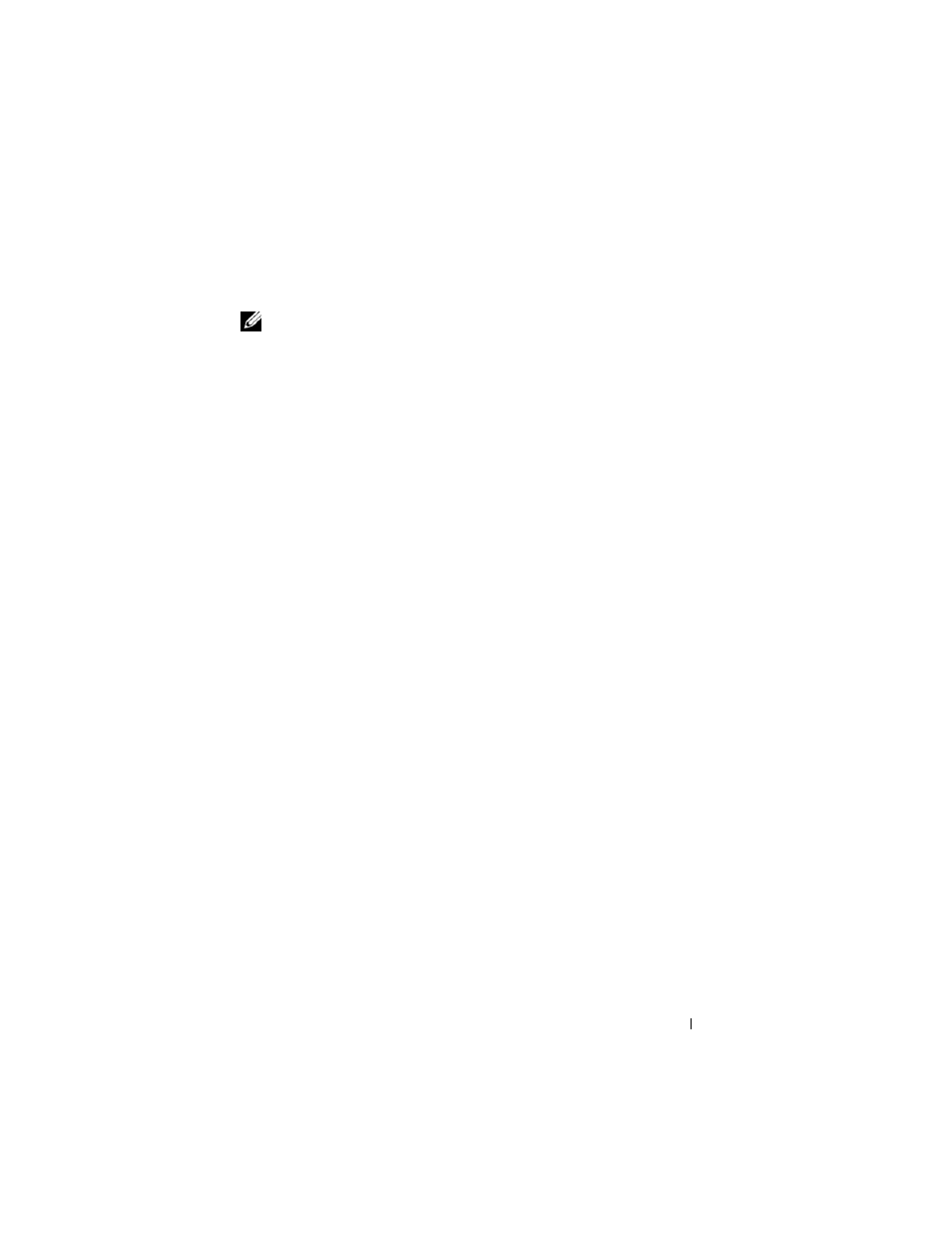
Troubleshooting Your Enclosure
77
Action
1 Review MD Storage Manager for possible recovery actions.
NOTE:
If a physical disk rebuild is under way, allow the rebuild to complete.
2 Remove the physical disk from the enclosure. See "Removing and
Installing Physical Disks" on page 56.
3 Inspect the disk and midplane connectors for obvious damage.
4 Re-install the disk in its original bay. See "Removing and Installing Physical
If the problem persists, see "Getting Help" on page 81.
Problem
•
Multiple physical disks are not seen in MD Storage Manager.
Action
1 If you attached an MD1000 expansion enclosure behind a PERC RAID
controller, make sure that all cables are attached correctly according to the
enclosure mode you selected. For more information on enclosure modes,
see the PowerVault MD3000i Installation Guide.
2 Verify that the iSCSI port link status LED is solid green for each port that
is connected to a cable. If it is not, see "Back-Panel Indicators and
Features" on page 18.
3 If you reseated cables, reboot the host server.
If the problem persists, see "Getting Help" on page 81.
Troubleshooting Enclosure Connections
Problem
•
Enclosure is not seen by attached host server.
Action
•
Inspect RAID controller module cables for connectivity problems, such as
damaged or disconnected cables and poor connections. For detailed
cabling instructions, see the PowerVault MD3000i Installation Guide.
