Fabric os commands for configuring snmp – Dell POWEREDGE M1000E User Manual
Page 35
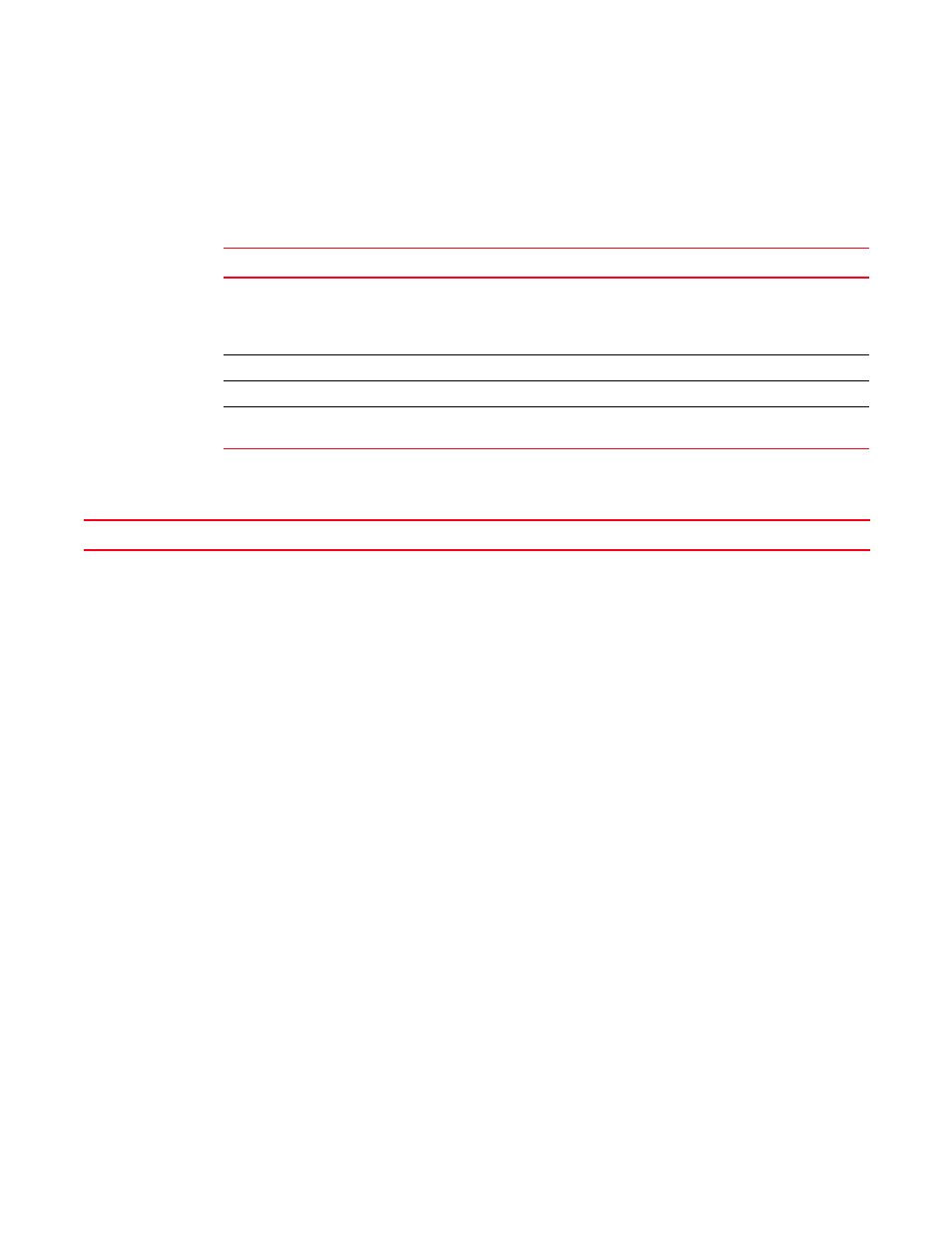
Fabric OS MIB Reference
17
53-1001768-01
Fabric OS commands for configuring SNMP
1
Fabric OS commands for configuring SNMP
Use the following commands (
) to configure MIBs in the Fabric OS. Refer to the Fabric OS
Administrator’s Guide for procedures for configuring SNMP on the Brocade switches.
For more information about the commands, refer to
.
TABLE 4
Commands for configuring SNMP
Command
Description
snmpConfig
This command has all the features of the existing agtcfg* commands; in addition, it has
SNMPv3 configuration parameters.
Enhanced in Fabric OS v6.3.0 to support SNMP Informs for SNMPv3 users.
Enhanced in Fabric OS v6.4.0 to support option based mibcapability behavior.
snmpMibCapSet
Obsoleted command. Use snmpConfig command.
snmpMibCapShow
Obsoleted command. Use snmpConfig command.
snmpTraps
To support SNMP notification generator feature, Notification generator framework has been
implemented to send various SNMP traps.
TABLE 5
Detailed description of the commands
Command
Operands
Arguments
snmpConfig --show | --set | --default
[snmpv1 | snmpv3 | accessControl |
mibCapability |systemGroup |seclevel]
show
Displays the SNMP agent configuration data of
the specified category.
set
Sets the SNMP agent configuration data of the
specified category. This operand displays the
current settings and then prompts you to
change the values for each parameter.
default Sets the SNMP agent configuration
data for a specified item to the default values.
Generally, these default values may be
available in the configuration database. The
command sets to factory defaults if the SNMP
agent configuration parameters are not
available in the configuration database.
snmpv1 Selects SNMPv1-related configuration
parameters. These parameters include the
community string, trap recipient IP address, and
trap severity level associated with each trap
recipient IP address. When "0" is configured as a
trap port, traps can be received at the default
port 162.
snmpv3 Selects SNMPv3-related configuration
parameters. These parameters include the user
name, authentication protocol and password,
the privacy protocol and password, the SNMPv3
trap recipient’s IP address, its associated user
index and trap severity level. When "0" is
configured as a trap port, traps can be received
at the default port 162. In Fabric OS 6.3.0 and
later, the --set snmpv3 command supports an
interactive option to enable or disable informs by
setting the parameter “SNMP Informs Enabled”
to true or false. If informs are enabled, all trap
destinations receive inform requests. If informs
are disabled, all trap destinations receive trap
requests. When informs are enabled, the engine
ID must be set to correspond to the
management engine IP address (see example).
Informs are by default disabled. IPv6 Informs are
currently not supported.
accessControl Selects access-control-related
parameters. These parameters include the
access host subnet area and access permission
(read-write).
