Revision number scalar, Revisionnumber 1.3.6.1.3.94.3, Trapregfilter 1.3.6.1.3.94.2.3.1.3 – Dell POWEREDGE M1000E User Manual
Page 293: Trapregrowstate 1.3.6.1.3.94.2.3.1.4
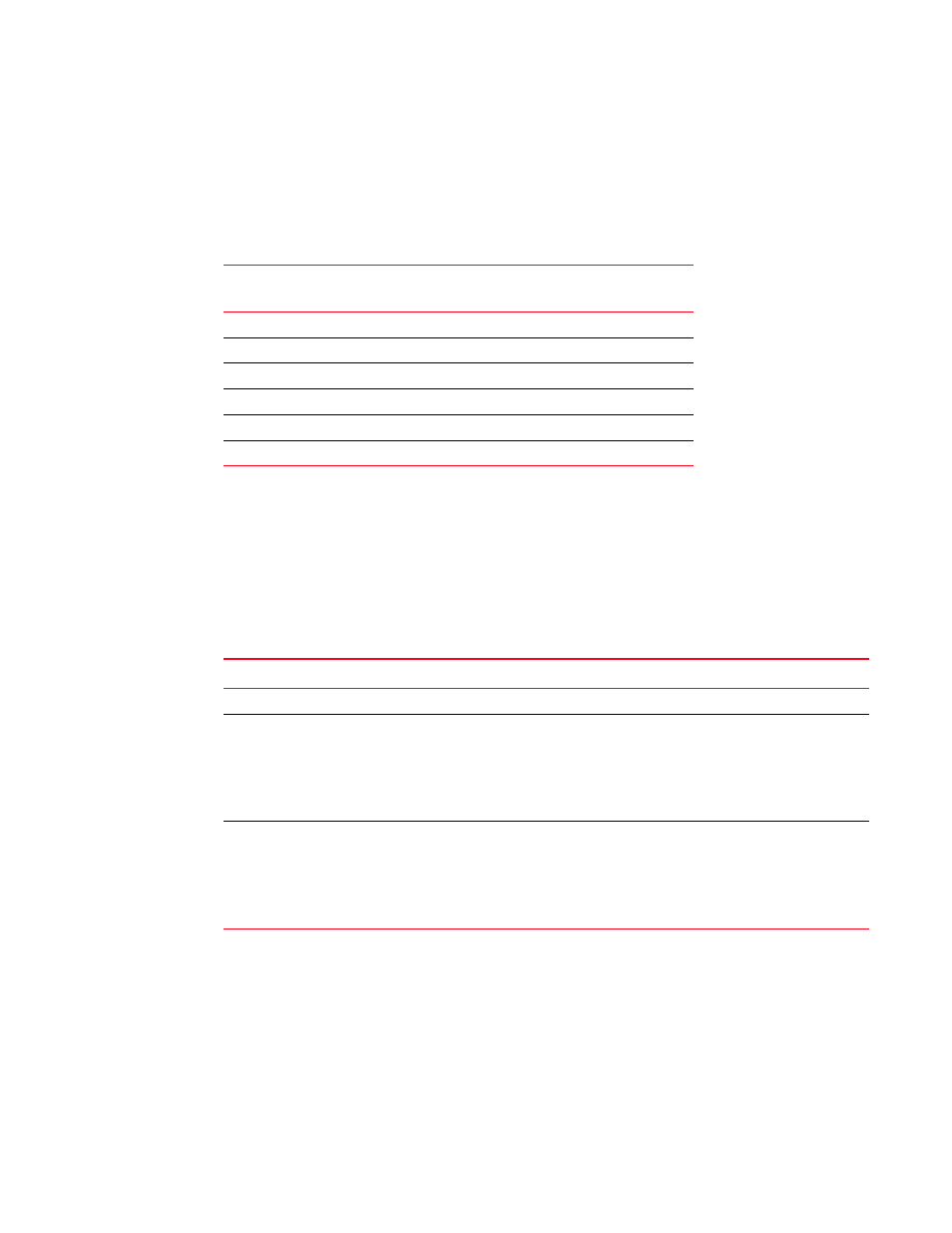
Fabric OS MIB Reference
275
53-1001768-01
trapRegFilter 1.3.6.1.3.94.2.3.1.3
8
trapRegFilter 1.3.6.1.3.94.2.3.1.3
This value defines the trap severity filter for this trap host. The connUnit sends traps to this host
that have a severity level less than or equal to this value. The default value of this object is Warning.
The mapping between errorlog severity level and this variable is shown in
This severity applies to all entries. Refer to
FcEventSeverity in
The values 1, 3, 7, and 10 are not valid for SET operations.
trapRegRowState 1.3.6.1.3.94.2.3.1.4
Specifies the state of the row. This entry always returns rowActive and allows for read-only.
Revision Number Scalar
revisionNumber 1.3.6.1.3.94.3
This is the revision number for this MIB. The format of the revision value is as follows:
TABLE 24
trapRegFilter for errorlog severity level
System Error Log
errshow command
FA-MIB
none (0)
unknown (1)
Critical (1)
critical (4)
Error (2)
error (5)
Warning (3)
warning (6)
Info (4)
info (8)
Debug (5)
debug (9)
TABLE 25
TrapRegRowState for Read/Write
State
Description (Read)
Description (Write)
rowDestroy (1)
Read- Can never happen.
Write- Remove this row from the table.
rowInactive (2)
Read- Indicates that this row does
exist but that traps are not enabled
to be sent to the target.
Write- If the row does not exist and the agent allows
writes to the trap table, then a new row is created. The
values of the optional columns are set to default
values. Traps are not enabled to be sent to the target.
If the row already existed, then traps are disabled from
being sent to the target.
rowActive (3)
Read- Indicates that this row exists
and that traps are enabled to be sent
to the target.
Write- If the row does not exist and the agent allows
writes to the trap table, then a new row is created. The
values of the optional columns are set to default
values. Traps are enabled to be sent to the target. If
the row already exists, then traps are enabled to be
sent to the target.
