Connunitportstatus 1.3.6.1.3.94.1.10.1.7, Connunitporttransmittertype 1.3.6.1.3.94.1.10.1.8 – Dell POWEREDGE M1000E User Manual
Page 268
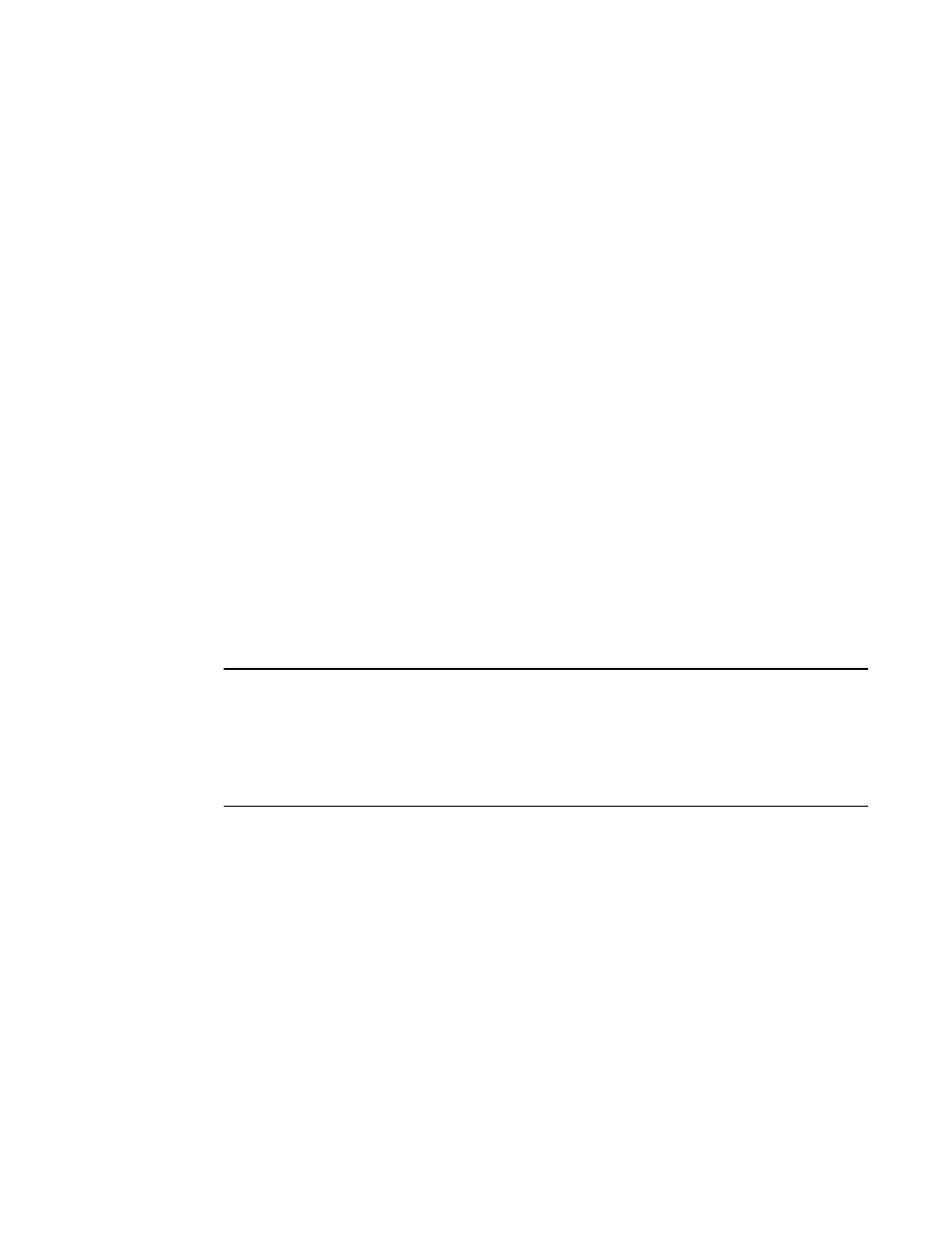
250
Fabric OS MIB Reference
53-1001768-01
connUnitPortStatus 1.3.6.1.3.94.1.10.1.7
8
•
unavailable (1) Do not use.
•
online (2) Available for meaningful work.
•
offline (3) Not available for meaningful work.
•
bypassed (4) No longer used.
•
diagnostics (5) Map to your testing. (Not supported in Fabric OS v2.6.1.)
For an E, F, or FL_Port, the value is online. For a U_Port, the value is offline (disabled, testing,
faulted).
connUnitPortStatus 1.3.6.1.3.94.1.10.1.7
An overall protocol status for the port. For a U_Port, the status should be ols (9).
Values
Possible values are:
•
unknown (1)
•
unused (2) Device cannot report this status.
•
ready (3) FCAL Loop or FCPH Link reset protocol initialization has completed.
•
warning (4) Do not use.
•
failure (5) Port is faulty.
•
notparticipating (6) Loop not participating and does not have a loop address. Do not use.
•
initializing (7) Protocol is proceeding. Do not use.
•
bypass (8) Do not use.
•
ols (9) FCP offline status. (Not supported in Fabric OS v2.6.1.)
NOTE
In Fabric OS v2.6.x, for an E_Port, F_Port, or FL_Port, the value is 3 (ok). For a U_Port, the value is 2
(unused) if not faulty with GBIC, 1(unknown) if not faulty but no GBIC, or 5 (failure) if faulty.
In Fabric OS v3.x and above, for an E_Port, F_Port, FL_Port or other Port and online port state, the
value is 3 (ok). For G_Port or other Port and offline port state, the value is 9 (ols). For unknown
portype and offline port state, the value is 1 (unknown).
connUnitPortTransmitterType 1.3.6.1.3.94.1.10.1.8
The technology of the port transceiver.
Values
Possible values are:
•
unknown (1)
•
other (2)
•
unused (3)
•
shortwave (4)
•
longwave (5)
•
copper (6)
•
scsi (7)
