Swbootpromlastupdated 1.3.6.1.4.1.1588.2.1.1.1.1.5, Swfirmwareversion 1.3.6.1.4.1.1588.2.1.1.1.1.6, Swoperstatus 1.3.6.1.4.1.1588.2.1.1.1.1.7 – Dell POWEREDGE M1000E User Manual
Page 180
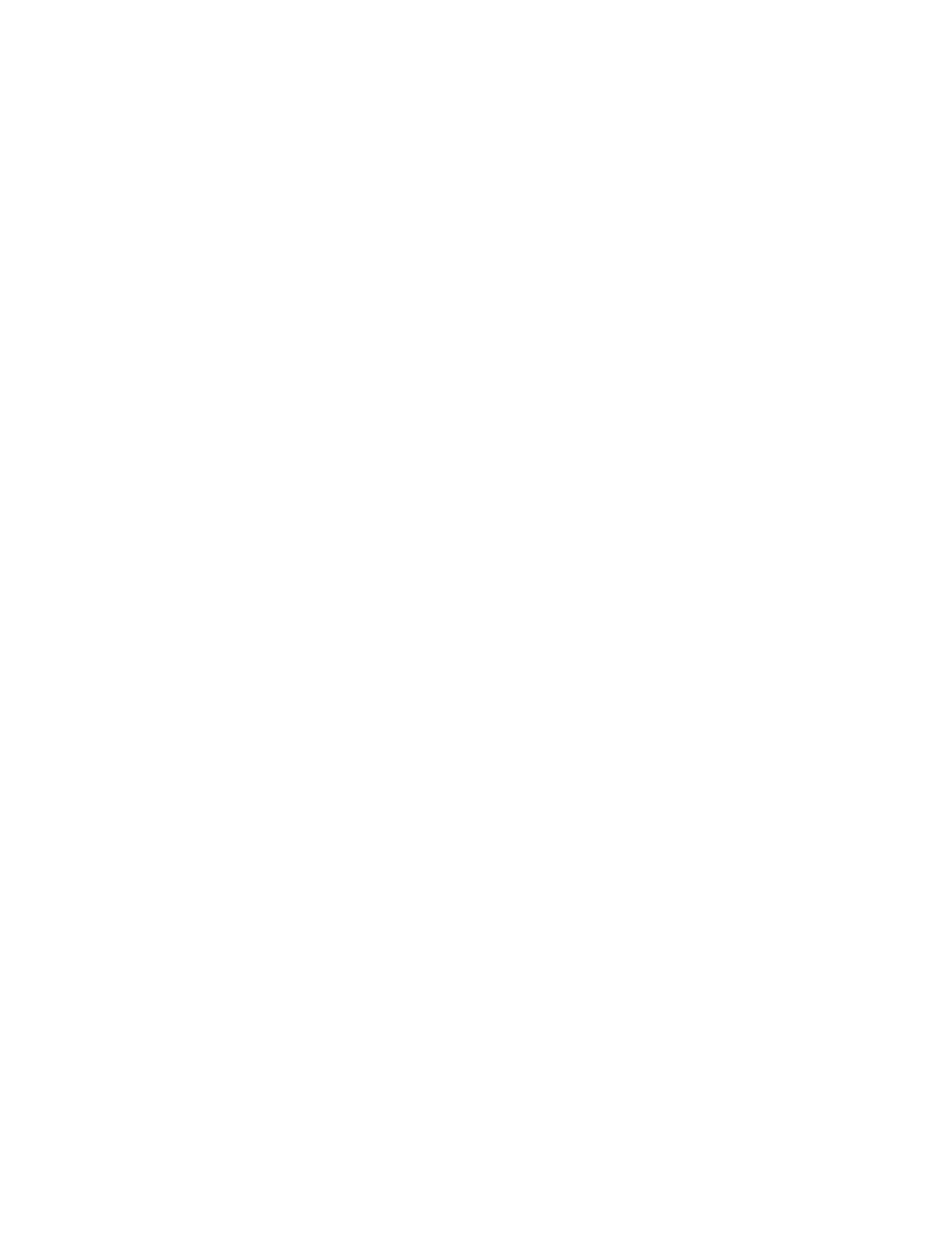
162
Fabric OS MIB Reference
53-1001768-01
swBootPromLastUpdated 1.3.6.1.4.1.1588.2.1.1.1.1.5
5
Thu Aug 17 15:16:09 2000
swBootPromLastUpdated 1.3.6.1.4.1.1588.2.1.1.1.1.5
The date and time when the BootPROM was last updated.
The return string displays using the following format:
ddd MMM DD hh:mm:ss yyyy
Where:
ddd = day
MMM = month
DD = date
hh = hour
mm = minute
ss = seconds
yyyy = year
For example:
Thu Aug 17 15:16:09 2000
swFirmwareVersion 1.3.6.1.4.1.1588.2.1.1.1.1.6
The current version of the firmware.
The return value is displayed using the following format:
vM.m.f
Where:
v
= deployment indicator
M
= major version
m
= minor version
f
= software maintenance version
For example, v6.1.0_main_bld36 described firmware version 6.1.0 and the specific build number
36. Some versions may not have a build number and will appear as the version. An example might
be v6.1.0 indicates Fabric OS version 6.0.0.
swOperStatus 1.3.6.1.4.1.1588.2.1.1.1.1.7
The current operational status of the switch.
Values
Possible values are:
•
online (1) The switch is accessible by an external Fibre Channel port.
•
offline (2) The switch is not accessible.
•
testing (3) The switch is in a built-in test mode and is not accessible by an external Fibre
Channel port.
•
faulty (4) The switch is not operational.
