Using the module bay, Installing a device in the module bay, Removing a device from the module bay – Dell D/Dock Expansion-Station User Manual
Page 13
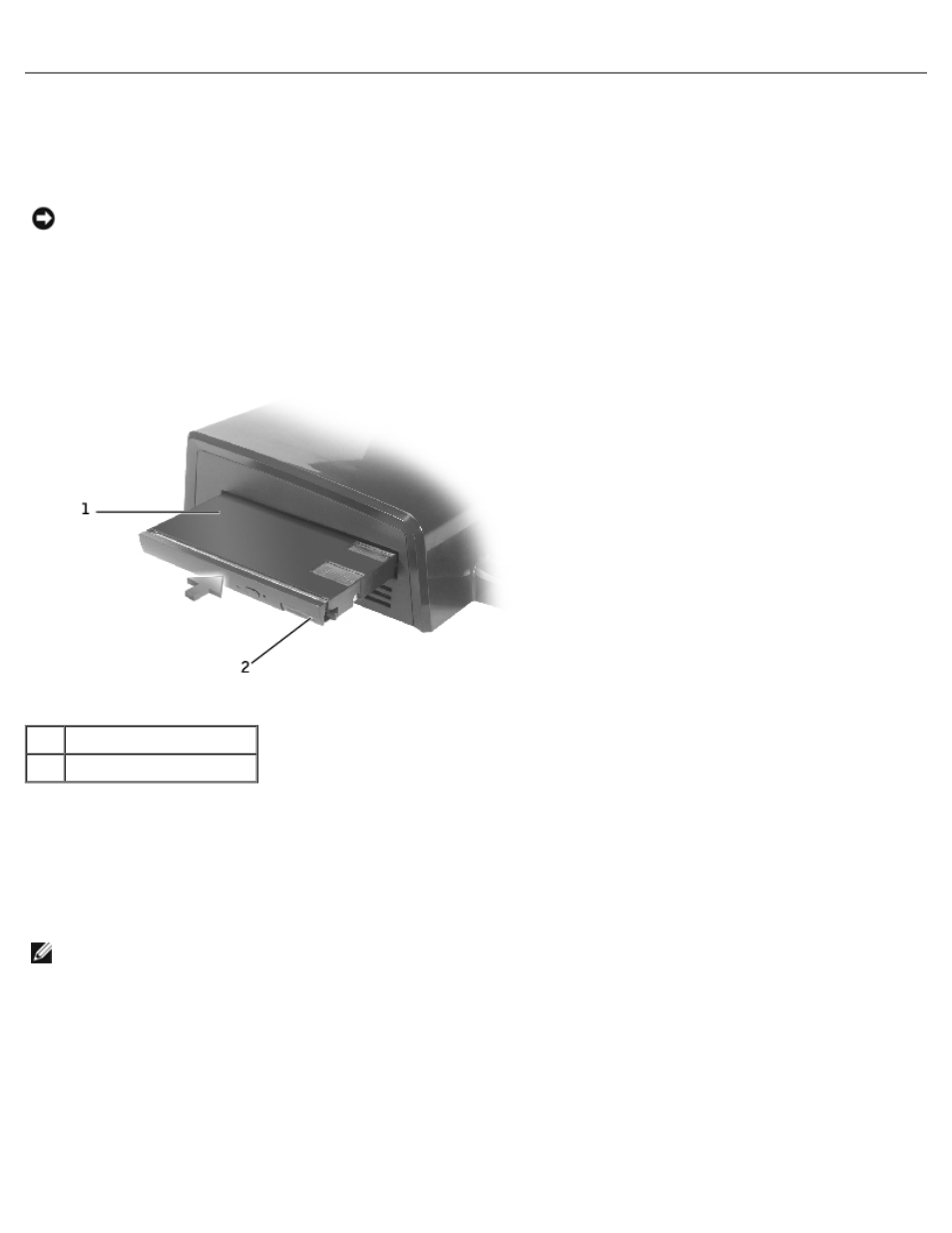
Using the Module Bay
You can install any module from your computer, such as a floppy drive or CD drive, in the module bay of the D/Dock
expansion station. You can also charge a second D-series battery from your computer.
NOTICE:
To avoid damaging the expansion station or the module, do not install any device in the expansion-station
module bay that you do not normally use in your computer.
Installing a Device in the Module Bay
1. Save and close any open files, exit any open programs.
1
module
2
latch release
2. Push the module firmly into the bay and push in the latch release to seat the module.
3. Verify that the device is properly seated. If it is not, remove the module and reseat it.
Removing a Device From the Module Bay
NOTE:
The slide lock on the right side of the expansion station must be in the unlocked position before you remove a
device from the module bay.
- POWEREDGE 2950 (15 pages)
- POWEREDGE 2950 (182 pages)
- POWEREDGE 2950 (112 pages)
- POWEREDGE 2950 (186 pages)
- POWEREDGE 2950 (10 pages)
- Console Switch (58 pages)
- PowerConnect 2024 (46 pages)
- 2161DS-2 (56 pages)
- 5316M (15 pages)
- PowerConnect M6348 (737 pages)
- PRECISION 530 (8 pages)
- PRECISION 530 (126 pages)
- PRECISION 530 (300 pages)
- INFINISCALE III M2401G (27 pages)
- POWEREDGE RADI H700 (29 pages)
- ? PowerEdge 6800 (31 pages)
- POWEREDGE M1000E (222 pages)
- POWEREDGE M1000E (64 pages)
- POWEREDGE M1000E (302 pages)
- POWEREDGE M1000E (41 pages)
- POWEREDGE M1000E (34 pages)
- POWEREDGE M1000E (72 pages)
- POWEREDGE M1000E (2 pages)
- POWEREDGE M1000E (1168 pages)
- POWEREDGE M1000E (382 pages)
- POWEREDGE M1000E (1080 pages)
- POWEREDGE M1000E (370 pages)
- POWEREDGE M1000E (14 pages)
- POWEREDGE M1000E (116 pages)
- POWEREDGE M1000E (268 pages)
- POWEREDGE M1000E (2 pages)
- POWEREDGE M1000E (86 pages)
- POWEREDGE M1000E (94 pages)
- POWEREDGE M1000E (260 pages)
- POWEREDGE M1000E (138 pages)
- POWEREDGE M1000E (8 pages)
- POWEREDGE M1000E (96 pages)
- POWEREDGE M1000E (1682 pages)
- POWEREDGE M1000E (108 pages)
- POWEREDGE M1000E (58 pages)
- POWEREDGE M1000E (1316 pages)
- POWEREDGE M1000E (7 pages)
- POWEREDGE M1000E (146 pages)
- POWEREDGE M1000E (23 pages)
- POWEREDGE M1000E (144 pages)
