Replacing the battery, I/o panel, Replace the battery (see "replacing the – Dell Precision T3400 (Late 2007) User Manual
Page 251
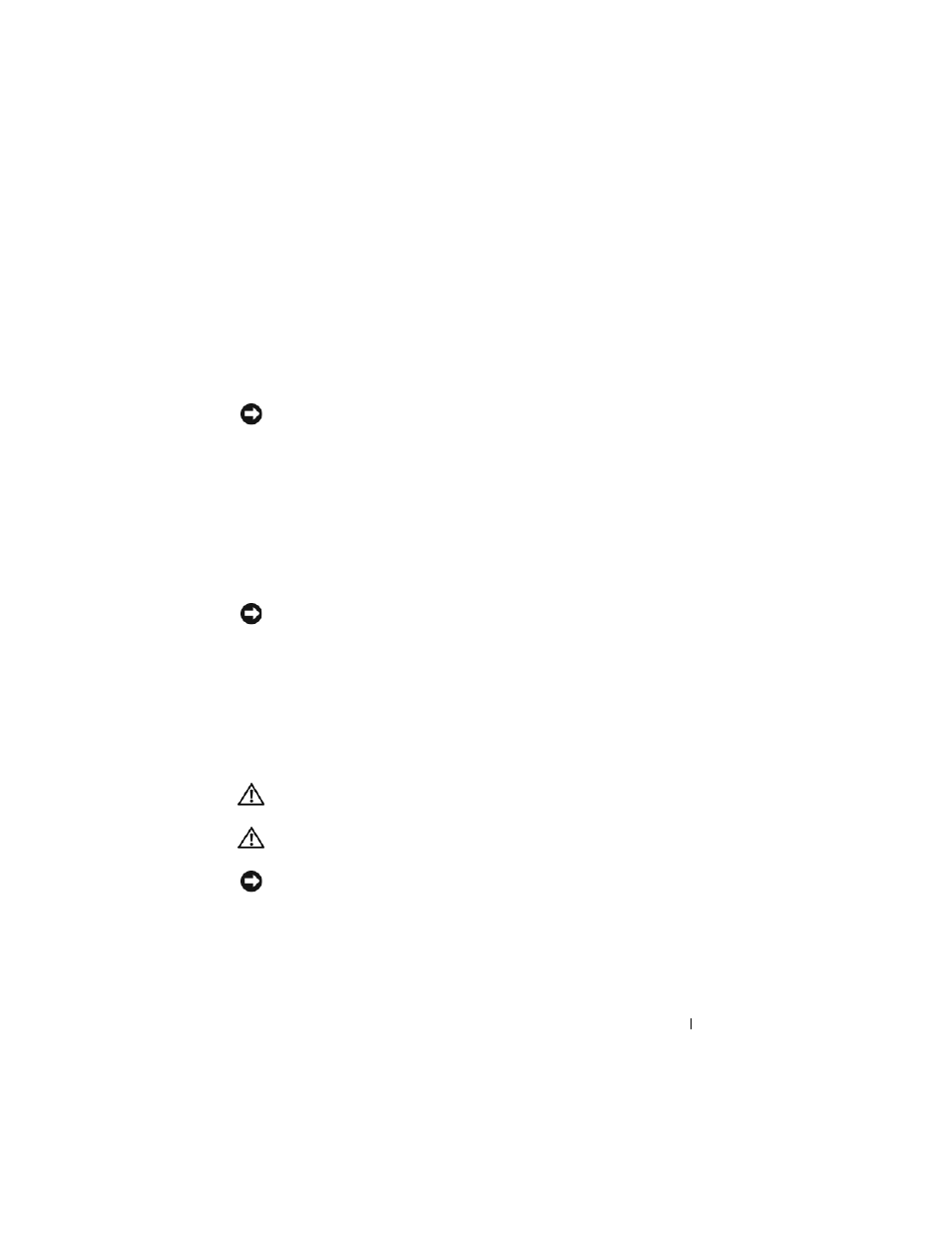
Adding and Replacing Parts
251
Replacing the Battery
1 Follow the procedures in "Before You Begin" on page 143.
2 Remove the computer cover (see "Removing the Computer Cover" on
3 Locate the battery socket.
4 Remove the existing battery (see "Removing the Battery" on page 249).
NOTICE:
To avoid damage to the battery connector, you must firmly support the
connector while replacing the battery.
5 Support the battery connector by pressing down firmly on the positive side
of the connector.
6 Hold the battery with the "+" facing up, and slide it under the securing
tabs at the positive side of the connector.
7 Press the battery straight down into the connector until it snaps into place.
8 Replace the computer cover (see "Replacing the Computer Cover" on
NOTICE:
To connect a network cable, first plug the cable into the network device
and then plug it into the computer.
9 Connect your computer and devices to electrical outlets, and turn
them on.
10 Enter System Setup (see "Entering System Setup" on page 81) and restore
the settings that you recorded when you removed the existing battery.
I/O Panel
CAUTION:
Before you begin any of the procedures in this section, follow the
safety instructions in the Product Information Guide.
CAUTION:
To guard against electrical shock, always unplug your computer from
the electrical outlet before opening the cover.
NOTICE:
To prevent static damage to components inside your computer, discharge
static electricity from your body before you touch any of your computer’s electronic
components. You can do so by touching an unpainted metal surface on the
computer.
