Printing tagged photos (dpof), Saving photos to your computer – Dell P703w All In One Photo Printer User Manual
Page 67
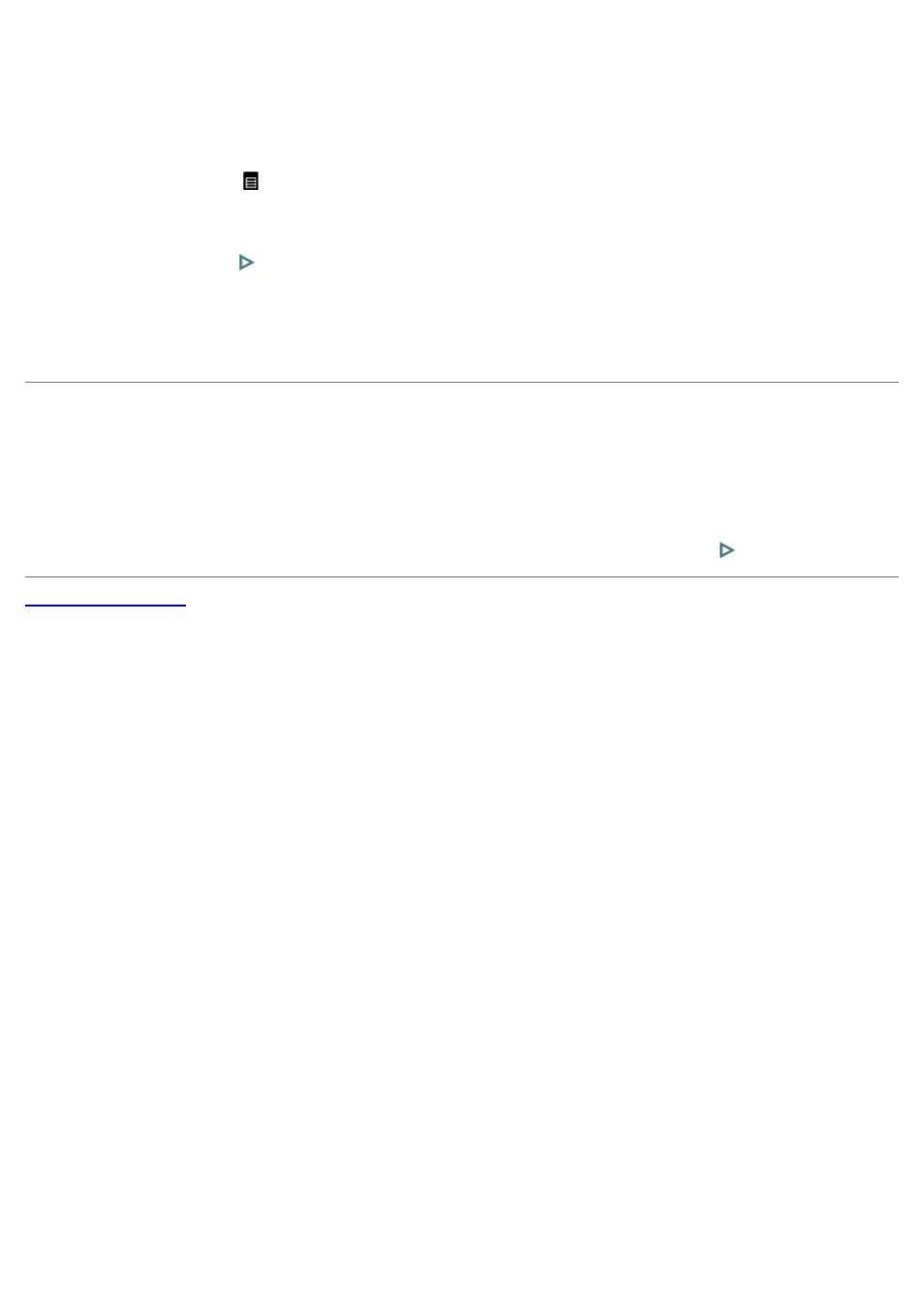
Saving Photos to Your Computer
1. Turn on your computer and printer, and ensure that they are connected.
2. Insert a memory card into the appropriate slot, USB Memory key into the PictBridge connector, or connect a digital
camera to the PictBridge/USB connector.
3. Press the Menu button
.
Transfer to PC is selected.
4. Press the Start button
.
Connecting to the imaging service message box appears.
5. Follow the instructions on how to transfer the photos to your computer.
Printing Tagged Photos (DPOF)
If your camera supports Digital Print Order Format (DPOF), you can specify which photos to print, and how many of each,
while the memory card is still in the camera. The printer recognizes these settings when you insert the memory card into
the printer.
If a DPOF file is detected when you insert a memory card, printer displays the Print Order screen. This screen indicates
that tagged photos are found, the number of photos and total prints, and press the Start button
to begin printing.
