Print and scan mode capabilities, Operating system support, Memory specifications and requirements – Dell P703w All In One Photo Printer User Manual
Page 63: Media types and sizes
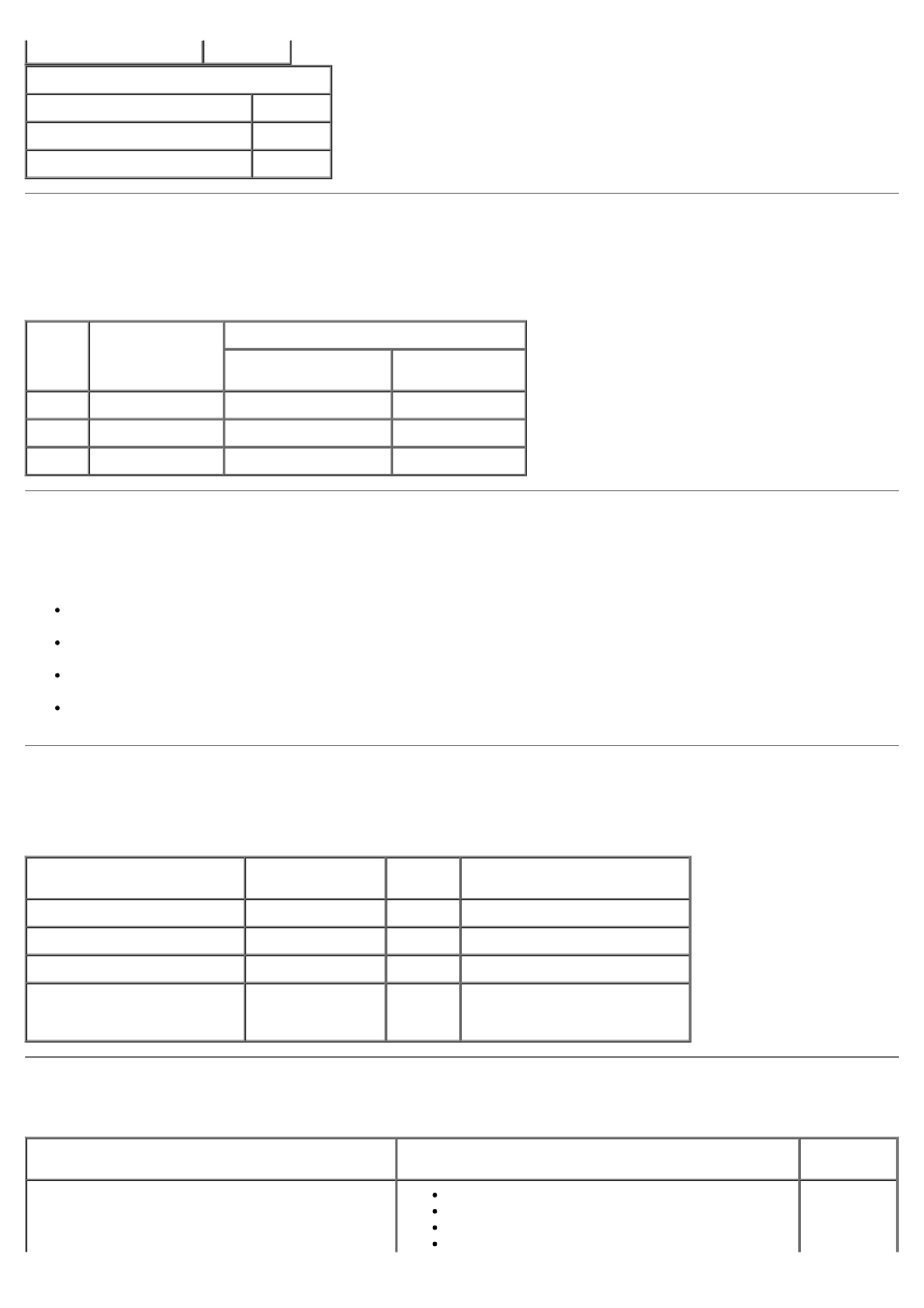
Maximum input current 1.3 A
Average Power Consumption
Draft mode document printing 62W max
Idle mode
13W
Standby mode
6.8W
Print and Scan Mode Capabilities
You can print from 72 to 19,200 dpi. Although your printer has this capability, Dell recommends using the preset
resolutions.
Mode
Scan resolution
Print resolution
Photo/glossy paper All other media
Draft
300 x 300 dpi
NA
300 x1200 dpi
Normal 300 x 300 dpi
NA
600 x 1200 dpi
Best
300 x 300 dpi
1200 x 1200 dpi
1200 x 1200 dpi
Operating System Support
The printer supports:
Windows Vista x32
Windows Vista x64
Windows XP Professional x32
Windows XP Professional x64
Memory Specifications and Requirements
Your operating system must meet the minimum system requirements.
Operating System
Processor speed RAM
Hard disk
Windows Vista x32
2 GHz
1024 MB 40 GB capacity with 15GB free
Windows Vista x64
2 GHz
1024 MB 40 GB capacity with 15GB free
Windows XP Professional x32 1.2 GHz
512 MB
1.8 GB
Windows XP Professional x64
1.2 GHz
512 MB
1.8 GB
Media Types and Sizes
Media type
Sizes supported
Load up to
Plain paper
A4 (210x297 mm)
A5 (148x210 mm)
A6 (105x148 mm)
US Executive (7.25x10.5 in.) (184x266 mm)
100 sheets
