Configuring wireless using wi-fi config utility – Dell P703w All In One Photo Printer User Manual
Page 17
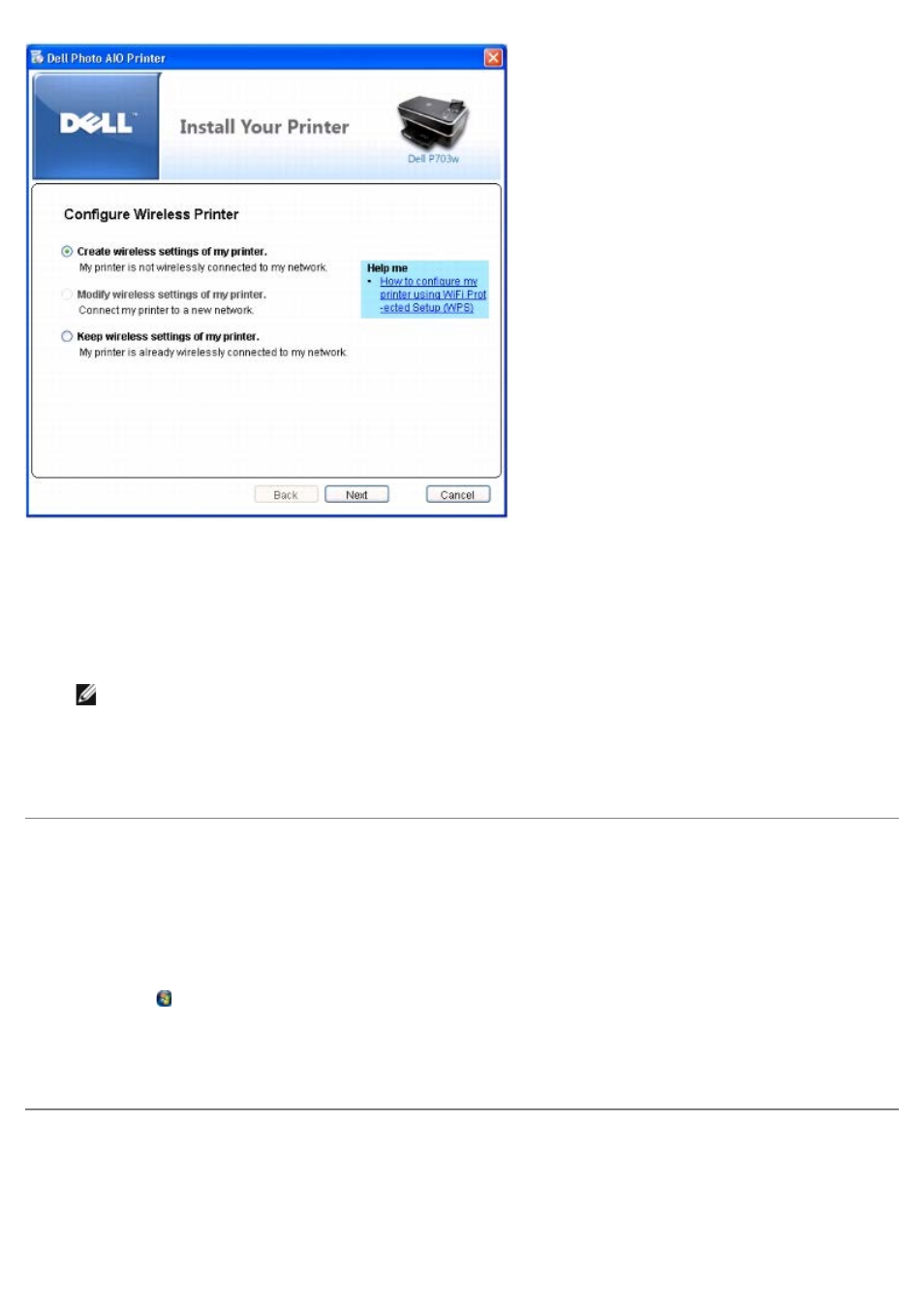
14. Select Create wireless settings of my printer if you have not yet configured the wireless settings of your
printer.
or
Select Keep wireless settings of my printer if your printer's wireless settings are already configured and you
would like to add the printer to another computer in the same network.
NOTE:
Modify wireless settings of my printer is enabled only if your printer is already connected to a
wireless network. Select Modify wireless settings of my printer if your printer's wireless settings have
already been configured but would like to change the wireless settings. For example, connecting to a different
network.
15. Click Next, and follow instructions on the screen to complete the setup.
Configuring Wireless Using Wi-Fi Config Utility
For configuring wireless after installing Dell Imaging Toolbox:
Click Start
® Programs® Dell Printers® Dell Photo P703w AIO Printer® WiFi Config Utility.
In Windows Vista®:
a. Click
® Programs.
b. Click Dell Printers.
c. Click Dell Photo P703w AIO Printer
® WiFi Config Utility.
Configuring Wireless using Wi-Fi Protected Setup (WPS) –
Advanced Users Only
Follow these instructions carefully to configure your printer's wireless settings using Wi-Fi Protected Setup.
