Cause action – Canon MP800R User Manual
Page 156
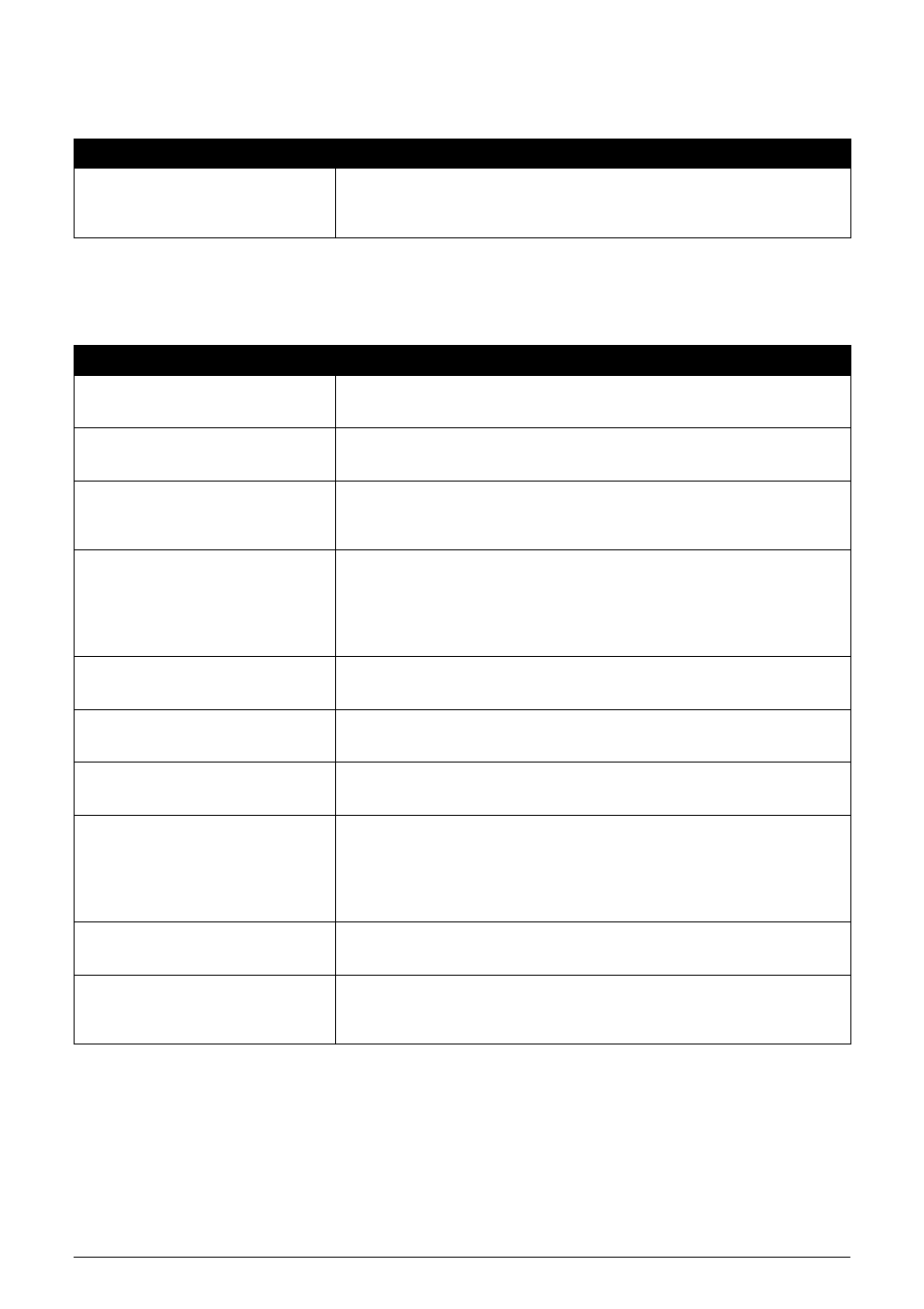
154
Chapter 12
Troubleshooting
Image position and size incorrect when scanning from the machine’s
operation panel
Trouble scanning over a wireless or wired LAN/“Cannot communicate
with scanner.” appears on the screen when using over a wireless or
wired LAN
Cause
Action
MP Navigator settings do not match
the originals.
Set the MP Navigator [Document Type] and [Document Size] to match
those of the originals being scanned. For more information, refer to the
Scan Guide.
Cause
Action
Scanner driver (ScanGear MP) not
installed.
Set the Setup CD-ROM and install the software.
Scanner is not selected in the
application software.
Select this machine in [Select Source] or [Import] in your application
software.
The feature of the application
software does not support TWAIN.
Make sure that your application software supports TWAIN. You cannot
start ScanGear MP from within an application software that does not
support TWAIN.
The settings of both the access
point and the machine are not
identical.
Check the settings of the access point and modify the settings of machine
as same as those of the access point. For information on the access point
settings, refer to the access point manual.
For information on how to set a WEP/WPA/WPA2 key, refer to “How to set
a WEP/WPA/WPA2” of “Troubleshooting” in the Network Guide.
The network setting of the computer
is not correct.
Make sure that the computer can communicate with the access point.
The radio status is poor.
Adjust the installation positions and the antenna direction while
monitoring the radio status with Canon IJ Network Tool.
The distance between machine and
access point is too far.
Relocate the machine and access point as closely together as is possible.
There is an obstruction or a source
of radio wave interference.
Communication between different rooms or floors is generally poor.
Adjust the installation locations of the devices.
There may be a device such as a microwave oven that is using the same
frequency bandwidth as the wireless station. Place the wireless LAN
devices as far away from the radio wave interference source as possible.
Machine setup is not completed./The
MP driver is not installed.
Complete the machine setup. If the MP driver is not installed, follow the
procedure described in the Setup Guide to install the MP driver.
The MAC address filtering or the IP
address filtering is configured on
the access point.
On the access point, additionally register the IP address or MAC address
of the machine and the computer, or disable the MAC address filtering or
the IP address filtering.
