Linux management tools, Requirements, Fcoeadm – Dell Intel PRO Family of Adapters User Manual
Page 34
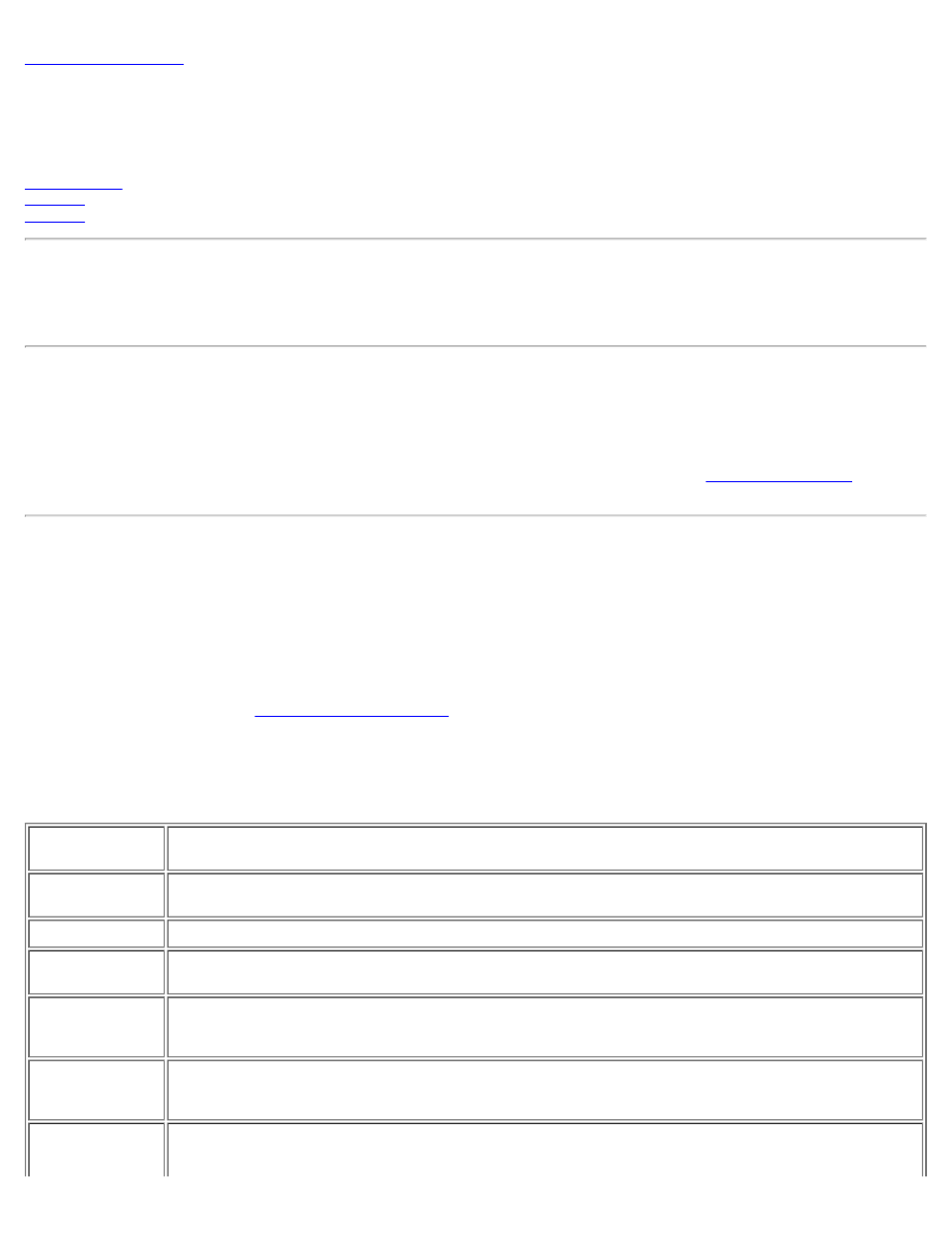
Intel® Ethernet FCoE Linux Management Tools Installation
Guide: Intel® FCoE/DCB User Guide
The Intel® Ethernet FCoE Linux Management Tools included in this package are:
fcoeadm - program to create, reset, destroy, and display FCoE interfaces
fcoemon - program to monitor the events from the DCB daemon
Requirements
The user is not required to download and build from source if you are using a distribution (SLES).
If building from source, the HBAAPI library and the HBAAPI vendor library source must be built and installed before you can
. The
instructions in the package describe how to download and build the libraries. See the man pages for other requirements.
fcoeadm
The fcoeadm command is intended to be the FCoE management tool for the Linux systems. The -c, -d, and -r options are used
to create, destroy, and reset an FCoE instance on a given network interface. The other options are used to query the
information of the FCoE instance which includes the interface information, target information, LUN information, and port
statistics. The fcoeadm command invokes the HBAAPI library routines to obtain this information. The HBAAPI library routines
invoke the vendor\-specific library, libhbalinux, to grab the information from the /sys file system. In other words, the fcoeadm
command requires having libHBAAPI and libhbalinux installed on the system to work.
The libhbalinux is maintained at
download the HBAAPI source code, build and install with the libhbalinux. The last option -h is used to show a brief usage
message of the supported command syntax.
Options
-c -create
Creates an FCoE instance based on the given
-d, -destroy
Destroys an FCoE instance based on the given
-r, -reset
-i, -interface
Shows the information of the FCoE instances created at
command will show the information of all the FCoE instances created on the system.
-t, -target
Shows the information of all the discovered targets from the FCoE instances created at
FCoE instances created.
-l, -lun
Shows the detailed information of a specific LUN with
with the target will be shown.
-s, -stats
-n
Show the statistics (including FC4 statistics) of the FCoE instances created at
will be displayed in one line on the screen per given time interval.
whole integers greater than 0. It specifies the time interval in the unit of second. If
