Dell Intel PRO Family of Adapters User Manual
Page 30
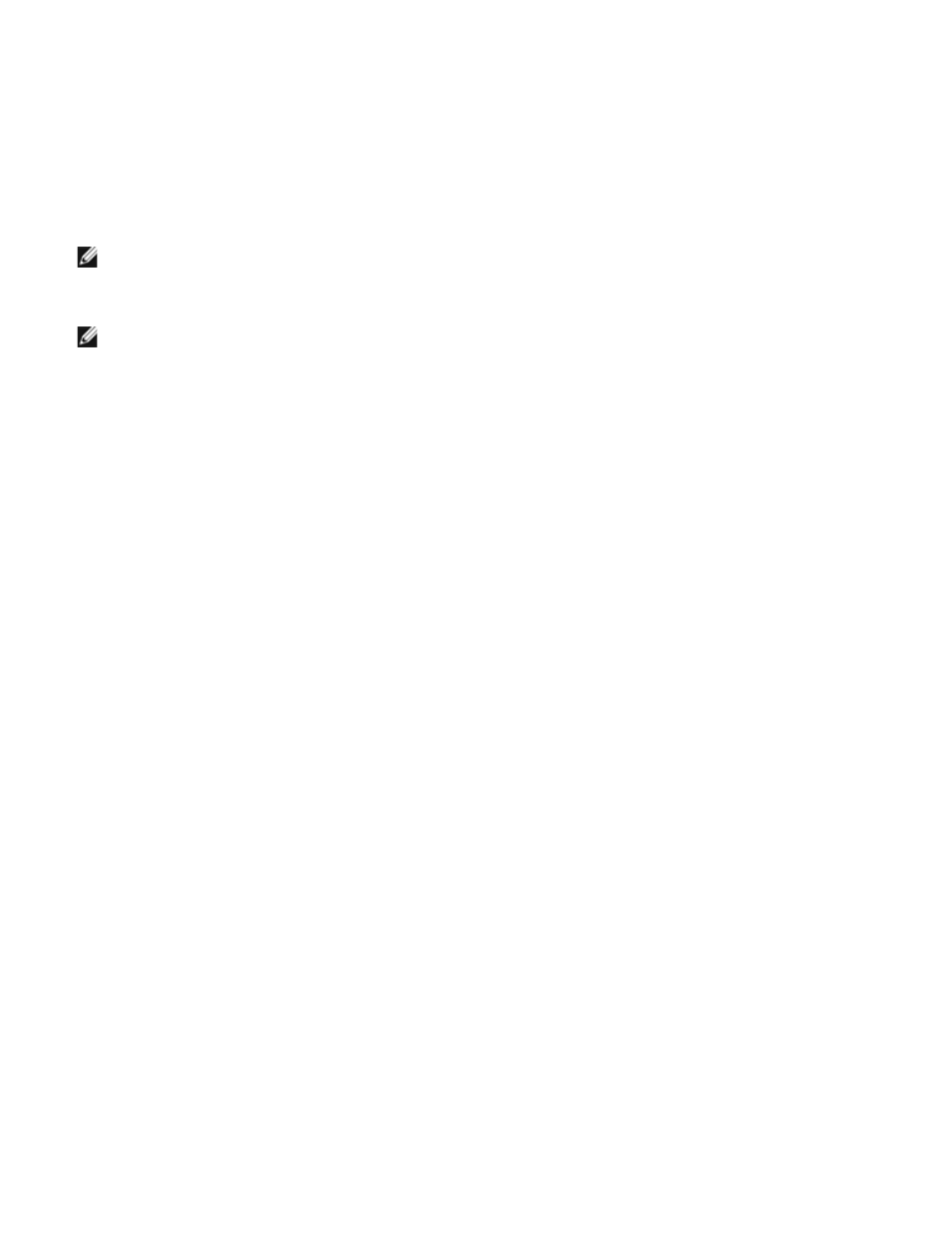
Configuring Link Layer Discovery Protocol agent daemon (lldpad)
lldpad is a utility used to initiate and configure the Link Layer Discovery Protocol (LLDP). LLDP enables the IEEE Data Center
Bridging extensions (DCBx) so that FCoE VLAN discovery, parameter negotiations and session initiation can be accomplished.
1. Start lldpad service and configure to start at boot time.
root# service lldpad start
Starting lldpad: [done]
root# chkconfig lldpad on
NOTE: There is no output from this command but it will enable lldpad to automatically start when the system is
booted.
2. Adjust DCB settings on every physical interface to be used for FCoE with these commands:
NOTE: dcbtool makes change to /var/lib/lldpad/lldpad.conf.
root# dcbtool sc eth3 dcb on
root# dcbtool sc eth3 dcb on
Version: 2
Command: Set Config
Feature: DCB State
Port: eth3
Status: Successful
root# dcbtool sc eth3 app:fcoe e:1
root# dcbtool sc eth3 app:fcoe e:1
Version: 2
Command: Set Config
Feature: Application FCoE
Port: eth3
Status: Successful
root# dcbtool sc eth3 pfc e:1 a:1 w:1
(this optional command ensures pfc is configured in the default way not
necessary to do no a fresh system)
root# dcbtool sc eth3 pfc e:1 a:1 w:1
Version: 2
Command: Set Config
Feature: Priority Flow Control
Port: eth3
Status: Successful
root# dcbtool go eth3 pfc
(this optional command is used to verify that the settings are correct)(
root# dcbtool go eth3 pfc
Version: 2
Command: Get Oper
Feature: Priority Flow Control
Port: eth3
Status: Successful
Oper Version: 0
Max Version: 0
Errors: 0x00 - none
Oper Mode: true
Syncd: true
pfcup: 0 0 0 1 0 0 0 0
root# dcbtool go eth3 app:fcoe
(this optional command is used to verify that the settings are correct)
root# dcbtool go eth3 app:fcoe
Version: 2
Command: Get Oper
Feature: Application FCoE
Port: eth3
Status: Successful
Oper Version: 0
Max Version: 0
Errors: 0x00 - none
Oper Mode: true
Syncd: true
appcfg: 08
