Cleaning the drum – Dell B2375dfw Mono Multifunction Printer User Manual
Page 305
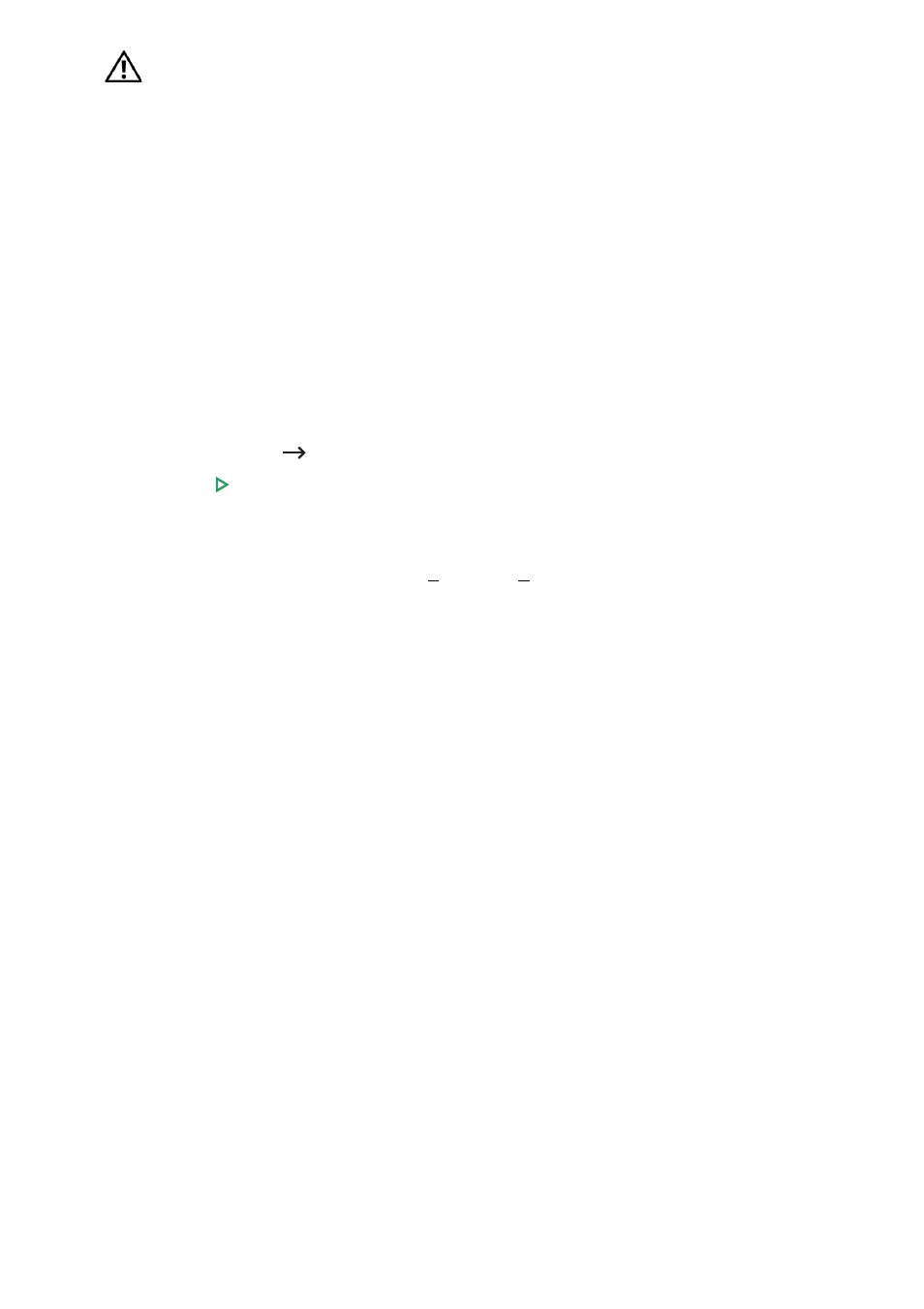
CAUTION: D o n o t t o u c h t h e g re e n u n d e r s i d e o f t h e toner cartridge.
Use the handle on the cartridge to avoid touching this area.
5 Holding the toner cartridge by the handle and slowly insert the cartridge into the
opening in the printer.
6 Tabs on the sides of the cartridge and corresponding grooves within the printer will
guide the cartridge into the correct position until it locks into place completely.
7 Close the front cover. Ensure that the cover is surely closed.
Cleaning the Drum
If there are streaks or spots on your print, the Organic Photo Conductor (OPC) drum of the
toner cartridge may require cleaning.
1 Before setting the cleaning procedure, ensure that paper is loaded in the paper tray.
2 Press My Settings from the home screen.
3 Press Maintenance
Clean Drum.
4 Press Start ( ) on screen.
The printer prints out a cleaning page. Toner particles on the drum surface are affixed
to the paper.
5 If the problem remains, repeat steps 3 through 4 until toner particles are not affixed to
the paper.
- 304
