Watermark, Eco copying – Dell B2375dfw Mono Multifunction Printer User Manual
Page 197
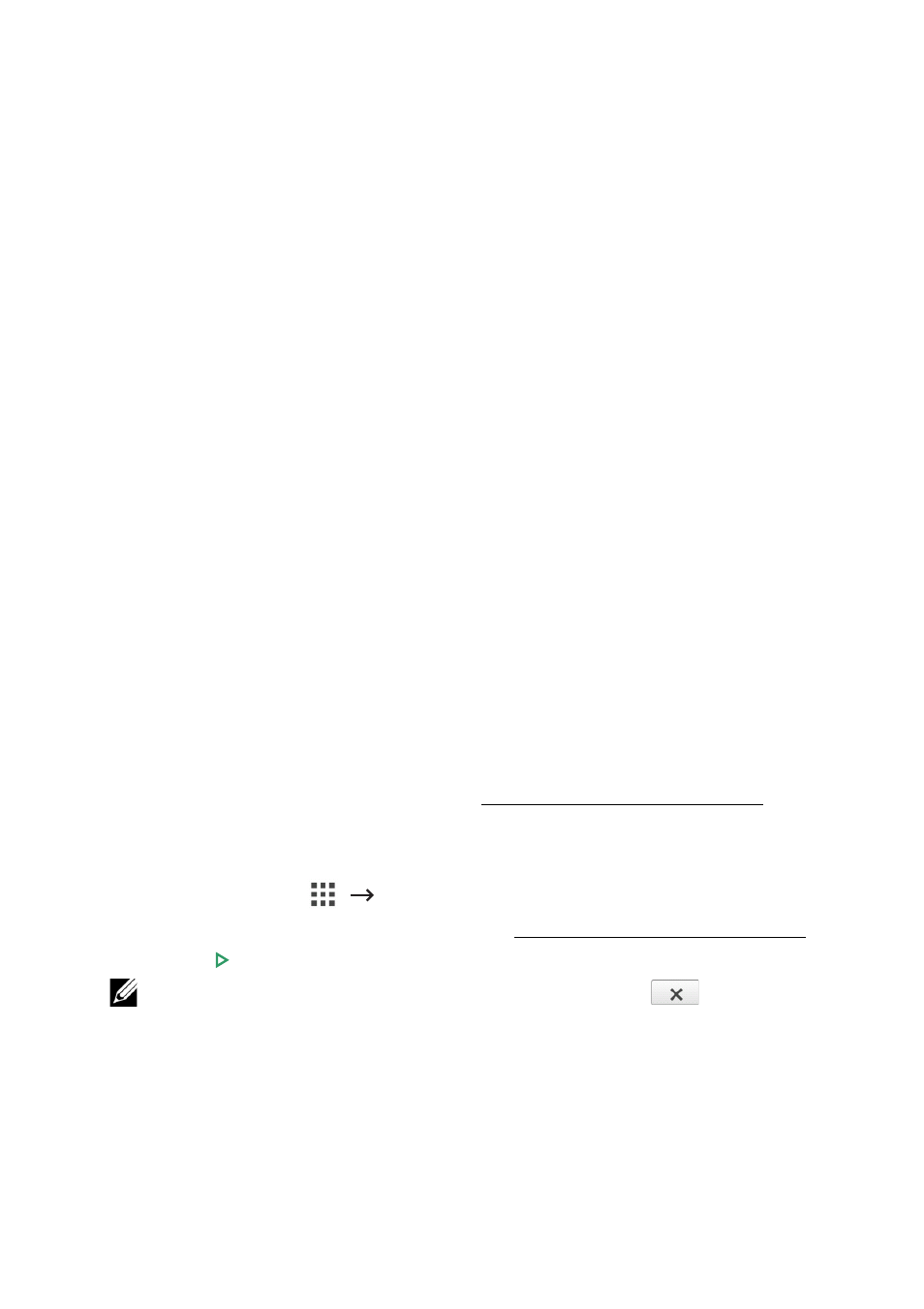
3 Select the options you want.
•
Item : Prints the time and date, IP address, page number, device information,
comment, or user ID, to the copy output.
•
Opacity : You can select the transparent or opaque.
•
Position : Sets the position.
Watermark
The watermark option allows you to print text over an existing document. For example, you
use it when you want to have large gray letters reading “DRAFT” or “CONFIDENTIAL” printed
diagonally across the first page or all pages of a document.
1 Press Copy from the home screen.
2 Press the left/right arrows to select Watermark.
3 Select options you want.
•
Message : Select the text message.
•
Text Size : Select the text message size.
•
Position : Select the text message position.
•
Darkness : Select the text darkness.
•
1st Page Only : Select to print the option only the first page.
Eco Copying
You can cut toner consumption and paper usage.
To make the Eco copying:
1 Load the document(s) face up with top edge in first into the DADF.
OR
Place a single document face down on the document glass.
For details about loading a document, see "Loading an Original Document".
2 Press Eco Copy from the home screen.
OR
Press All Applicatons
(
)
Eco Copy from the home screen.
3 If necessary, customize the copy settings. See "Using Copy and Setting Options"
4 Press Start ( ) on screen to begin copying.
NOTE: You can cancel the copy job at any time. Press (
) on screen, and
the copying will stop.
- 196
