Solution map, Deployment planning, Setup – Dell PowerVault DL2000 User Manual
Page 63: 6 solution map
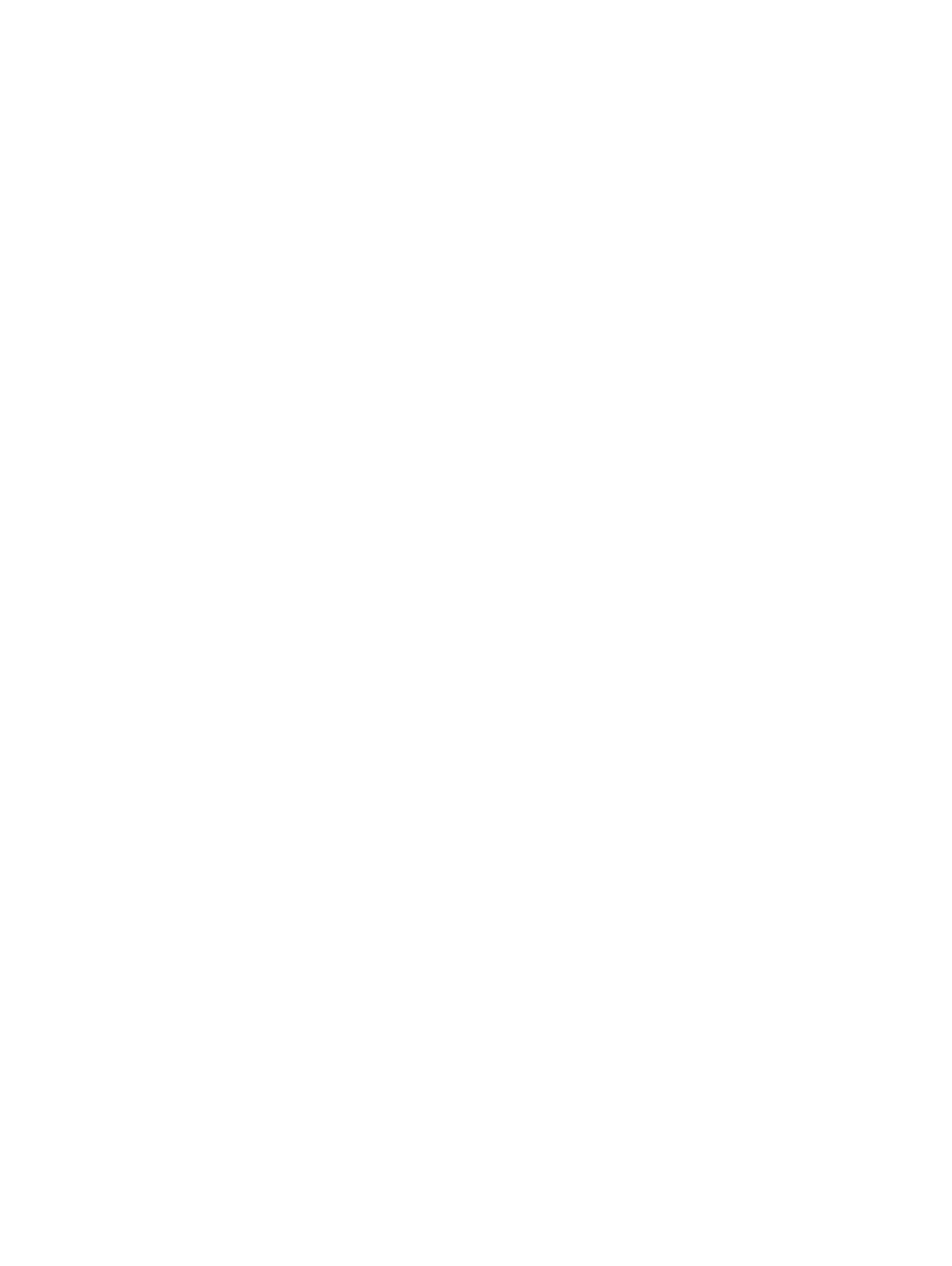
6
Solution Map
This section addresses frequently asked questions about Dell PowerVault DL Backup to Disk Appliance deployment
planning, setup, maintenance, storage expansion and migration, and troubleshooting.
Deployment Planning
Where do I learn more about system
requirements for the Dell Backup to Disk
Appliance?
For a list of Dell-supported hardware and software, see the
Dell
PowerVault DL Backup to Disk Appliance Interoperability Guide
at
support.dell.com/manuals.
Where do I learn about known issues?
For information about potential issues and workarounds for the DL
Backup to Disk Appliance, see the
Dell PowerVault DL2xxx System
Powered by Symantec Backup Exec Release Notes
at symantec.com.
Where do I learn more about system
requirements for the Dell Backup to Disk
Appliance?
For a list of Dell-supported hardware and software, see the
Dell
PowerVault DL Backup to Disk Appliance Interoperability Guide
at
support.dell.com/manuals.
Where do I learn about pre-installation setup
and requirements for Symantec Backup
Exec?
See the topic “Installing Backup Exec” in the
Symantec Backup Exec
Administrator’s Guide
at symantec.com.
How do I determine what types of data can
be backed up?
See the topic “Backup Exec Agents and Options” in the
Symantec
Backup Exec Administrator’s Guide
at symantec.com.
Where do I learn more about system
requirements for Symantec Backup Exec?
For Symantec Backup Exec software requirements, see the topic
“Checking Your Environment Before Installing” in the
Symantec Backup
Exec Administrator’s Guide
at symantec.com.
Setup
How do I set up my PowerVault Backup
to Disk Appliance?
See the
Setting Up Your Dell PowerVault DL Backup to Disk Appliance
that
shipped with the PowerVault DL2xxx system or the topic “Setting Up The DL
Backup To Disk Appliance”.
How do I add tape devices to my
PowerVault Backup to Disk Appliance?
For information on adding tapes to the system, see the topic “Adding An
Optional Tape Library”.
How do I manage and monitor my
appliance system and storage
hardware?
For information on monitoring the system for hardware and software faults,
and managing storage, see the
Dell OpenManage Server Administrator
User's Guide
at support.dell.com/manuals.
How do I configure NIC teaming?
See
Configuring Teaming in the Broadcom NetXtreme II Network Adapter
User Guide
at support.dell.com/manuals.
63
