Dell PowerVault DL2000 User Manual
Page 43
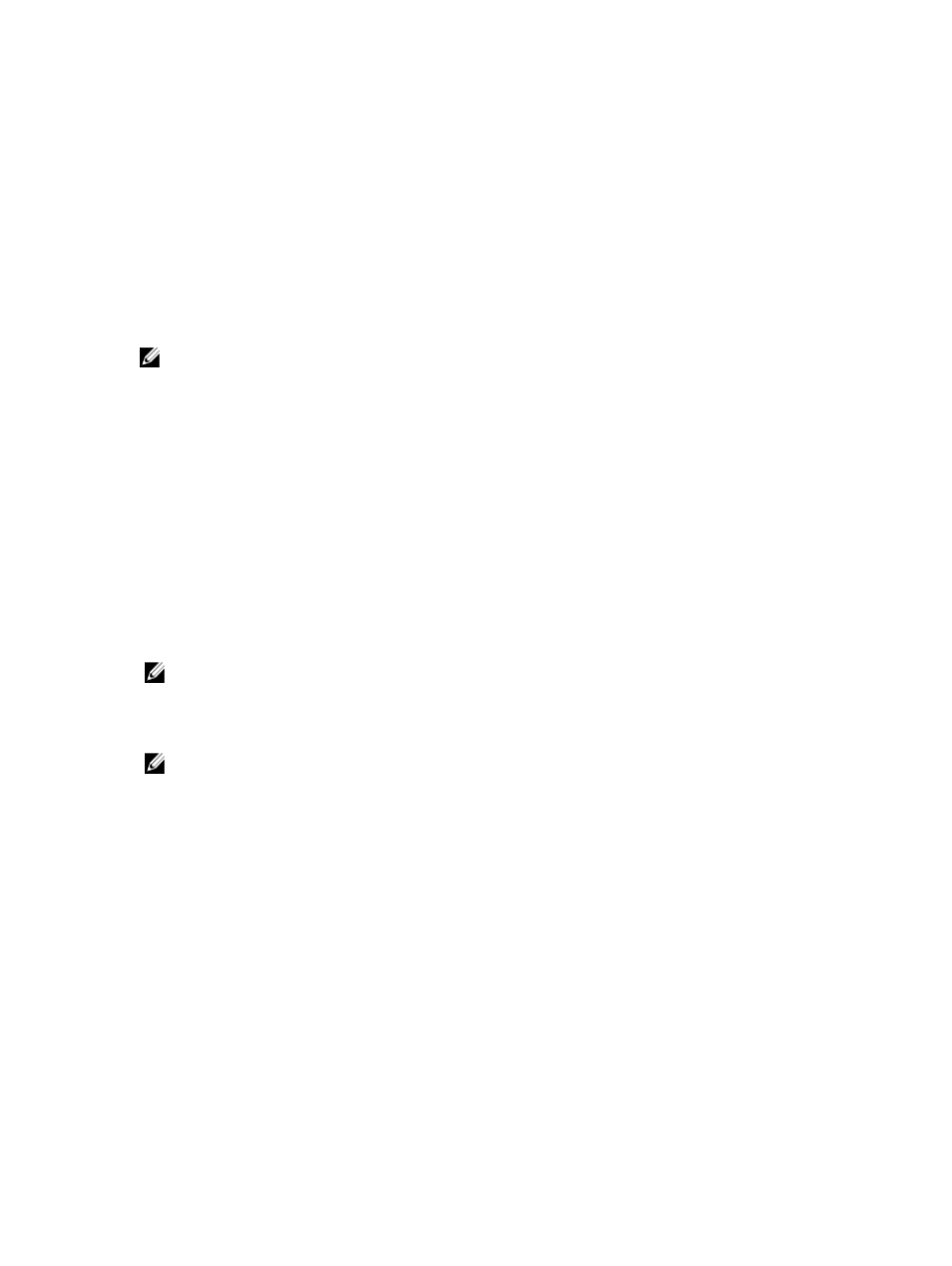
Reinstalling The PowerVault DL Backup To Disk Appliance
Applications
The appliance is pre-installed with the following applications:
•
PowerVault DL Backup to Disk Appliance Configuration Wizard—This wizard is used to configure the appliance
at first-time boot.
•
PowerVault DL Backup to Disk Appliance Console—The console is a single launch point for Symantec Backup
Exec, as well as for standard and advanced hardware configuration utilities.
•
Other applications used by the appliance.
NOTE: Perform the steps in this section only if required to repair a corrupted application or during a non-IDR or
non-SDR disaster recovery scenario.
Using The PowerVault DL Backup To Disk Appliance Recovery And Update Utility During
Disaster Recovery
In a disaster recovery scenario, if you are using the Symantec Backup Exec IDR or SDR method to recover the system,
the DL Backup to Disk Appliance applications are automatically recovered. Skip the remaining steps in this section.
In a non-IDR or non-SDR disaster recovery scenario, after installing the operating system, download and use the
PowerVault DL Backup to Disk Appliance Recovery and Update Utility from support.dell.com/support/downloads.
To recover the DL Backup to Disk Appliance applications:
1.
Run the executable file.
2.
Select Install Windows Server Roles and Features, PowerVault DL Backup to Disk Appliance Applications and the
Dell Open Manage Server Administrator applications, and Reinstall backup application.
NOTE: If Symantec Backup Exec software is already installed, the Recovery and Update Utility does not allow you
to reinstall the backup application. The option to reinstall the backup application is inactive.
3.
If the operating system is Windows Server 2008 x64, then select Install Microsoft Windows PowerShell. Click Go to
proceed with the installation.
NOTE: Installing the Windows Server Roles and Features, Microsoft Windows PowerShell and the PowerVault DL
Backup to Disk Appliance applications may require an appliance reboot. Re-launch the DL Backup to Disk
Appliance Recovery and Update Utility once the appliance has completed the reboot.
4.
The PowerVault DL Backup to Disk Appliance Recovery and Update Utility prompts you to insert the
Dell Systems
Management Tools and Documentation
media.
If the
Dell Systems Management Tools and Documentation
media is not available, download the Server
Administrator Managed Node application from support.dell.com/support/downloads. Run the application to extract
the Server Administrator installation files. When prompted by the PowerVault DL Backup to Disk Appliance
Recovery and Update Utility for the
Dell Systems Management Tools and Documentation
media, browse to the
location where you have extracted the Server Administrator installation files.
5.
The Server Administrator installer runs a compatibility check to confirm that there are no conditions that would
prevent a successful installation.
6.
Click Finish.
The system launches the DL Backup to Disk Appliance Configuration Wizard in Recovery Mode, which guides you
through the setup of the network and domain settings, and the reinstallation of Symantec Backup Exec. See the topic
"Reinstalling Symantec Backup Exec During Disaster Recovery".
43
