Connecting the cable management arm (optional), Turning on the dl back up to disk appliance, Configuring the software – Dell PowerVault DL2000 User Manual
Page 13
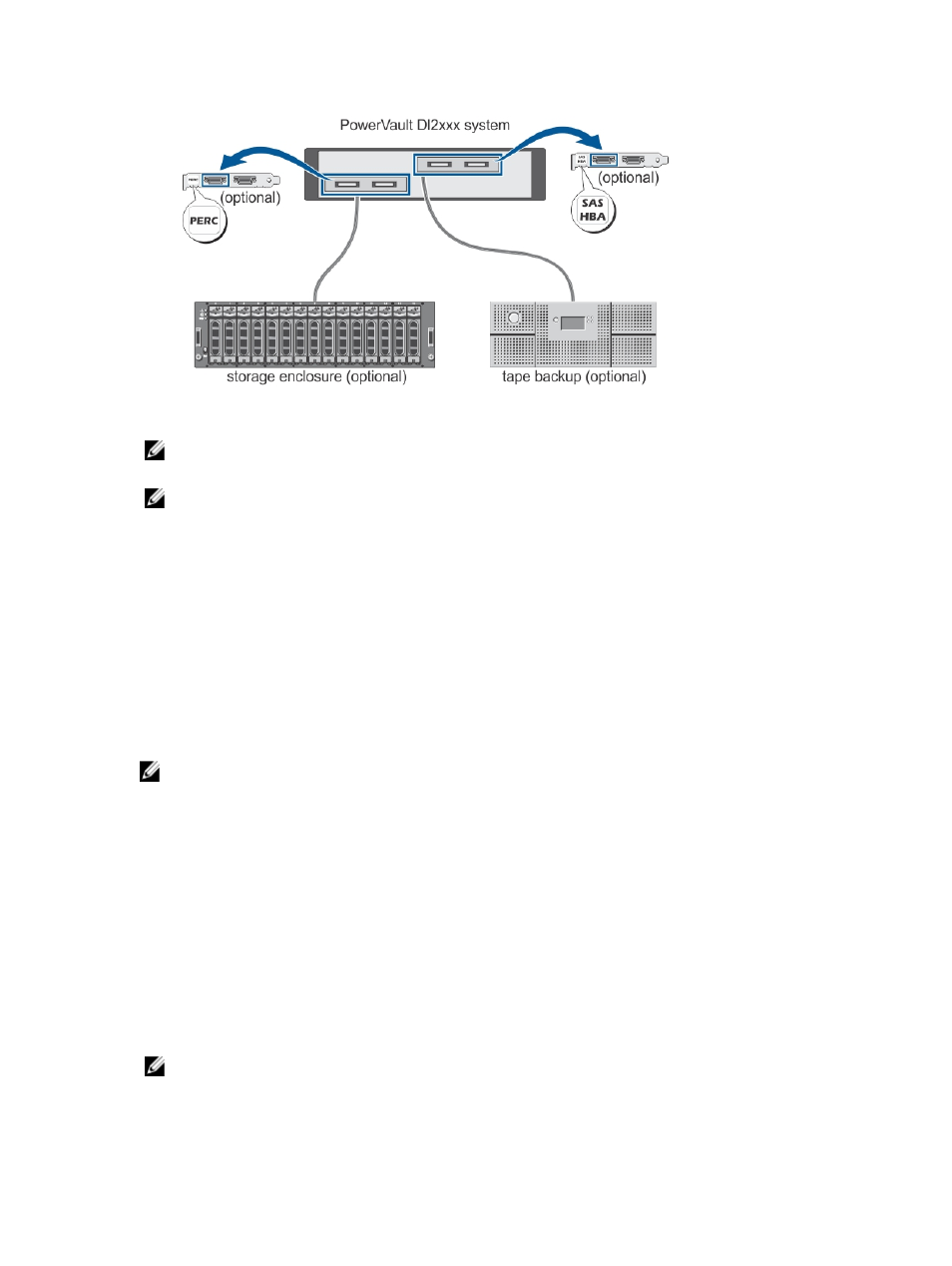
Figure 5. Connecting the PowerVault DL2
xxx
System to the Storage Enclosure and Optional Tape Library
NOTE: If a SCSI, SAS, or Fibre Channel host adapter has been installed for use with an optional tape device, see
the topic “Adding An Optional Tape Library”.
NOTE: Do not connect tape devices to the PERC adapter. See Figure “Connecting the SAS Cable From the
PowerVault DL2xxx System to the PowerVault MD1200 Storage Enclosure”.
Connecting The Cable Management Arm (Optional)
This procedure is applicable if the appliance includes a cable management arm (CMA).
1.
Locate the
CMA Installation Instructions
that shipped with the CMA kit.
2.
Follow the instructions to install the CMA.
Turning On The DL Back Up To Disk Appliance
After cabling the appliance, turn on each storage enclosure and then the PowerVault DL2
xxx
system.
NOTE: It is recommended that you connect the appliance to an Uninterrupted Power Supply (UPS) for maximum
reliability and availability. For more information, see the system's
Owner's Manual
at support.dell.com/manuals.
Configuring The Software
All software necessary to deploy the appliance are pre-installed on the PowerVault DL2
xxx
system. To run the
PowerVault DL Backup to Disk Appliance Configuration Wizard, ensure the following:
•
At least one network interface is connected.
•
All optional storage enclosures are turned on and connected to the PowerVault DL2
xxx
system.
•
The optional tape device is turned on and connected to the PowerVault DL2
xxx
system.
1.
Turn on the system for first use.
2.
Log on to Microsoft Windows Server 2008.
The PowerVault DL Backup to Disk Appliance Configuration Wizard runs automatically.
NOTE: The PowerVault DL Backup to Disk Appliance Configuration Wizard may take up to 30 seconds to appear on
the system console.
13
