Installing and replacing system components, System board components, Removing and installing a hard drive – Dell PowerVault 725N (Rackmount NAS Appliance) User Manual
Page 34
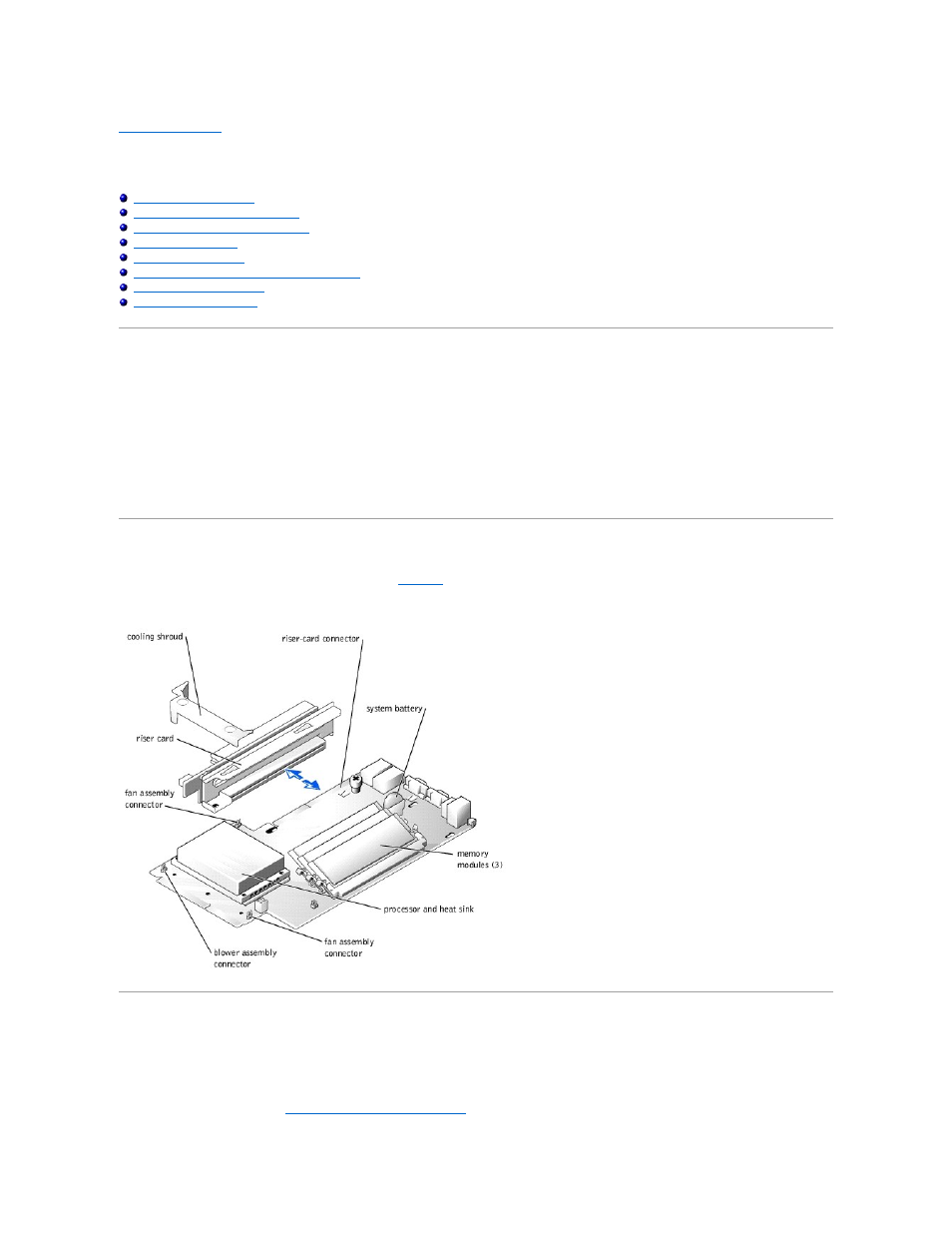
Back to Contents Page
Installing and Replacing System Components
Dell™ PowerVault™ 725N Systems Installation and Troubleshooting Guide
Removing and Installing a Hard Drive
Adding or Removing an Expansion Card
Removing and Replacing a Blower or Fan Assembly
This section describes how to install the following system components:
l
Hard drives
l
Expansion card
l
Memory upgrades
l
Processor upgrades
l
Blower and fan assemblies
l
System battery
l
Power supply
System Board Components
When installing and replacing system board components, use
to locate the these components.
Figure 5-1. System Board Components and Connectors
Removing and Installing a Hard Drive
Your system comes with four hot-plug IDE hard drives. While hard drives can be removed and installed with the system turned on, the RAID set may need to
be updated. For more information, see your System Administrator's Guide.
To remove a hard drive, perform the following steps:
1.
Remove the front panel. See "
Removing and Replacing the Front Panel
."
