Dell PowerVault 725N (Rackmount NAS Appliance) User Manual
Page 40
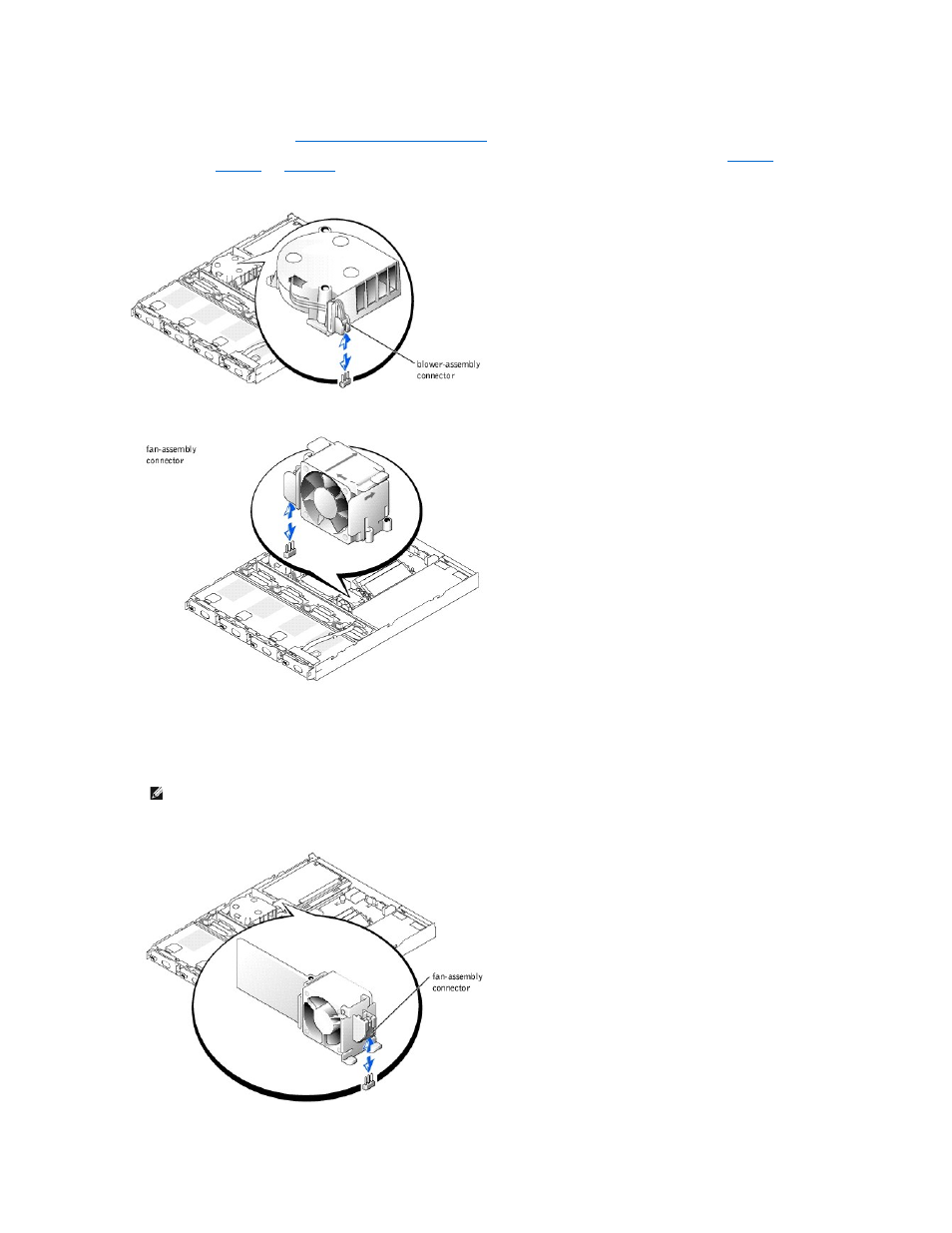
1.
Turn off the system and attached peripherals, and disconnect the system from the electrical outlet.
2.
Remove the system cover. See "
Removing and Replacing the System Cover
."
3.
Figure 5-8. Removing the Blower Assembly
Figure 5-9. Removing the Fan Assembly
4.
Align the replacement blower or fan assembly with the connector on the system board and the pegs on the chassis.
5.
Push down on the blower or fan assembly until it is properly seated on the chassis pegs.
6.
Attach the blower or fan assembly connector to the three-pin connector on the system board.
7.
Replace the system cover and turn on the system.
Figure 5-10. Removing the Fan Assembly
NOTE:
When you turn on the system, press the power button for less than two seconds. If you press the power button for longer than 3 seconds,
the NAS system shuts down and automatically rebuilds its RAID arrays, which could impact system performance for several hours.
