Removing and replacing the system cover, Removing the system cover, Replacing the system cover – Dell PowerVault 725N (Rackmount NAS Appliance) User Manual
Page 26
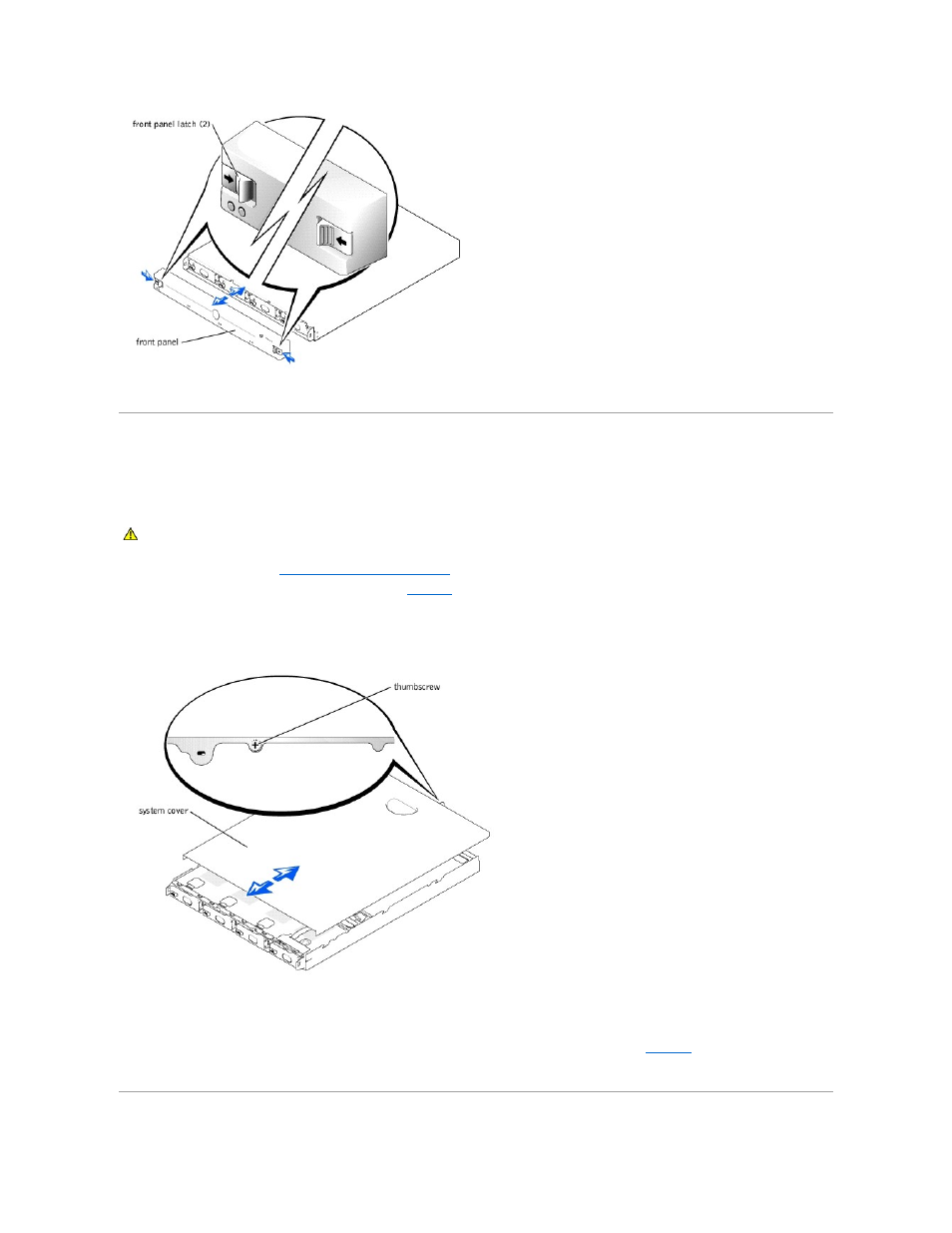
To replace the front panel, push the latches inward, place the panel on the front of the system and release the latches.
Removing and Replacing the System Cover
To add or replace internal system components or troubleshoot the system, you must first remove the system cover to access components.
Removing the System Cover
1.
Observe the precautions in "
Safety First—For You and Your System
2.
Unscrew the thumbscrew at the back of the system. See
.
3.
Slide the system cover backward about an inch, and grasp the cover on both sides.
4.
Carefully lift the cover away from the system.
Figure 4-2. Removing the System Cover
Replacing the System Cover
1.
Ensure that you did not leave tools or parts inside the system.
2.
3.
Tighten the thumbscrew at the back of the system to secure the cover.
CAUTION:
See your System Information Guide for complete information about safety precautions, working inside the computer, and protecting
against electrostatic discharge.
