5 recovery, 1 creating a recovery task, Recovery – Acronis Backup for PC - User Guide User Manual
Page 99: Creating a recovery task
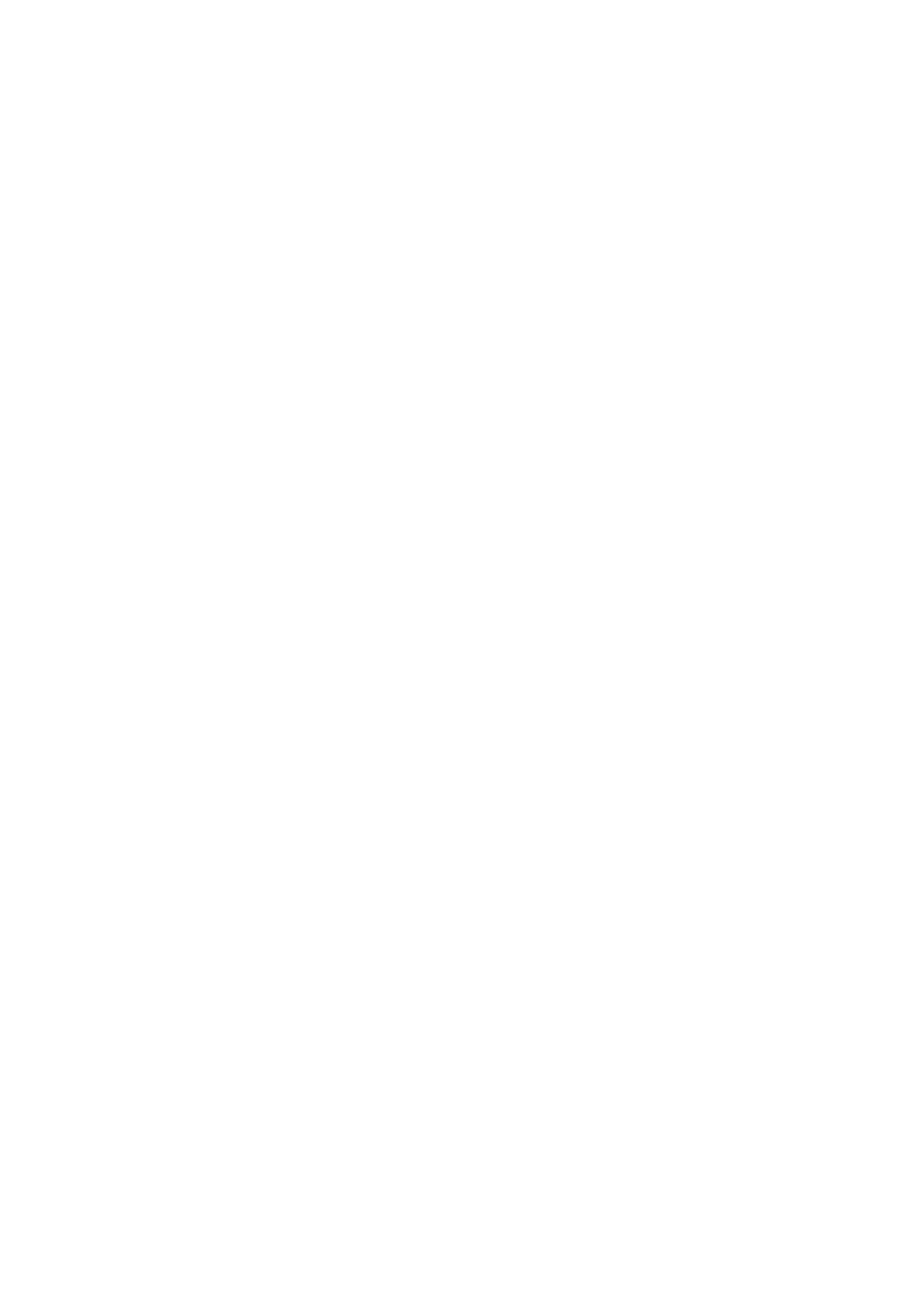
99
Copyright © Acronis International GmbH, 2002-2014
5 Recovery
When it comes to data recovery, first consider the most functional method: connect the console to
the managed machine running the operating system and create the recovery task.
If the machine's operating system fails to start or you need to recover data to bare metal, boot the
machine from the bootable media (p. 233) or using Acronis Startup Recovery Manager (p. 174) and
configure recovery.
Acronis Backup enables you to transfer Windows operating systems between BIOS-based hardware
and hardware that supports Unified Extensible Firmware Interface (UEFI). See the "Recovering
BIOS-based systems to UEFI-based and back" (p. 112) section for more details.
A Windows system can be brought online in seconds while it is still being recovered. Using the
proprietary Acronis Active Restore (p. 116) technology, Acronis Backup will boot the machine into
the operating system found in the backup as if the system were on the physical disk. The system
becomes operational and ready to provide necessary services. Thus, the system downtime will be
minimal.
The most recent operating systems remain bootable when recovered to dissimilar hardware, or the
VMware or Hyper-V platforms. If a recovered operating system does not boot, use the Acronis
Universal Restore tool to update the drivers and modules that are critical for the operating system
startup. For details, see the Acronis Universal Restore page at http://www.acronis.com/aur/.
A dynamic volume can be recovered over an existing volume, to unallocated space of a disk group, or
to unallocated space of a basic disk. To learn more about recovering dynamic volumes, please turn to
the "Backup and recovery of dynamic volumes (Windows)" (p. 27) section.
Acronis Backup Agent for Windows has the ability to recover a disk (volume) backup to a new virtual
machine. See the "Recovery to the "New virtual machine" destination" (p. 134) section for more
details.
You might need to prepare target disks before recovery. Acronis Backup includes a handy disk
management utility which enables you to create or delete volumes, change a disk partitioning style,
create a disk group and perform other disk management operations on the target hardware, both
under the operating system and on bare metal. To find out more about Acronis Disk Director LV, see
"Disk management" (p. 175).
5.1 Creating a recovery task
To create a recovery task, perform the following steps
What to recover
Select data (p. 100)
Select data to recover.
Access credentials (p. 103)
[Optional] Provide credentials for the archive location if the task account does not have the
right to access it. To access this option, click Show access credentials.
