7 installation of agent for exchange, Installation of agent for exchange – Acronis Backup for Windows Server Essentials - Installation Guide User Manual
Page 55
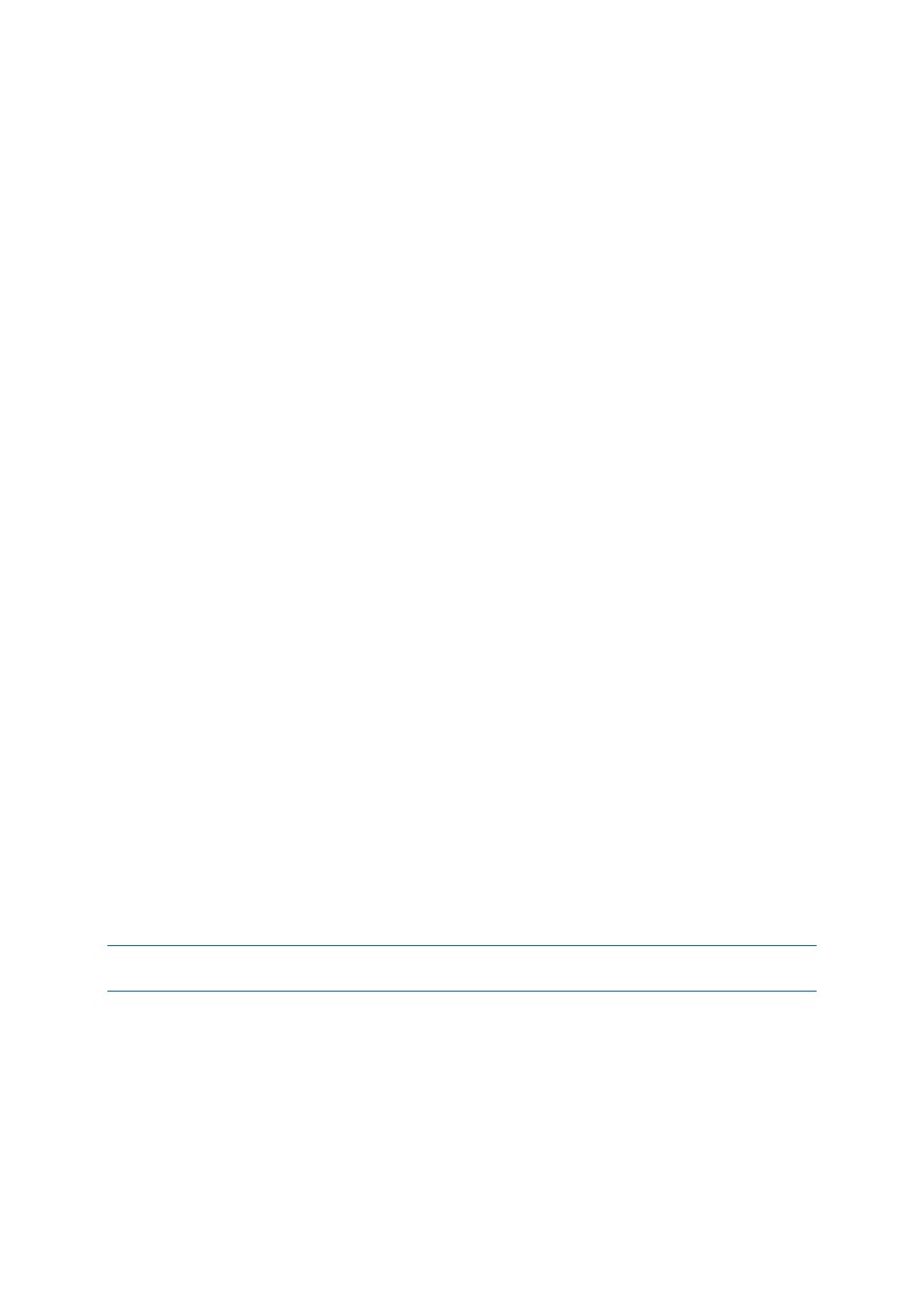
55
Copyright © Acronis International GmbH, 2002-2014
2.7 Installation of Agent for Exchange
Agent for Exchange enables data protection of Microsoft Exchange servers.
The agent is included in the setup program of Acronis Backup Advanced.
The agent is installed with Agent for Windows (p. 6) or on a machine where Agent for Windows is
already installed.
Preparation
Licenses. Ensure that you have a sufficient number of licenses. You need one license per Exchange
server. If you have an Exchange cluster, we recommend obtaining licenses for each node of the
cluster.
Agent for Exchange requires one of the following licenses:
Acronis Backup Advanced for Exchange
Acronis Backup for Windows Server Essentials
Acronis Backup Advanced for VMware / Hyper-V / RHEV / Citrix XenServer / Oracle VM
Acronis Backup Advanced Universal License
Each of these licenses enables you to install Agent for Windows on the same machine. Therefore, you
can back up the entire machine in addition to Exchange databases and mailboxes.
If Agent for Windows is already installed, you can install Agent for Exchange by using the Acronis
Backup Advanced for Exchange Add-On license.
To use the product in the trial mode, you do not need licenses.
Requirements. Ensure that the Exchange server meets the following requirements:
For Microsoft Exchange Server 2013: Cumulative Update 1 (CU1) or later must be installed.
For Microsoft Exchange Server 2007/2010: The MAPI Client and Collaboration Data Objects
(version 1.2.1) package must be installed. To download and install this package, visit
http://www.microsoft.com/en-us/download/details.aspx?id=36771.
For Microsoft Exchange Server 2003 SP2: Hotfix http://support.microsoft.com/kb/908072 must
be installed.
The Exchange writer for VSS must be turned on. In Windows Small Business Server 2003, the
writer is turned off by default. For instructions on how to turn it on, see the following Microsoft
Knowledge Base article http://support.microsoft.com/kb/838183/.
Installation procedure
Remote installation of Agent for Exchange is not possible, because the agent setup has certain requirements
that can be checked in the local interactive installation mode only.
Installing the agent on an Exchange server
1. Run the setup program.
2. Proceed to the window where you are asked how you want to use this machine and select the
Back up this machine's data check box.
3. Follow the on-screen instructions (p. 19). If you installed the management server, choose to
register Agent for Exchange on it during installation.
