5 installation from the management server web page – Acronis Backup for Windows Server Essentials - Installation Guide User Manual
Page 33
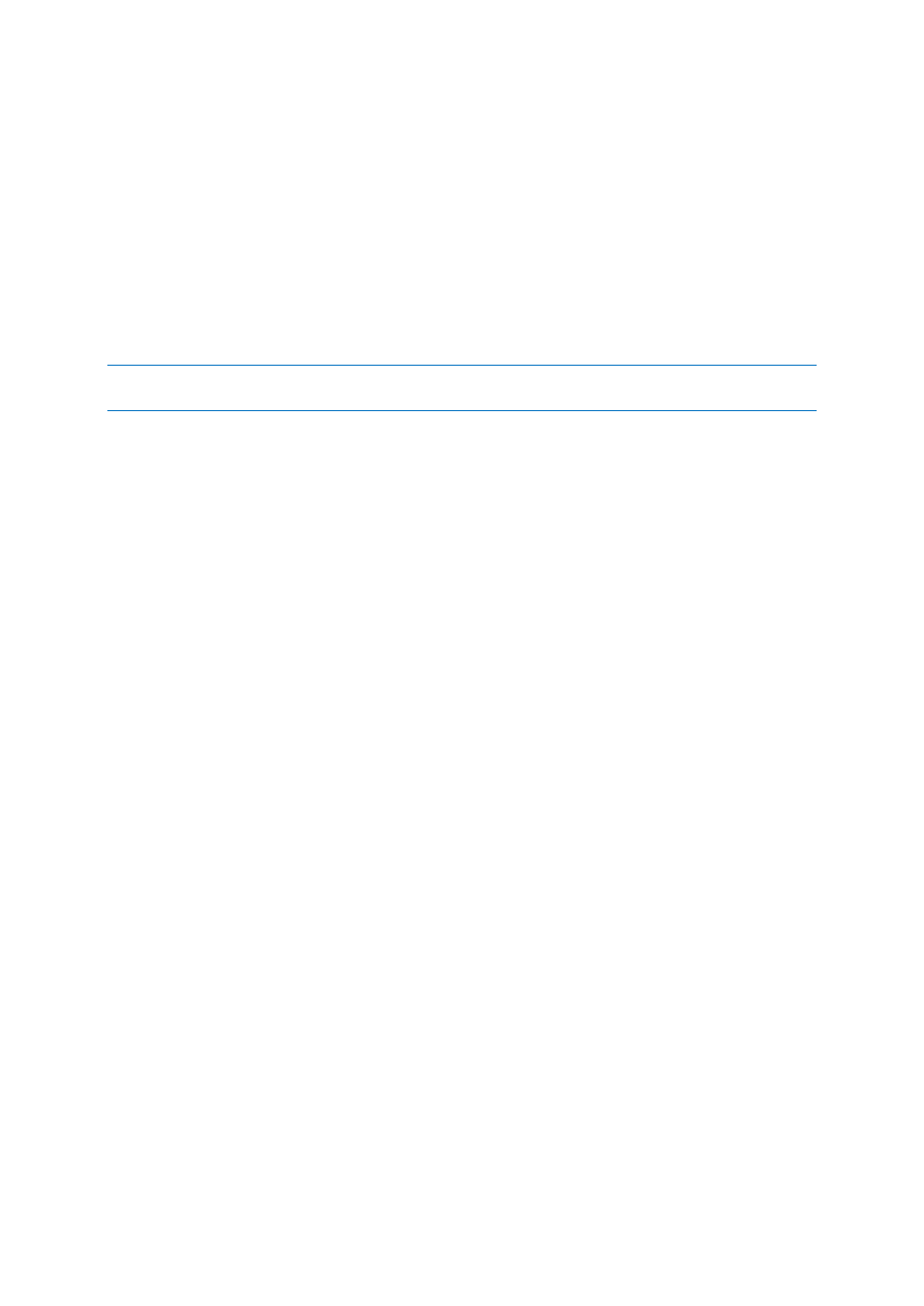
33
Copyright © Acronis International GmbH, 2002-2014
Acronis Backup Advanced for PC: ABR11.5_AW
Acronis Backup Advanced Universal License: ABR11.5_VE
Acronis Backup Advanced for Hyper-V: ABR11.5_VEHV
Acronis Backup Advanced for VMware: ABR11.5_VEESX
Acronis Backup Advanced for RHEV: ABR11.5_VERHEV
Acronis Backup Advanced for Citrix XenServer: ABR11.5_VEXEN
Acronis Backup Advanced for Oracle VM: ABR11.5_VEORCL
Acronis Backup Advanced for SQL: ABR11.5_SQL
Acronis Backup Advanced for SharePoint: ABR11.5_SP
Acronis Backup Advanced for Active Directory: ABR11.5_AD.
Note If neither the /serial parameter nor the /license_server parameter is specified, the component will
be installed for cloud backup only.
Parameter that applies only to the Management Console component
The following parameter applies only to the installation package AcronisManagementConsole.msi.
/current_user
Specifies that the component will be installed for the current user only and not for all users on a
machine.
Avoid using this parameter when installing the component through Group Policy, because the
“current user” in such installation is typically a system account.
2.1.5 Installation from the management server Web page
Acronis Backup Management Server comes with its own Web server and Web page. You or users in
your organization can go to that Web page from any machine with a supported Web browser (p. 34),
and install Acronis Backup without having to specify installation settings. When installing an agent,
the setup program registers the machine on the management server.
The Web page enables access to installation packages in a network that does not allow sharing
folders.
Unlike installation through Group Policy (p. 28), installation from the Web page can be started by the
user. It can be performed on machines that are not members of a domain, including machines
running Linux.*
Unlike remote installation (p. 44), which is often blocked by a firewall, installation from the Web
page does not require any non-standard network ports to be open. A port for HTTP (by default, port
8080) is used for installation.
For the Web page to work, the Components for Remote Installation component must be installed.
When installing the management server, check the summary page to make sure that this component
is among the components to install. You can specify the folder where to place the installation
packages.
*To add a component for Linux to the Web page, download this component from the Acronis website. Then
add the corresponding installed-products element to the configuration file described in "Changing
installation settings" (p. 35). This will make the component's installation file accessible via the Web page. Other
settings of the configuration file will be ignored in Linux. You need to specify installation settings manually
during every installation.
