1 supported web browsers, P. 34), 2 using the management server web page – Acronis Backup for Windows Server Essentials - Installation Guide User Manual
Page 34
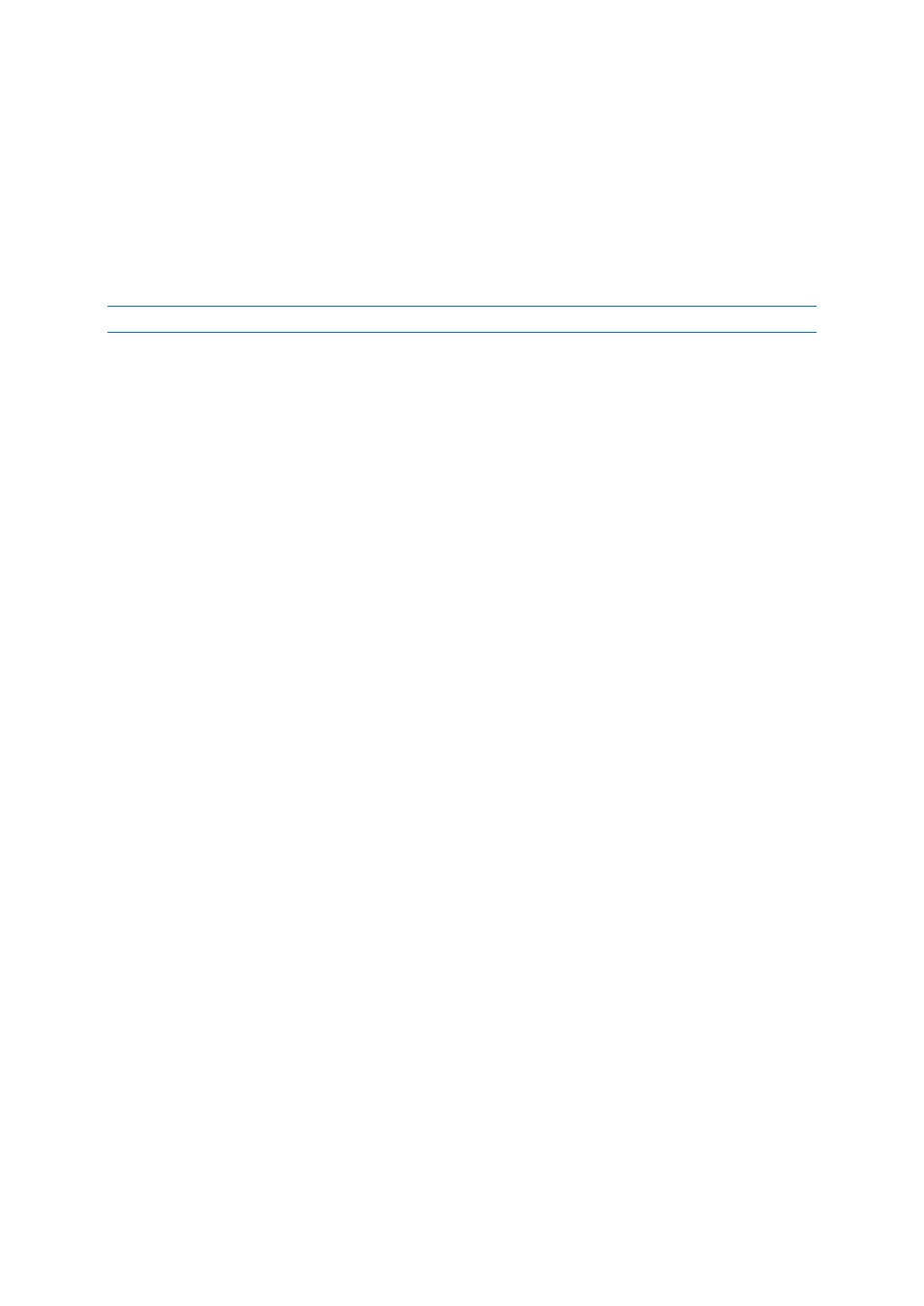
34
Copyright © Acronis International GmbH, 2002-2014
2.1.5.1
Supported Web browsers
The Web page can be accessed from any of these Web browsers:
Internet Explorer 6 or later
Mozilla Firefox 3.6 or later
Safari 5 or later
Google Chrome 6 or later
Opera 10.6 or later
Important: Make sure that JavaScript is enabled in the browser.
2.1.5.2
Using the management server Web page
To open the management server Web page, type the name or IP address of the management server’s
machine and the port number in the browser’s address bar. For example, type http://ams:8080 or
http://192.168.0.1:8080
If the Web page must be accessed through a non-default port, specify that port instead of 8080.
Installation with pre-selected components
The following is how you can use the Web page to enable users in your organization to easily install
Acronis Backup on their machines:
1. You go to the Web page. It displays the list of components of Acronis Backup that a user can
install.
2. You select one or more components that the users need to install.
3. You copy the Download link and send it to the users.
4. A user follows the link and starts the setup program.
5. The setup program runs with all required fields (such as the name of the license server) already
filled in. The user can go through the installation wizard without changing any settings.
Installation with selecting components on-site
The following is how advanced users can use the Web page to easily install Acronis Backup on their
machines:
1. A user goes to the Web page. It displays the list of components of Acronis Backup that the user
can install.
2. The user selects one or more components to install.
3. The user clicks the Download button.
4. The user starts the setup program.
5. The setup program runs with all required fields (such as the name of the license server) already
filled in. The user can go through the installation wizard and change any settings if necessary.
How installation works
The setup program itself is small in size. It downloads the installation packages of the selected
components from the management server’s machine.
When installing an agent in Windows, the setup program will create a dedicated user account for the
agent’s service.
