Canon eos rebel g User Manual
Page 55
Attention! The text in this document has been recognized automatically. To view the original document, you can use the "Original mode".
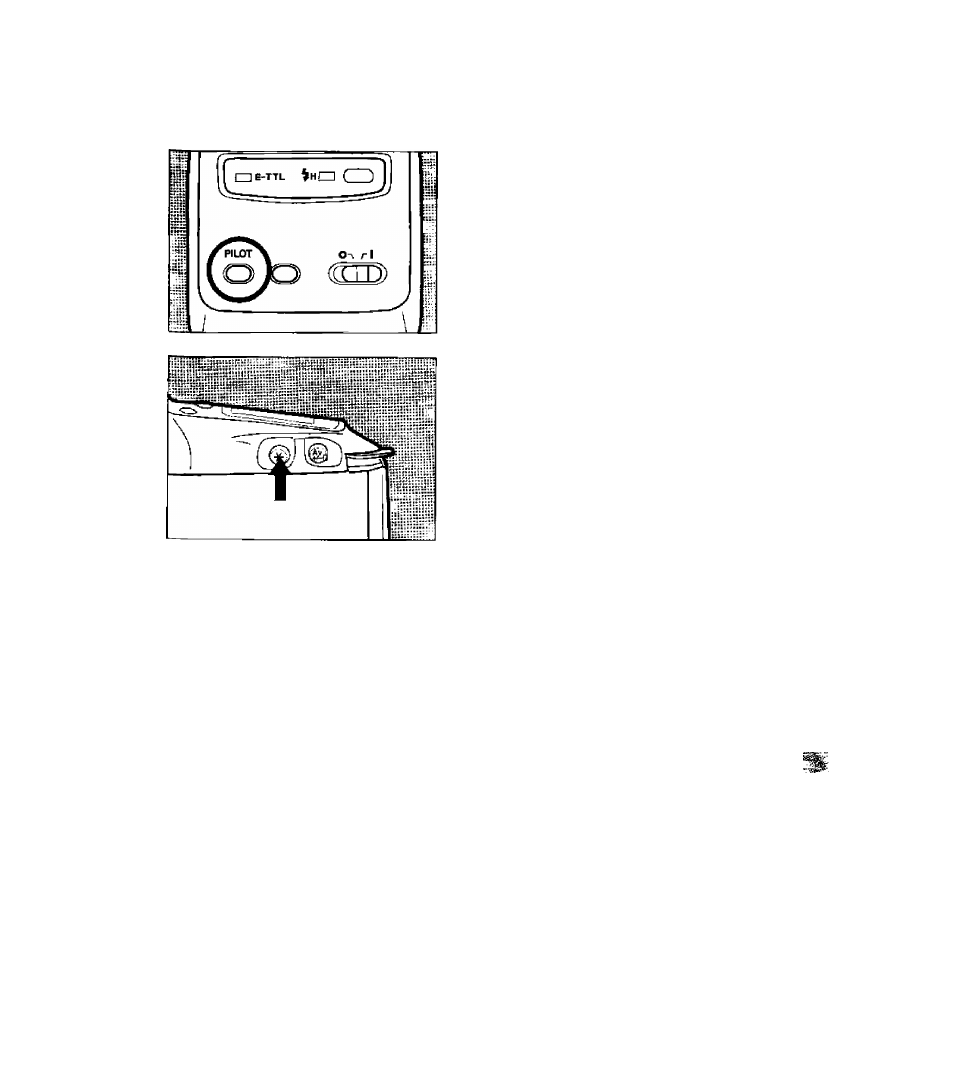
V. E-TTL Autoflash with an EX-Series Speedlite
O Aim the focusing point where you
^ want to achieve focus and press
the shutter button halfway to focus.
Keep pressing the shutter button
halfway.
A
Aim the partial metering circle over
^ the subject where you want to lock
the flash exposure, then press the
FE lock button.
■
The Speedlite fires a preflash and
remembers the required flash amount.
■
In the viewfinder, the * symbol is
displayed together with the i or *
h
symbol.
* If the i symbol in the viewfinder blinks,
the subject is outside the effective range of
the
Speedlite.
This
may
result
in
underexposure.
Reduce
the
distance
between the subject and camera until the
symbol stops blinking after the FE lock
button is pressed.
* The FE lock button remains effective for
16 sec. after it is released. The FE lock
setting is therefore still effective during this
time.
C Press the shutter button completely
**
to take the picture.
Using a Non-EX-Series Speedlite
If the camera is used with a non-EX-series EOS-dedicated Speedlite (540EZ, 430EZ, 420EZ,
or 300EZ, etc.), the 3-zone A-TTL or TTL autoflash system will operate. Flash pictures (even
with multi-flash accessories) can still be taken as easily as normal autoexposure pictures.
55
