Stop, Before you use your edg 1 2, First steps with your electrical density gauge – Humboldt H-4114SD.3F Electrical Density Gauge User Manual
Page 4: Turning on the battery pack
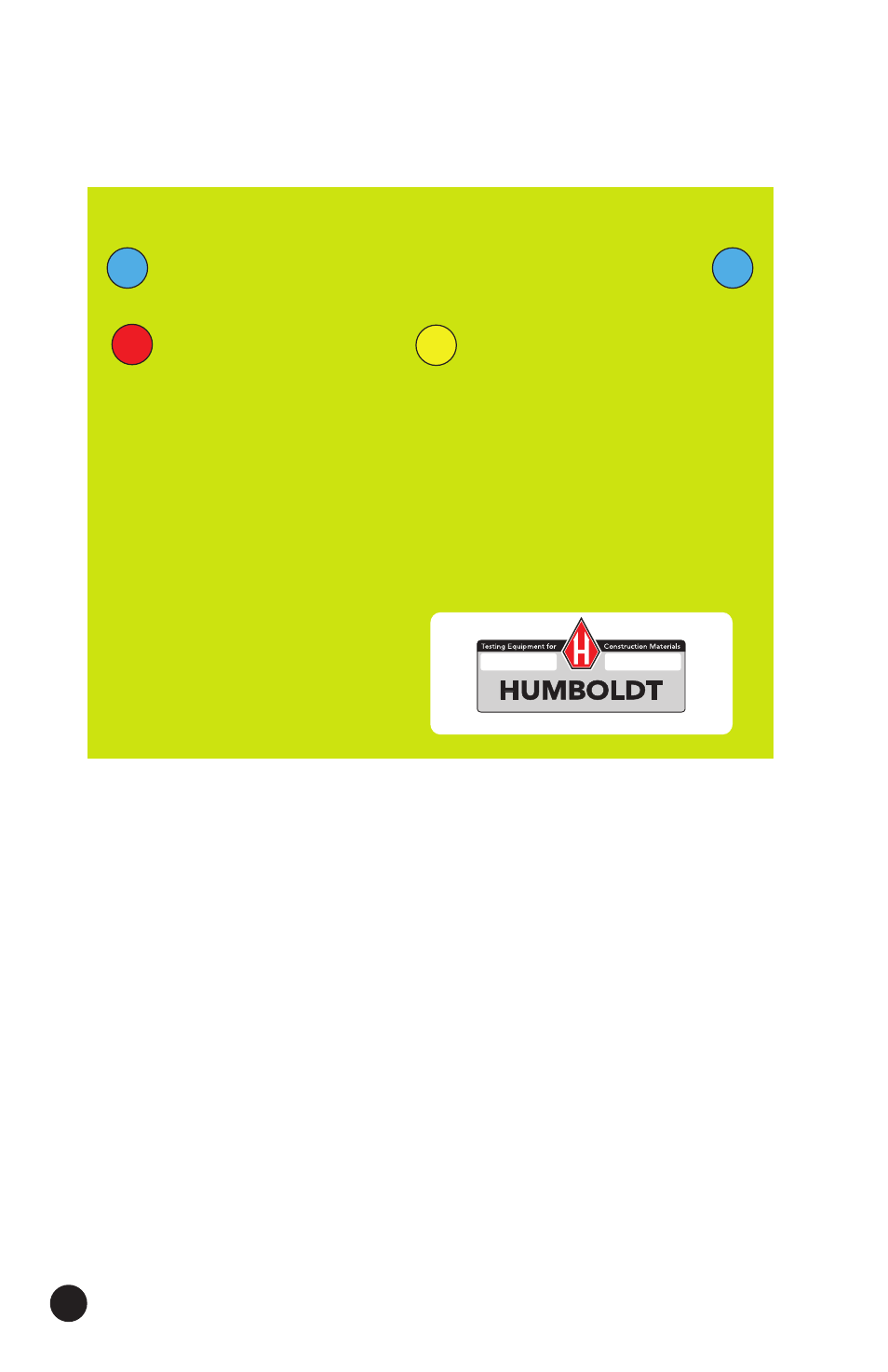
First Steps with Your Electrical Density Gauge
Upon opening your Electrical Density Gauge (EDG), you will see the
following card attached to the face panel of the gauge. Read the card
and follow the instructions.
Turning on the Battery Pack
As outlined on the card, you need to turn the battery pack on before you
can use the Electrical Density Gauge (EDG).
Your EDG was shipped with the battery switched off and must be switched
on before use.
1)
Remove this Tag and undo the six thumb screws holding the
faceplate of the EDG in place.
2)
Carefully lift off the faceplate. Be careful that you don’t pull any
wires out of their connections.
3)
The battery is located at the bottom of the inner EDG compartment.
At the top of the battery mount is a small sliding switch. Move the
switch to the left to turn the EDG on.
4)
Before you replace the faceplate, register your EDG and place
the registration label inside the EDG above the battery switch.
Then replace the faceplate and tighten the thumbscrews.
BEFORE YOU USE YOUR EDG
1
2
Turn the Battery On!
Your EDG was shipped with the battery
switched off and must be switched on
before use.
1) Remove this Tag and undo the six
thumb screws holding the faceplate
of the EDG in place.
2) Carefully lift off the faceplate.
Be careful that you don’t pull any
wires out of their connections.
3) The battery is located at the bottom
of the inner EDG compartment.
At the top of the battery mount is a
small sliding switch. Move the switch
to the left to turn the EDG on.
4) Before you replace the faceplate,
register your EDG and place the
registration label inside the EDG
above the battery switch. Then
replace the faceplate and tighten
the thumbscrews.
Register your EDG!
Registering your EDG initiates the product
warranty and allows you to download future
firmware and software updates.
To Register your EDG:
1) Go to this url:
http://www.humboldtmfg.com/REGISTER
2) Enter your email address as your username;
Enter the complete Registration Number
located on the attached Registration Label.
3) Completely fill out the form on the website
4) Once you have completed the registration
form, place the registration label inside the
gauge above the battery switch for future
reference.
STOP
1.800.544.7220 • www.humboldtmfg.com
Model
Registration Number
4114-10376-1924
H-4114SD.3F
Remove and place inside Gauge
1
