Dell OptiPlex 760 User Manual
Page 131
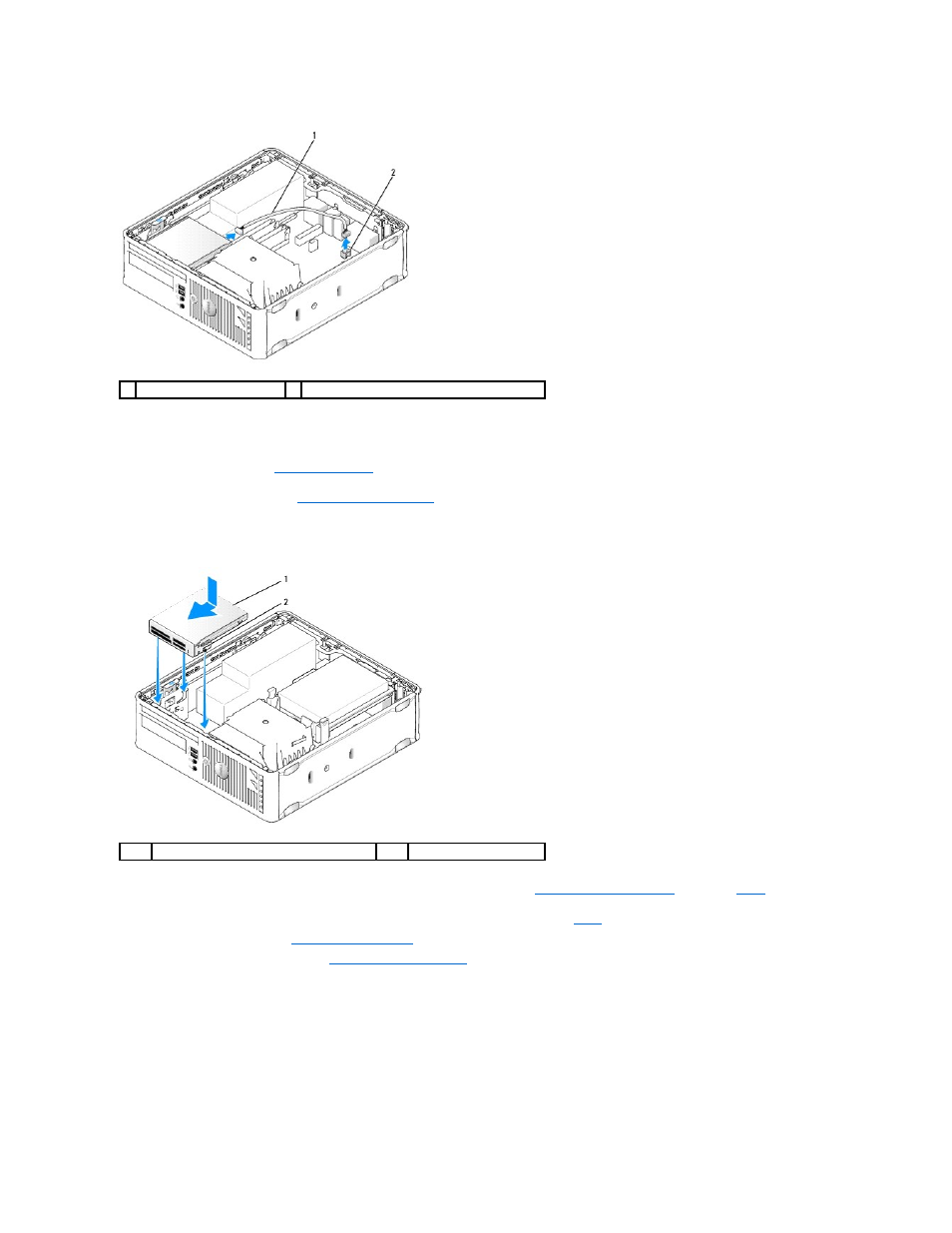
8.
Pull the drive release latch and slide the media card reader towards the back of the computer. Then lift up to remove the media card reader from the
computer.
9.
Replace the hard drive (see
).
10.
Replace the computer cover (see
Replacing the Computer Cover
).
Installing a Media Card Reader
1.
If you are replacing a media card reader, remove the installed media card reader (see
2.
If you are installing a new media card reader, perform the following steps before continuing to
:
a.
Follow the procedures in
Working on Your Computer
.
b.
Remove the computer cover (see
Removing the Computer Cover
).
c.
Lay the computer on its side so that the system board is on the bottom of the inside of the computer.
d.
Remove the drive panel insert.
3.
Align the screws on the media card reader with the bracket slots in the computer, and gently position the drive until it clicks into place.
4.
Connect the cable into the connectors on the media card reader and INT_USB connector on the system board.
1 media card reader cable
2 INT_USB connector on the system board
1
media card reader
2
screws (3)
