Bio-Rad BioLogic DuoFlow Pathfinder 80 System DuoFlow Chromatography System Starter Kit User Manual
Page 35
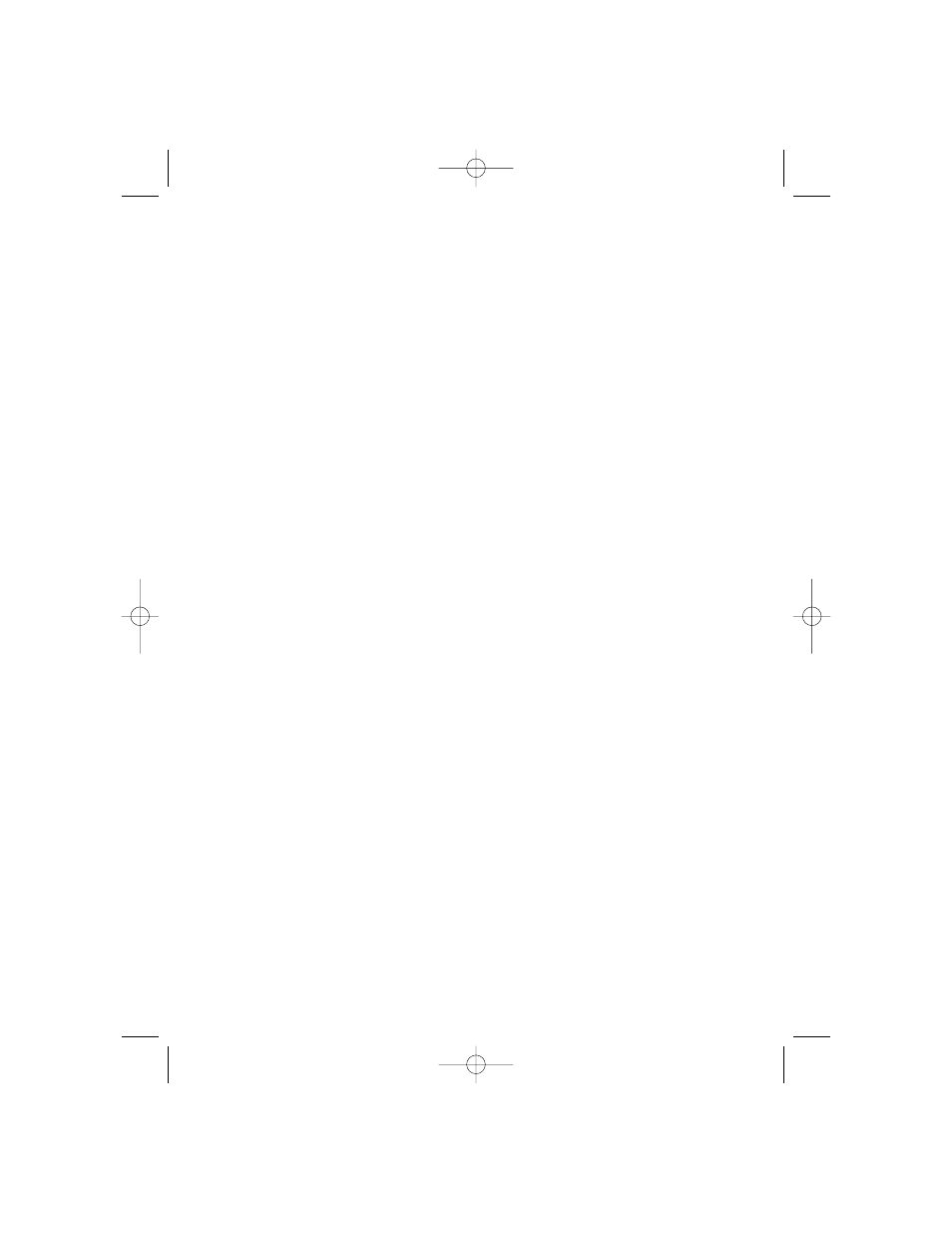
32
Program the Method Protocol
a.
From the Options pull-down menu, ensure that Use Volume (ml) is selected,
so that the programming base is Volume.
b.
Program the separation method listed below and in Figure 10.
• From the left side of the screen, press the fraction collection icon. In the
pop-up window that appears, choose Collect All with a fraction size of
2.00 ml and a delay of 0.0. Make sure the correct rack type is displayed.
• Program the remaining steps using the add step icons from the left side of
the screen.
Step Number
Start (ml)
Step
1.
0.0
Collect fractions of size 2.00 ml during entire run
2.
0.0
Isocratic flow with 25 mM Tris-HCI, pH 8.1,
0% 1.0 M NaCl, at 4.00 ml/min for 1.0 ml
3.
1.0
Zero Baseline to set UV baseline to 0.0. Select
either UV detector or QuadTec
4.
1.0
Load Inject Sample Static loop: Inject 0.5 ml
sample using 25 mM Tris, pH 8.1,
0% 1.0 M NaCl at 4.00 ml/min
5.
1.5
Isocratic flow with 25 mM Tris, pH 8.1,
0% 1.0 M NaCl at 4.00 ml/min for 0.8 ml
6.
2.3
Linear gradient with 0% to 25% 1.0 M NaCl
at 4.00 ml/min for 13.0 ml
7.
15.3
Isocratic flow at 25 mM Tris, pH 8.1 and
50% 1.0 M NaCl at 4.00 ml/min for 2.8 ml
8.
18.1
Isocratic flow with 25 mM Tris, pH 8.1,
0% 1.0 M NaCl at 4.00 ml/min for 8.0 ml
9.
26.1
End of protocol
c.
When you have finished programming the method protocol, press the toolbar
button RUN. A dialog box will ask you to name the run. Accept the default
Run 1 and click the OK button. You will now see the Run screen (see Figures
11 and 12).
4006208B.qxd 6/28/2004 11:04 AM Page 37
- BioLogic DuoFlow Pathfinder 20 System DuoFlow Chromatography System Starter Kit BioLogic DuoFlow Maximizer 80 System DuoFlow Chromatography System Starter Kit BioLogic DuoFlow Maximizer 20 System DuoFlow Chromatography System Starter Kit BioLogic DuoFlow QuadTec 40 System DuoFlow Chromatography System Starter Kit BioLogic DuoFlow QuadTec 10 System DuoFlow Chromatography System Starter Kit BioLogic DuoFlow 40 System DuoFlow Chromatography System Starter Kit BioLogic DuoFlow 10 System DuoFlow Chromatography System Starter Kit
