Bio-Rad BioLogic DuoFlow Pathfinder 80 System DuoFlow Chromatography System Starter Kit User Manual
Page 15
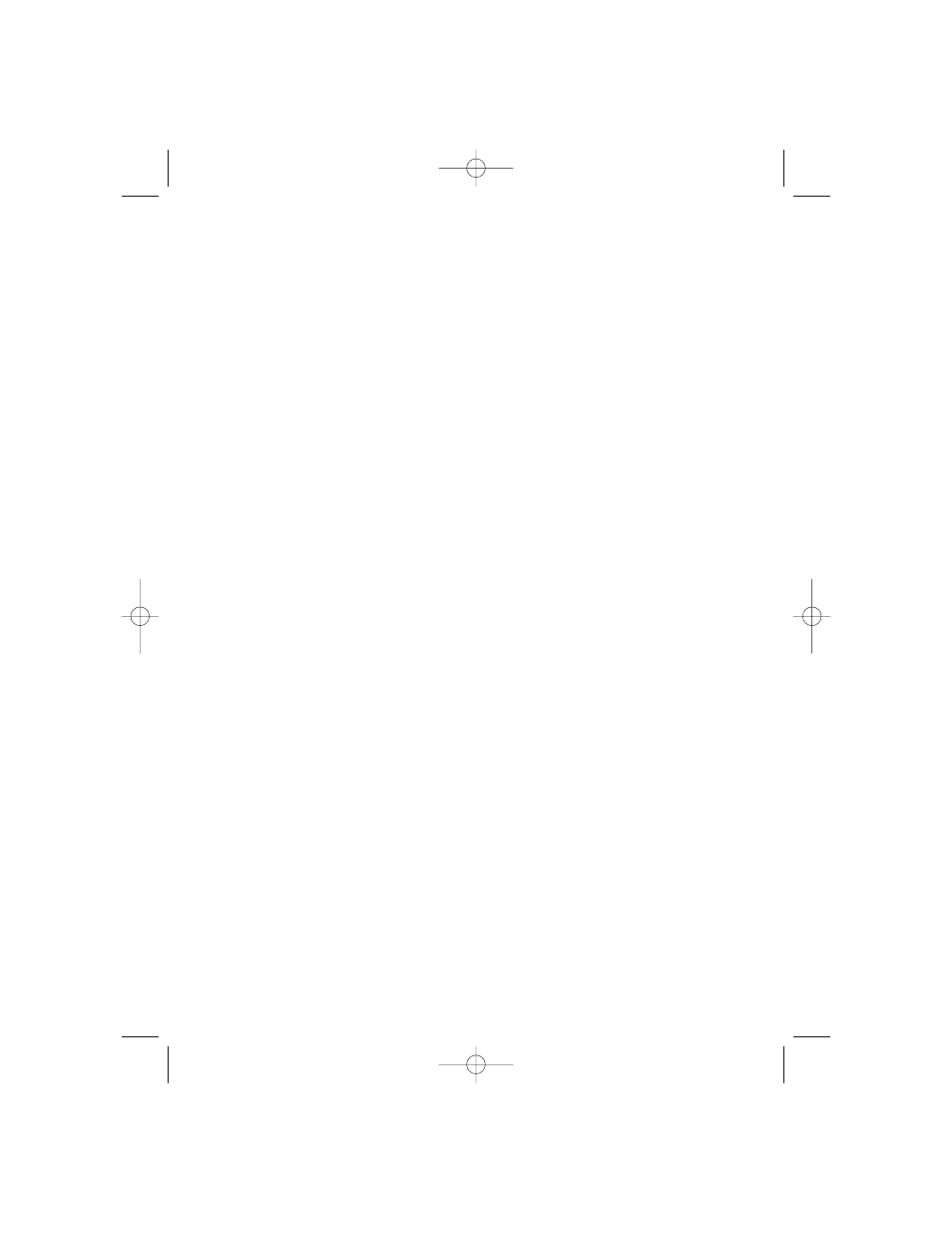
12
standard with the BioLogic DuoFlow system. The DuoFlow QuadTec system
includes a QuadTec UV/Vis detector in place of a UV detector.
a.
Click on the Fraction Collector button in the Available Devices box. A dialog
box will appear asking you to choose the type of collector; i.e., a generic
collector, a Model 2110, or a BioFrac. Click on BioFrac and click the OK
button. You will now see BioFrac fraction collector in the Devices in Setup
box. The F1 Rack (12–13 mm tubes) is automatically selected.
b.
If you are using a QuadTec UV/Vis detector, click on the Detectors button in
the Available Devices box. A dialog box will appear asking you to choose a
detector. Select QuadTec and check each of the four wavelength boxes.
Enter the wavelengths: (1) 280 nm, (2) 260 nm, (3) 214 nm, and (4) 405 nm.
Press OK.
c.
In the Gradient Pump section of the setup screen enter your buffer names. In the
buffer A field, type in 25 mM Tris-HCI, pH 8.1. In the buffer B field type in 25 mM
Tris-HCI + 0.5 M NaCl, pH 8.1.
d.
The Setup is now complete. To save the device setup, choose Save Setup
under the File menu and enter a name for your Setup.
e.
You are now ready to program the separation steps for your method. To
program your method, press the Protocol icon on the tool bar.
Program the Method Protocol
a.
From the Options pull-down menu, ensure that Use Volume (ml) is selected,
so that the programming base is Volume.
b.
Program the separation method listed below and in Figure 4.
•
From the left side of the screen, press the fraction collection icon. In
the pop-up window that appears, choose Collect All with a fraction
size of 2.00 ml and a delay of 0.0. Make sure the correct rack type is
displayed.
•
Program the remaining steps using the Add Step icons from the left
side of the screen.
4006208B.qxd 6/28/2004 11:03 AM Page 17
- BioLogic DuoFlow Pathfinder 20 System DuoFlow Chromatography System Starter Kit BioLogic DuoFlow Maximizer 80 System DuoFlow Chromatography System Starter Kit BioLogic DuoFlow Maximizer 20 System DuoFlow Chromatography System Starter Kit BioLogic DuoFlow QuadTec 40 System DuoFlow Chromatography System Starter Kit BioLogic DuoFlow QuadTec 10 System DuoFlow Chromatography System Starter Kit BioLogic DuoFlow 40 System DuoFlow Chromatography System Starter Kit BioLogic DuoFlow 10 System DuoFlow Chromatography System Starter Kit
