Changing the computer’s ip address in windows 7 – Baseline Systems Ethernet Radio User Manual
Page 29
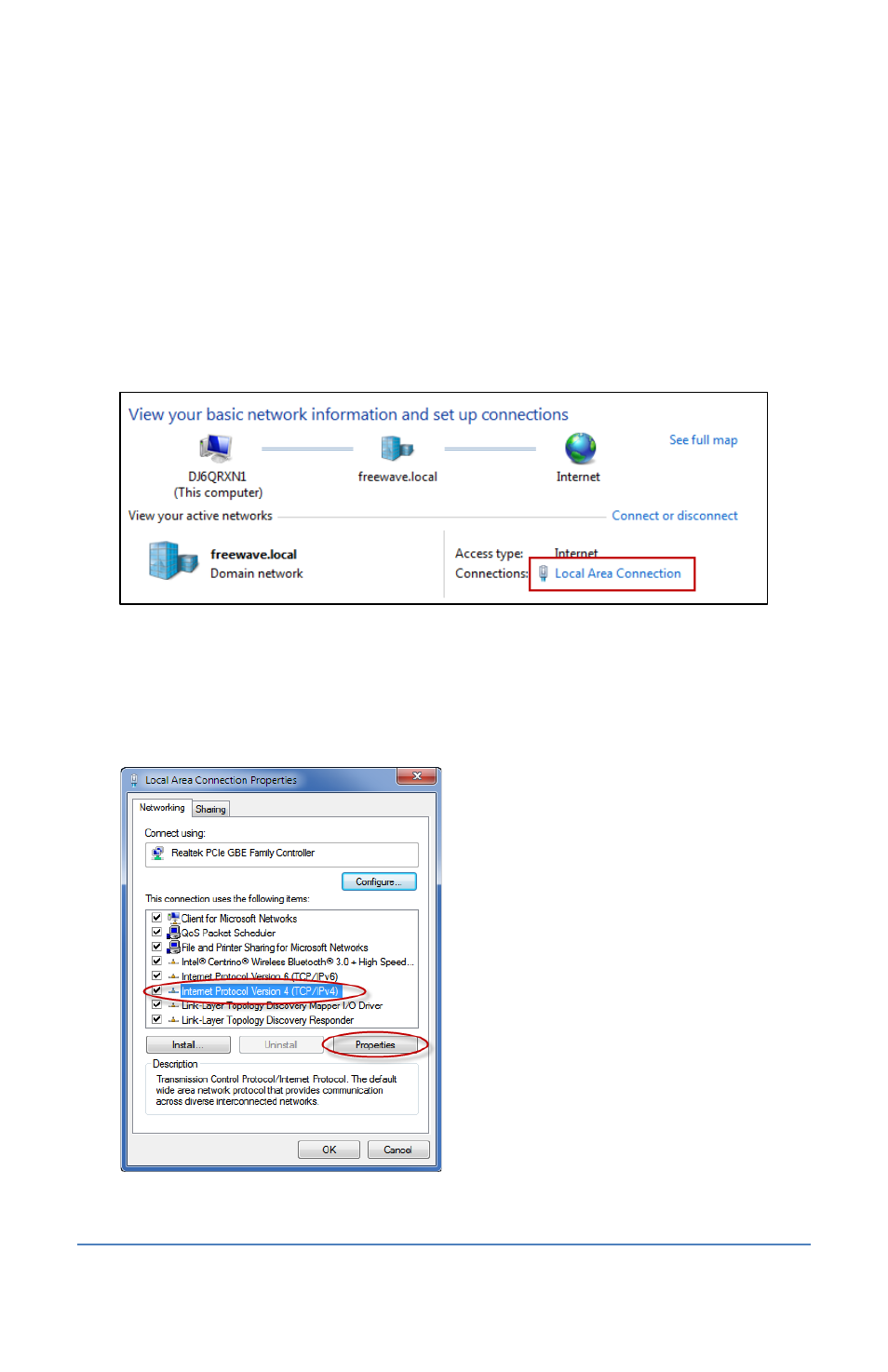
Ethernet Radio Configuration Guide
Section 3 – Using the Configuration Web Server
Page 23
Changing the Computer’s IP Address in Windows 7
The following instructions are for Windows 7.0.
1. From the Windows Start menu, select Control Panel.
If you are viewing the Control Panel by Categories, click Network and Internet.
If you are viewing the Control Panel by icons, click Network and Sharing Center and
continue with step 2.
2. Click View network status and tasks in the Network Sharing Center group. The middle of the
displayed screens shows your active networks.
3. Within your active networks, click Local Area Connection to display the Local Area Connection
Status window.
4. Click Properties to display the Local Area Connection Properties window.
5. Select Internet Protocol Version 4 (TCP/IPv4) in the list, and then click Properties.
