Changing the computer’s ip address in windows, Changing the computer’s ip address in windows xp – Baseline Systems Ethernet Radio User Manual
Page 27
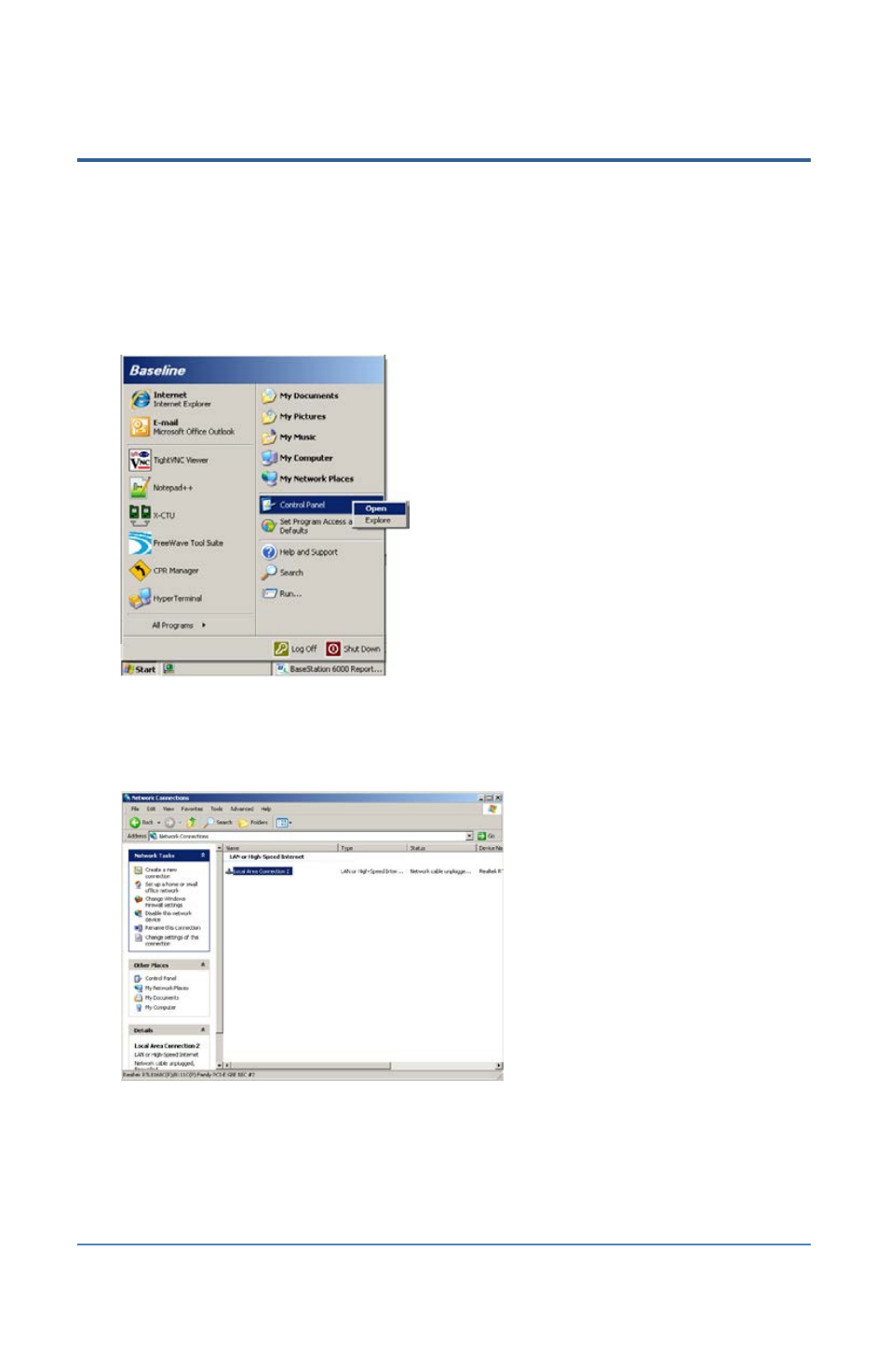
Ethernet Radio Configuration Guide
Section 3 – Using the Configuration Web Server
Page 21
Changing the Computer’s IP Address in Windows
The following information explains how to change the IP address of your computer in Windows XP
and in Windows 7.0.
Changing the Computer’s IP Address in Windows XP
The following instructions are for Windows XP.
1. From the Windows Start menu, click Control Panel or Settings > Control Panel.
2. Double-click the Network Connections icon.
3. Right-click Local Area Connection and select Properties to display the Local Area
Connection Properties window.
Note: Depending on the Network setup, different icons may appear here. Contact your IT
Department if you cannot find the proper icon.
